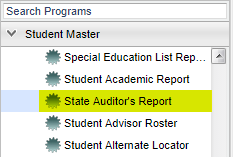Difference between revisions of "State Auditor's Report"
From EDgearWiki
Jump to navigationJump to search| Line 5: | Line 5: | ||
==Menu Location== | ==Menu Location== | ||
| − | [[File: | + | [[File:mb549.png]] |
'''On the left navigation panel, select Student Master > List > State Auditor's Report.''' | '''On the left navigation panel, select Student Master > List > State Auditor's Report.''' | ||
| − | |||
==Setup Options== | ==Setup Options== | ||
Revision as of 04:11, 12 April 2018
This program prints documentations for state MFP (Minimum Foundation Program) audit.
Menu Location
On the left navigation panel, select Student Master > List > State Auditor's Report.
Setup Options
To find definitions for standard setup values, follow this link: Standard Setup Options.
For other set up values not listed in the standard set up list:
- From Date and To Date includes students that were enrolled any time within the specified date range. Also uses dates for attendance and grades.
- These items are documents that can be printed according to the state auditor's request.
- Demographic Information Page
- Show SSN on Demographic InformationPage - check to show SSN on report
- Attendance Information
- Progress Report - This will show a detailed progress report for the student(s). There is column on the printout that will display the marking period in which the student`s grade was earned.
- Assignment Report
- Enrollment History
- Student Information
- Demographic Information Page
Click Ok to move to the next screen.
Main
Column Headers
To find definitions of commonly used column headers, follow this link: Common Column Headers.
Bottom
Buttons at the bottom of the display
- Setup--This allows you to change the values on the setup box without exiting the program.
- Print--To find the print instructions, follow this link: Standard Print Options.
- Help--This button links to the JCampus video and written instructions.
- Print Audit Reports--This will print selected documents for a single student, a small group of students, or all students. Refer to the next sections for printing instructions.
NOTE: Sorting and other data manipulations are explained in the following link: List Programs Instructions/Video