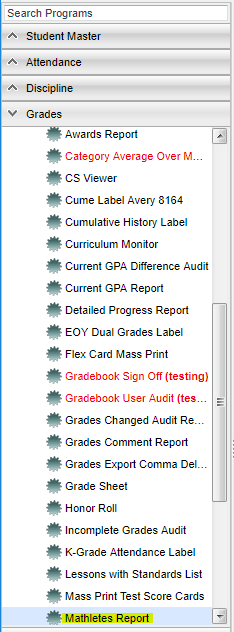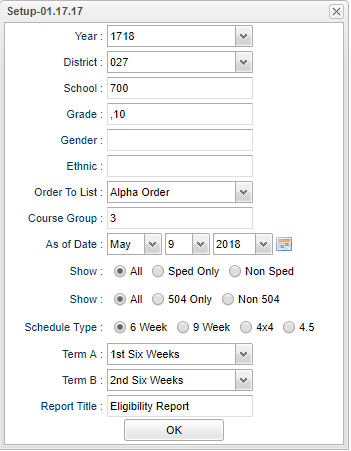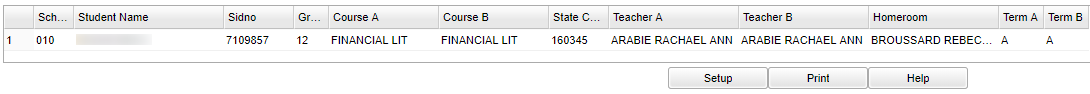Difference between revisions of "Mathletes Report"
| Line 1: | Line 1: | ||
| + | __NOTOC__ | ||
'''This program will provide a list of students with their selected grading period or semester (term) averages in math their math class(es).''' | '''This program will provide a list of students with their selected grading period or semester (term) averages in math their math class(es).''' | ||
| + | ==Main== | ||
| − | '''Setup | + | [[File:mathletesmenu.png]] |
| + | |||
| + | |||
| + | On the left navigation panel, select '''Grades''' > '''Lists''' > '''Mathletes Report'''. | ||
| + | |||
| + | ==Setup Options== | ||
| + | |||
| + | [[File:mathletessetup.png]] | ||
| + | |||
| + | '''Year''' - Defaults to the current year. A prior year may be accessed by clicking in the field and making the appropriate selection from the drop down list. | ||
| + | |||
| + | '''District''' - Default value is based on your security settings. You will be limited to your district only. | ||
| + | |||
| + | '''School''' - Default value is based on your security settings. If you are assigned to a school, the school default value will be your school site code. You will not be able to change this value. If you are a supervisor or other district office employee with access to the Student Information System, you will be able to run programs for one school, a small group of schools, or all schools in your district. | ||
| + | |||
| + | '''Grade''' - Grade level of students whose records need to be edited or whose names are to be included on a report. Leave the field blank if all grade levels are to be included. Otherwise, click in the field to the right of Grade(s) to select the desired grade level(s) to be included. | ||
| + | |||
| + | '''Gender''' - Gender of students whose records need to be edited or whose names are to be included on a report. Leave the field blank if both genders are to be included. Otherwise, click in the field to the right of Gender to select the desired gender to be included. | ||
| + | |||
| + | '''Ethnic''' - Ethnicity of students whose records need to be edited or whose names are to be included on a report. Leave the field blank if all ethnics are to be included. Otherwise, click in the field to the right of Ethnic to select the desired ethnic(s) to be included. | ||
| + | |||
| + | '''Order to List''' | ||
| + | *'''Alpha''' - This will run the report in alphabetical order. | ||
| + | *'''Grade''' - This will run the report by grade level. | ||
| + | *'''Homeroom''' - This will run the report by Homeroom teachers. | ||
| + | *'''Counselor''' - This will runt he report by counselor. | ||
| + | *'''School''' - This will run the report for the entire school. | ||
| + | |||
| + | '''Course Group''' - Groups of courses based on the Transcript Groups | ||
| + | |||
| + | '''As of Date''' - This choice will list only those students who are actively enrolled as of the date selected in the date field. | ||
| + | |||
| + | '''Show Option Buttons - Examples that limit information on the report include Show Sped Only, Non Sped, both (all); show 504 Only, Non 504, both (all). | ||
| + | |||
| + | '''Schedule type''' - Method of scheduling used such as 2x8, 4x4, etc. | ||
| + | |||
| + | '''Term A/Term B''' - Grading period or Semester averages based on the schedule type selected above. | ||
| + | |||
| + | '''Report Title''' - Title of the report generated by this program. | ||
| + | |||
| + | '''OK''' - Click to continue | ||
To find definitions for standard setup values, follow this link: '''<span style="background:yellow">[[Standard Setup Options]]</span>'''. | To find definitions for standard setup values, follow this link: '''<span style="background:yellow">[[Standard Setup Options]]</span>'''. | ||
| − | + | ==Main== | |
| − | + | ||
| − | + | [[File:mathletesmain.png]] | |
| − | + | ||
| − | + | ===Column Headers=== | |
| + | |||
| + | '''School'''--The number of the school in which the student is enrolled. | ||
| + | |||
| + | '''Student Name'''--The name of the student. | ||
| + | |||
| + | '''Sidno'''--The local student ID number. | ||
| + | |||
| + | '''Grade'''--The grade level of the student. | ||
| + | |||
| + | '''Course A'''--The name of the course for the selected first grading period or semester | ||
| + | |||
| + | '''Course B'''--The name of the course for the selected second grading period or semester | ||
| + | |||
| + | '''State Code'''--Six digit state code of the course | ||
| + | |||
| + | '''Teacher A'''--The name of the teacher of the selected first grading period or semester. | ||
| + | |||
| + | '''Teacher B'''--The name of the teacher of the selected second grading period or semester | ||
| + | |||
| + | '''Homeroom'''--Name of the homeroom teacher | ||
| + | |||
| + | '''Term A'''--Grade average of the Term A or first grading period selected | ||
| + | |||
| + | '''Term B'''--Grade average of the Term B or second grading period selected | ||
| + | To find definitions of commonly used column headers, follow this link: '''<span style="background:yellow">[[Common Column Headers]]</span>'''. | ||
| − | + | ==Bottom== | |
| − | |||
| − | |||
| − | |||
| − | |||
| − | |||
| − | |||
| − | |||
| − | |||
| − | |||
| − | |||
| − | |||
| − | |||
| + | [[File:mathletesbottom.png]] | ||
| + | '''Setup'''--Returns to the setup box so the user can change the setup option selections. | ||
| − | + | '''Print'''--Follow this link to print the report: '''<span style="background:yellow">[[Standard Print Options]]</span>'''. | |
| − | |||
| − | |||
| − | |||
| + | '''Help'''--This will take you to the help documentation on how to run these programs. | ||
---- | ---- | ||
:[[Grades|'''Grades''' Main Page]] | :[[Grades|'''Grades''' Main Page]] | ||
| − | |||
---- | ---- | ||
:[[WebPams|'''JCampus''' Main Page]] | :[[WebPams|'''JCampus''' Main Page]] | ||
Revision as of 07:54, 9 May 2018
This program will provide a list of students with their selected grading period or semester (term) averages in math their math class(es).
Main
On the left navigation panel, select Grades > Lists > Mathletes Report.
Setup Options
Year - Defaults to the current year. A prior year may be accessed by clicking in the field and making the appropriate selection from the drop down list.
District - Default value is based on your security settings. You will be limited to your district only.
School - Default value is based on your security settings. If you are assigned to a school, the school default value will be your school site code. You will not be able to change this value. If you are a supervisor or other district office employee with access to the Student Information System, you will be able to run programs for one school, a small group of schools, or all schools in your district.
Grade - Grade level of students whose records need to be edited or whose names are to be included on a report. Leave the field blank if all grade levels are to be included. Otherwise, click in the field to the right of Grade(s) to select the desired grade level(s) to be included.
Gender - Gender of students whose records need to be edited or whose names are to be included on a report. Leave the field blank if both genders are to be included. Otherwise, click in the field to the right of Gender to select the desired gender to be included.
Ethnic - Ethnicity of students whose records need to be edited or whose names are to be included on a report. Leave the field blank if all ethnics are to be included. Otherwise, click in the field to the right of Ethnic to select the desired ethnic(s) to be included.
Order to List
- Alpha - This will run the report in alphabetical order.
- Grade - This will run the report by grade level.
- Homeroom - This will run the report by Homeroom teachers.
- Counselor - This will runt he report by counselor.
- School - This will run the report for the entire school.
Course Group - Groups of courses based on the Transcript Groups
As of Date - This choice will list only those students who are actively enrolled as of the date selected in the date field.
Show Option Buttons - Examples that limit information on the report include Show Sped Only, Non Sped, both (all); show 504 Only, Non 504, both (all).
Schedule type - Method of scheduling used such as 2x8, 4x4, etc.
Term A/Term B - Grading period or Semester averages based on the schedule type selected above.
Report Title - Title of the report generated by this program.
OK - Click to continue
To find definitions for standard setup values, follow this link: Standard Setup Options.
Main
Column Headers
School--The number of the school in which the student is enrolled.
Student Name--The name of the student.
Sidno--The local student ID number.
Grade--The grade level of the student.
Course A--The name of the course for the selected first grading period or semester
Course B--The name of the course for the selected second grading period or semester
State Code--Six digit state code of the course
Teacher A--The name of the teacher of the selected first grading period or semester.
Teacher B--The name of the teacher of the selected second grading period or semester
Homeroom--Name of the homeroom teacher
Term A--Grade average of the Term A or first grading period selected
Term B--Grade average of the Term B or second grading period selected
To find definitions of commonly used column headers, follow this link: Common Column Headers.
Bottom
Setup--Returns to the setup box so the user can change the setup option selections.
Print--Follow this link to print the report: Standard Print Options.
Help--This will take you to the help documentation on how to run these programs.