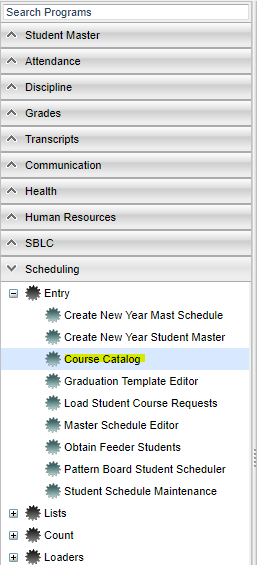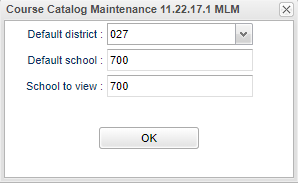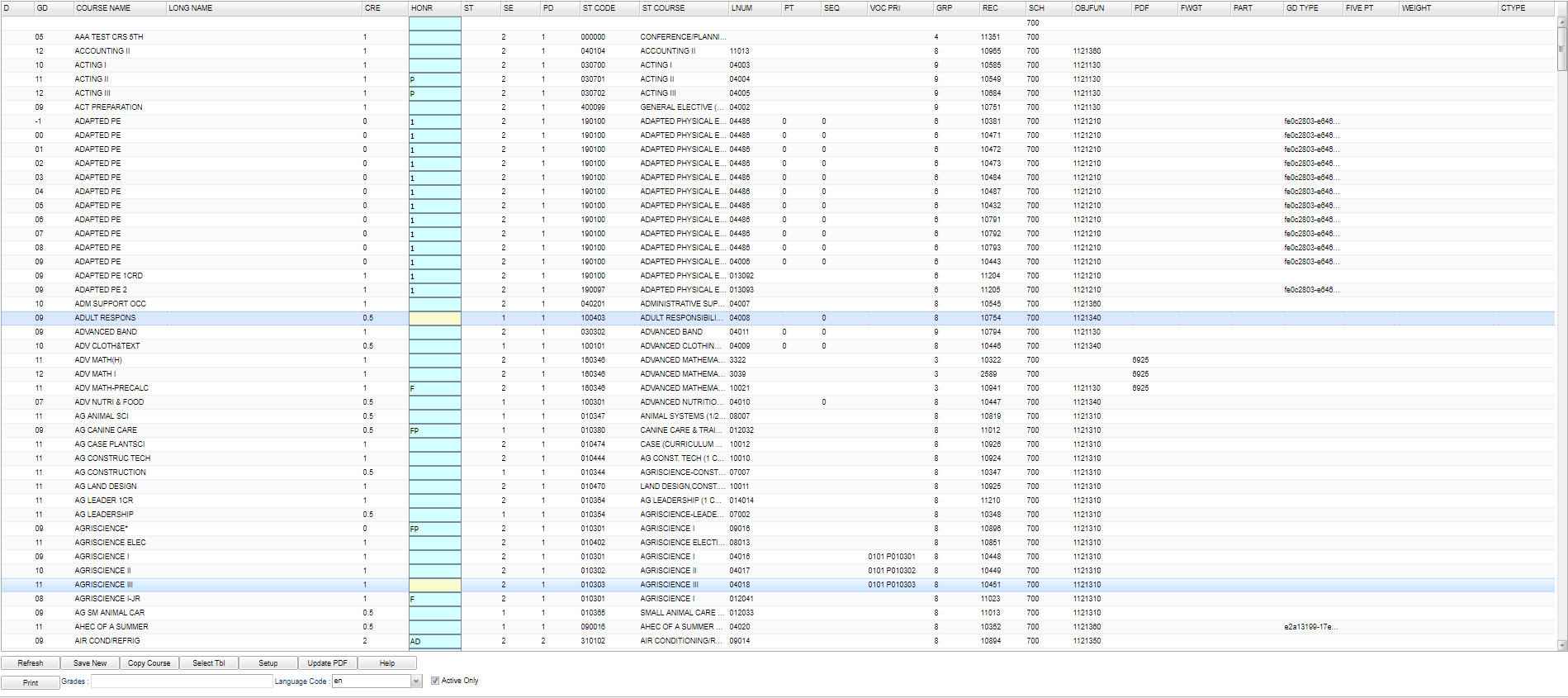Difference between revisions of "Course Catalog"
| Line 32: | Line 32: | ||
To find definitions of commonly used column headers, follow this link: '''<span style="background: yellow">[[Common Column Headers]]</Span>'''. | To find definitions of commonly used column headers, follow this link: '''<span style="background: yellow">[[Common Column Headers]]</Span>'''. | ||
| − | '''Grade''' - Grade level of the course | + | :'''Grade''' - Grade level of the course |
| − | + | :'''Course Name''' - Local name for the course (prints on report cards, screens, etc.) | |
| − | '''Course Name''' - Local name for the course (prints on report cards, screens, etc.) | + | :'''Long Name''' - Expanded name of course to include internationalization |
| − | + | :'''Cre''' - Credit Carnegie Unit value | |
| − | '''Long Name''' - Expanded name of course to include internationalization | + | :'''Honr''' - Course Categories (EX: Honors, Obsolete, TOPS) |
| − | + | :'''ST''' - Standard Course for grade indicator | |
| − | '''Cre''' - Credit Carnegie Unit value | + | :'''SE''' - Number Horizontal Semesters-one session-this course |
| − | + | :'''PD''' - Number of Vertical Periods-one session-this course | |
| − | '''Honr''' - Course Categories (EX: Honors, Obsolete, TOPS) | + | :'''ST Code''' - State Code assigned for course |
| − | + | :'''ST Course''' - State Course Name | |
| − | '''ST''' - Standard Course for grade indicator | + | :'''LNUM''' - Local Course Number |
| − | + | :'''PT''' - Priority Code for auto scheduling-higher number has more priority | |
| − | '''SE''' - Number Horizontal Semesters-one session-this course | + | :'''SEQ''' - SEQ Horzontal Semester Priority |
| − | + | :'''VOC PRI''' - Vocational Course-only necessary to code this column for primary only | |
| − | '''PD''' - Number of Vertical Periods-one session-this course | + | :'''GR Type''' - Course Grade Type ID for grades calculations |
| − | + | :'''SEM Final''' - Grade Type Semester Final | |
| − | '''ST Code''' - State Code assigned for course | + | :'''GRP''' - State Approved Transcript Group. 1=Eng, 3=Math, etc. |
| − | + | :'''REC''' - Record Number | |
| − | '''ST Course''' - State Course Name | + | :'''SCH''' - School Number where course is taught |
| − | + | :'''OBJFUN''' - Employee Job Code for this Course | |
| − | '''LNUM''' - Local Course Number | + | :'''PDF''' - Obsolete |
| − | + | :'''FWGT''' - Final Weight Percentage for final exam. This applies to the E2 grade as a percentage of the overall grade | |
| − | '''PT''' - Priority Code for auto scheduling-higher number has more priority | + | :'''PART''' - Part Number used for Partial Year Courses to denote what half is taken |
| − | + | :'''FIVE PT''' - Uses the 5 point grading scale | |
| − | '''SEQ''' - SEQ Horzontal Semester Priority | + | :'''WEIGHT''' - Course Weight override of sponsor PPP settings |
| − | + | :'''CTYPE''' - Course Type Designation | |
| − | '''VOC PRI''' - Vocational Course-only necessary to code this column for primary only | ||
| − | |||
| − | '''GR Type''' - Course Grade Type ID for grades calculations | ||
| − | |||
| − | '''SEM Final''' - Grade Type Semester Final | ||
| − | |||
| − | '''GRP''' - State Approved Transcript Group. 1=Eng, 3=Math, etc. | ||
| − | |||
| − | '''REC''' - Record Number | ||
| − | |||
| − | '''SCH''' - School Number where course is taught | ||
| − | |||
| − | '''OBJFUN''' - Employee Job Code for this Course | ||
| − | |||
| − | '''PDF''' - Obsolete | ||
| − | |||
| − | '''FWGT''' - Final Weight Percentage for final exam. This applies to the E2 grade as a percentage of the overall grade | ||
| − | |||
| − | '''PART''' - Part Number used for Partial Year Courses to denote what half is taken | ||
| − | |||
| − | '''FIVE PT''' - Uses the 5 point grading scale | ||
| − | |||
| − | '''WEIGHT''' - Course Weight override of sponsor PPP settings | ||
| − | |||
| − | '''CTYPE''' - Course Type Designation | ||
==Bottom== | ==Bottom== | ||
Revision as of 07:39, 4 March 2018
The Course Catalog is a list of courses available to students to choose from for the current year.
Video
Menu Location
On the left navigation panel, select Scheduling > Entry > Course Catalog.
Setup Options
- Default District - Verify that the district is correct.
- Default School - Should be set to the school that course will be created for.
- School to View - Will display the courses associated with the school selected.
- OK - Click to continue.
To find definitions for standard setup values, follow this link: Standard Setup Options.
Main
Column Headers
To find definitions of commonly used column headers, follow this link: Common Column Headers.
- Grade - Grade level of the course
- Course Name - Local name for the course (prints on report cards, screens, etc.)
- Long Name - Expanded name of course to include internationalization
- Cre - Credit Carnegie Unit value
- Honr - Course Categories (EX: Honors, Obsolete, TOPS)
- ST - Standard Course for grade indicator
- SE - Number Horizontal Semesters-one session-this course
- PD - Number of Vertical Periods-one session-this course
- ST Code - State Code assigned for course
- ST Course - State Course Name
- LNUM - Local Course Number
- PT - Priority Code for auto scheduling-higher number has more priority
- SEQ - SEQ Horzontal Semester Priority
- VOC PRI - Vocational Course-only necessary to code this column for primary only
- GR Type - Course Grade Type ID for grades calculations
- SEM Final - Grade Type Semester Final
- GRP - State Approved Transcript Group. 1=Eng, 3=Math, etc.
- REC - Record Number
- SCH - School Number where course is taught
- OBJFUN - Employee Job Code for this Course
- PDF - Obsolete
- FWGT - Final Weight Percentage for final exam. This applies to the E2 grade as a percentage of the overall grade
- PART - Part Number used for Partial Year Courses to denote what half is taken
- FIVE PT - Uses the 5 point grading scale
- WEIGHT - Course Weight override of sponsor PPP settings
- CTYPE - Course Type Designation
Bottom
Refresh - button to view any newly created messages.
Save New - Save any information added.
Copy Course - Will copy course for another grade
Select Tbl - Select the whole table.
Setup - To find definitions for standard setup values, follow this link: Standard Setup Options.
Update PDF - Obsolete
Help - This button links to the JCampus videos and/or written instructions.
Print - To find the print instructions, follow this link: Standard Print Options.
Grades - Course grades
Language Codes - Select Language Code
Active Only - Checked it will show only active courses, unchecked it will show all, including obsolete courses.