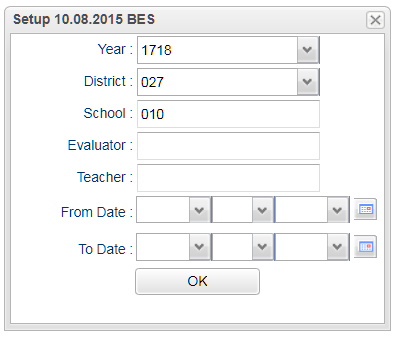Difference between revisions of "Walk Thru by Components"
From EDgearWiki
Jump to navigationJump to search| Line 6: | Line 6: | ||
[[File:walk thru location.png]] On the left navigation panel, select '''Human Resources''', '''Count''', and '''Walk Thru by Components''' | [[File:walk thru location.png]] On the left navigation panel, select '''Human Resources''', '''Count''', and '''Walk Thru by Components''' | ||
| + | ===Setup=== | ||
| − | + | [[File:walk thru setup.png]] | |
To find definitions for standard setup values, follow this link: '''<span style="background:yellow">[[Standard Setup Options]]</span>'''. | To find definitions for standard setup values, follow this link: '''<span style="background:yellow">[[Standard Setup Options]]</span>'''. | ||
| − | + | '''OK''' - Click to save your selections | |
Revision as of 04:28, 21 February 2018
This report will provide a user with teacher rating count by component.
Location
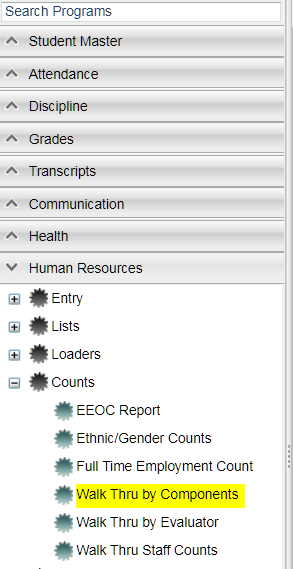 On the left navigation panel, select Human Resources, Count, and Walk Thru by Components
On the left navigation panel, select Human Resources, Count, and Walk Thru by Components
Setup
To find definitions for standard setup values, follow this link: Standard Setup Options.
OK - Click to save your selections
Column Headers
To find definitions of commonly used column headers, follow this link: Common Column Headers.
For other columns not listed in the common column list:
- School - School of Employment
- Form - Form name staff member was evaluated for
- Component - Component staff member was evaluated for
- Rating 1 - Total number of staff member with a rating of 1
- Rating 2 - Total number of staff member with a rating of 2
- Rating 3 - Total number of staff member with a rating of 3
- Rating 4 - Total number of staff member with a rating of 4
- Rating N/A - Total number of staff members with a rating of N/A
- Average Rating - Average rating for components with a rating of 1, 2, 3 or 4
Results from The Walk Thru Count by Components
- School - Staff Member School of Employment
- Staff Name - Staff Member's Name Being Evaluated
- Staff ID - Staff Member's Identification Number
- Date of Rating - Date the Staff Member was Rated
- Rating - Rating Given for Evaluation
- Comments - Comments from Evaluator (First 30 Charters)
- Section - Section Number of Course Staff Member is being Evaluated for
- Grade - Course Grade Level
- Publish - Is this evaluation Published? True or False
NOTE - Select Staff Memeber(s) and print