Difference between revisions of "Section Breakdown"
From EDgearWiki
Jump to navigationJump to search| Line 2: | Line 2: | ||
==Menu Location== | ==Menu Location== | ||
| − | [[File:sec breakdown menu.png]]On the left navigation panel, select '''Scheduling''' > '''Count''' > '''Section Breakdown'''. | + | [[File:sec breakdown menu.png]] On the left navigation panel, select '''Scheduling''' > '''Count''' > '''Section Breakdown'''. |
| − | + | ==Setup Options== | |
| − | To find definitions for standard setup values, follow this link: '''<span style="background:yellow">[[Standard Setup Options]]</span>'''. | + | [[File:sec breakdown setup.png]] To find definitions for standard setup values, follow this link: '''<span style="background:yellow">[[Standard Setup Options]]</span>'''. |
Revision as of 10:51, 11 January 2018
A breakdown of sections from the Master Schedule that includes Honor codes, ethnicity, gender, and grade level.
Menu Location
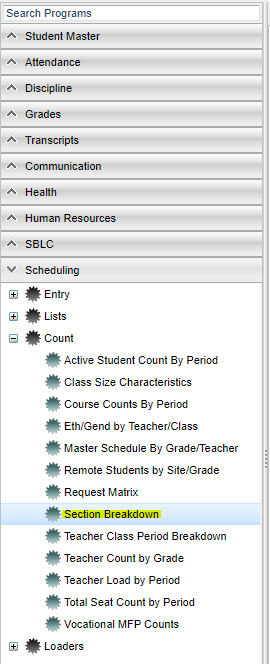 On the left navigation panel, select Scheduling > Count > Section Breakdown.
On the left navigation panel, select Scheduling > Count > Section Breakdown.
Setup Options
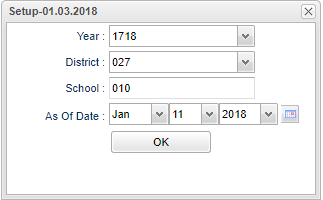 To find definitions for standard setup values, follow this link: Standard Setup Options.
To find definitions for standard setup values, follow this link: Standard Setup Options.
Column Headers
To find definitions of commonly used column headers, follow this link: Common Column Headers.
Clicking on column cell count(s) will produce a list of student(s) that make up that count.
Print Options
To find the print instructions, follow this link: Standard Print Options.
Last Updated: 2015-11-18 (rd)