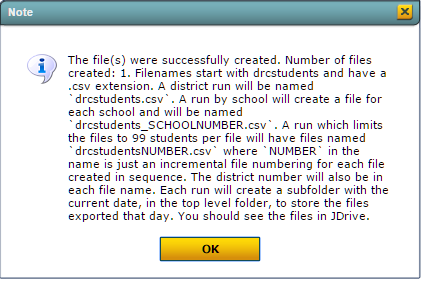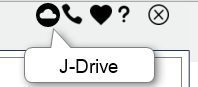Difference between revisions of "DRC E-Direct Export"
| Line 43: | Line 43: | ||
| + | '''The JDRIVE symbol is located in the upper right corner of your welcome page'''. | ||
[[File:J-Drive.png]] | [[File:J-Drive.png]] | ||
Revision as of 11:02, 1 February 2016
File:Example.jpgThis program enables you to link to a website that access links to program tools and information for the following Louisiana testing programs:
- LEAP Alternative Assessment (LAA 1)
- English Language Development Assessment (ELDA)
- Louisiana Educational Assessment Program (LEAP)
On the left navigation panel, select Student Master, Interfaces, and DRC E-Direct Export.
Setup Box Options
To find definitions for standard setup values, follow this link: Standard Setup Options.
Other set up values not listed in the standard set up list:
Export SIS School - Select to report the student's SIS School
Show:
- File Whole District- district exports all records in a single file for the whole district.
- File Each District - creates an export file for each school.
- Limit 99 students each file - creates a file with less than 100 student per file.
Click OK
Column Headers
To find definitions of commonly used column headers, follow this link: Common Column Headers.
Other columns not listed in the common column list:
Student's Last Name - first three(3) initials of the student's last name
Student's First name - first initial of the student's first name
Student's Middle Initial - middle initial of the student's name
To Export the file
The JDRIVE symbol is located in the upper right corner of your welcome page.