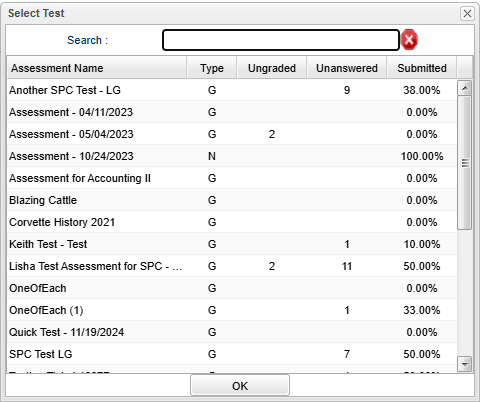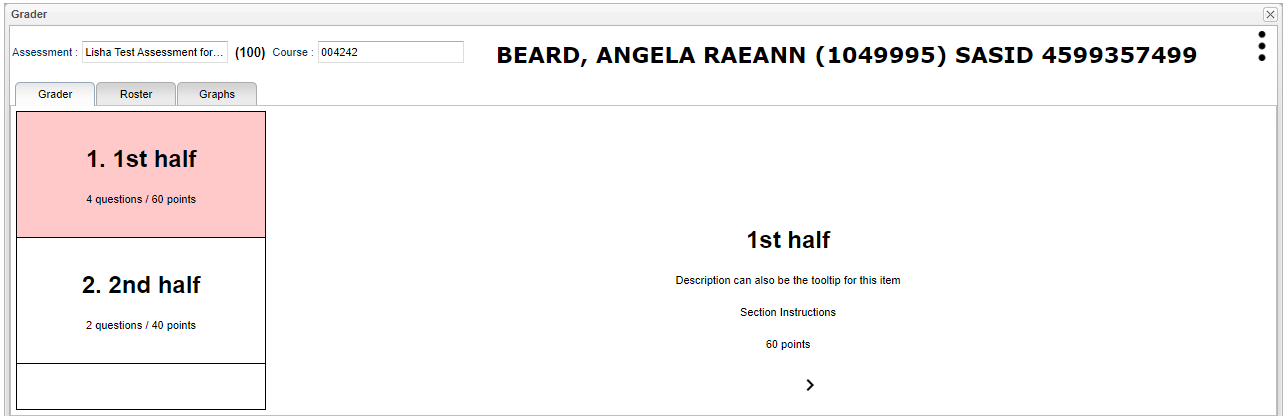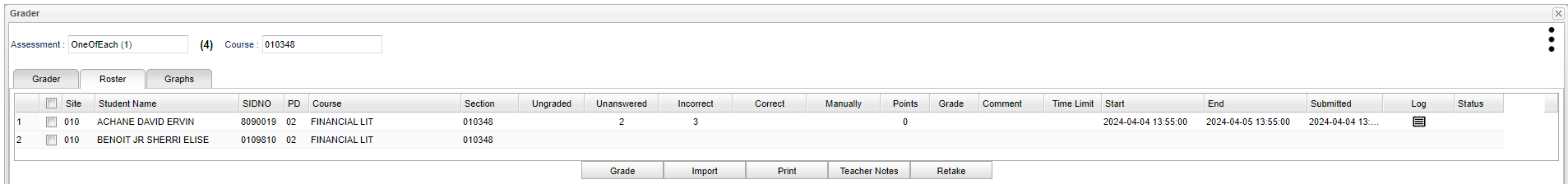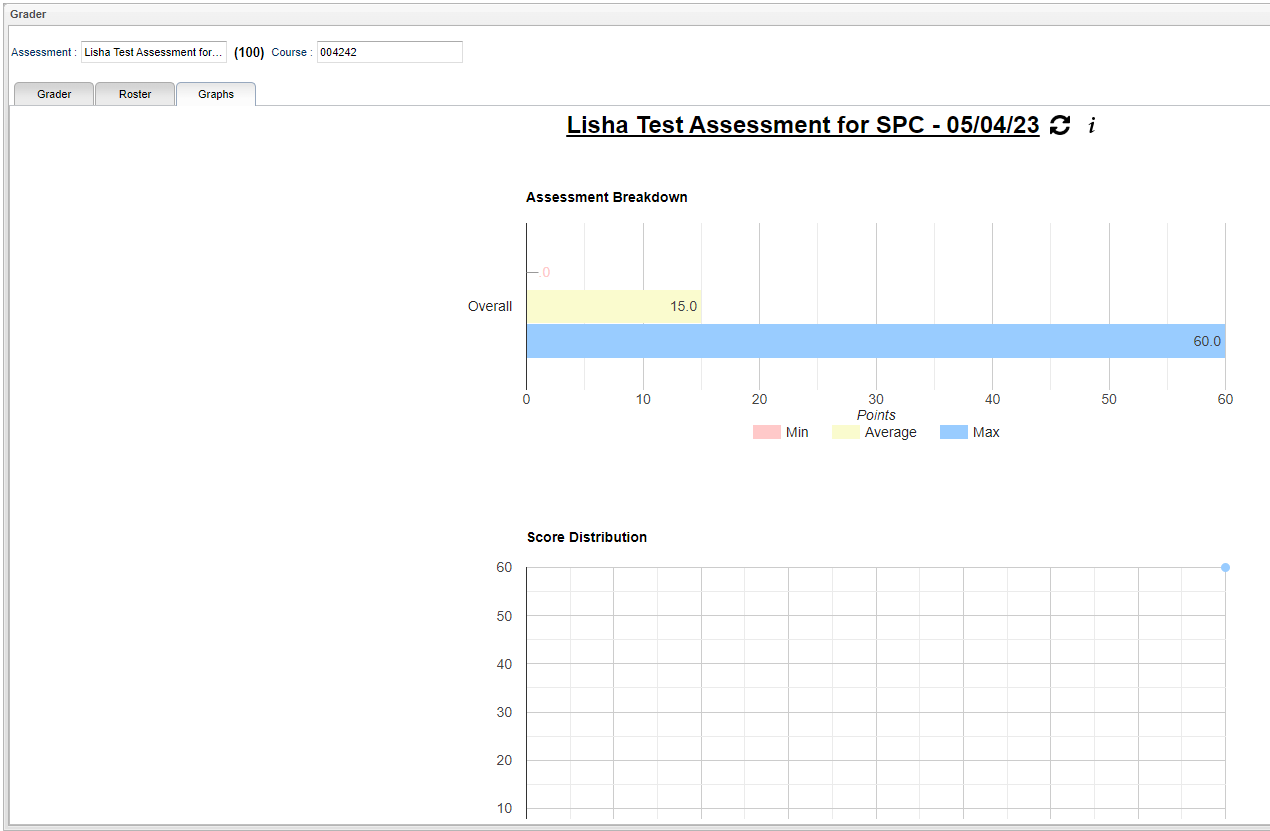Difference between revisions of "Grader"
| (36 intermediate revisions by the same user not shown) | |||
| Line 1: | Line 1: | ||
__NOTOC__ | __NOTOC__ | ||
| + | '''Application for grading assessments.''' | ||
| + | ==Grader Tab== | ||
| + | |||
| + | Click on the Assessment box and the "Select Test" box will appear to select the assessment or test name. | ||
| + | |||
| + | [[File:graderselecttest.png]] | ||
| + | |||
| + | '''Assessment Name''' - Assessment name or test name. | ||
| + | |||
| + | '''Type''' - G = The type of "Gradebook" is used as a grade in the gradebook. N = The type of "Non Gradebook" is directly assigned to student meeting the filter criteria and is not used as a grade in the gradebook. | ||
| + | |||
| + | '''Ungraded''' - Count of questions not graded. | ||
| + | |||
| + | '''Unanswered''' - Count of questions not answered. | ||
| − | ''' | + | '''Submitted''' - Percent of students who have submitted assessments for grading. |
[[File:assessmgrgrader.png]] | [[File:assessmgrgrader.png]] | ||
| + | |||
| + | ==Roster Tab== | ||
| + | |||
| + | [[File:rostermaingrader2.png]] | ||
| + | |||
| + | ===Column Headers=== | ||
| + | |||
| + | '''Site''' - School site number. | ||
| + | |||
| + | '''Student Name''' - This is the student name. | ||
| + | |||
| + | '''SIDNO''' - This is the student identification number. | ||
| + | |||
| + | '''PD''' - This is the class period. | ||
| + | |||
| + | '''Course''' - This is the course name. | ||
| + | |||
| + | '''Section''' - This class section number assigned to course from Master Schedule. | ||
| + | |||
| + | '''Ungraded''' - This is the count of questions not graded. The user can click on the counts to see more information. | ||
| + | |||
| + | '''Unanswered''' - This is the count of questions not answered. The user can click on the counts to see more information. | ||
| + | |||
| + | '''Incorrect''' - This is the count of questions student answered incorrectly. The user can click on the counts to see more information. | ||
| + | |||
| + | '''Correct''' - This is the count of questions student answered correctly. The user can click on the counts to see more information. | ||
| + | |||
| + | '''Manually''' - This is the count of questions graded by teacher. The user can click on the counts to see more information. | ||
| + | |||
| + | '''Points''' - This is the total points earned. | ||
| + | |||
| + | '''Grade''' - This is the grades posted in Classroom. | ||
| + | |||
| + | '''Comment''' - Assessment comment. | ||
| + | |||
| + | '''Time Limit''' - Expected amount of time to take this assessment. | ||
| + | |||
| + | '''Start''' - Timestamp when assessment scheduled to begin. | ||
| + | |||
| + | '''End''' - Timestamp when assessment scheduled to end. | ||
| + | |||
| + | '''Submitted''' - Timestamp when assessment completed by the student. | ||
| + | |||
| + | '''Log''' - This column will show an icon if there are any log records for this student and administration of the assessment. | ||
| + | |||
| + | '''Status''' - Status of assessment. | ||
| + | |||
| + | *'''Status Codes''' | ||
| + | |||
| + | :*'''Original - Original used with retakes available''' | ||
| + | |||
| + | :*'''Retake - Retake used''' | ||
| + | |||
| + | :*'''Pending - Active retake record in progress''' | ||
| + | |||
| + | :*'''Blank - Original used with no retakes available''' | ||
| + | |||
| + | To find definitions of commonly used column headers, follow this link: [[Common Column Headers]]. | ||
| + | |||
| + | ==Bottom== | ||
| + | |||
| + | [[File:assessmgrrosterbottom.png]] | ||
| + | |||
| + | '''Grade''' - This will take the user back to the Grader page. | ||
| + | |||
| + | '''[[Import 1| Import ]]''' - This will allow the user to import the student's grade review. | ||
| + | |||
| + | '''[[Standard Print Options | Print]]''' - This will allow the user to print the report. | ||
| + | |||
| + | '''[[Teacher Notes 1 | Teacher Notes]]''' - This will document the teacher's notes and choose "make public or student visible" to read. | ||
| + | |||
| + | '''[[Retake]]''' - Click to see students who need to retake a test. | ||
| + | |||
| + | ===Graphs=== | ||
| + | |||
| + | [[File:assessmgrgraphs.png]] | ||
Latest revision as of 15:24, 20 November 2024
Application for grading assessments.
Grader Tab
Click on the Assessment box and the "Select Test" box will appear to select the assessment or test name.
Assessment Name - Assessment name or test name.
Type - G = The type of "Gradebook" is used as a grade in the gradebook. N = The type of "Non Gradebook" is directly assigned to student meeting the filter criteria and is not used as a grade in the gradebook.
Ungraded - Count of questions not graded.
Unanswered - Count of questions not answered.
Submitted - Percent of students who have submitted assessments for grading.
Roster Tab
Column Headers
Site - School site number.
Student Name - This is the student name.
SIDNO - This is the student identification number.
PD - This is the class period.
Course - This is the course name.
Section - This class section number assigned to course from Master Schedule.
Ungraded - This is the count of questions not graded. The user can click on the counts to see more information.
Unanswered - This is the count of questions not answered. The user can click on the counts to see more information.
Incorrect - This is the count of questions student answered incorrectly. The user can click on the counts to see more information.
Correct - This is the count of questions student answered correctly. The user can click on the counts to see more information.
Manually - This is the count of questions graded by teacher. The user can click on the counts to see more information.
Points - This is the total points earned.
Grade - This is the grades posted in Classroom.
Comment - Assessment comment.
Time Limit - Expected amount of time to take this assessment.
Start - Timestamp when assessment scheduled to begin.
End - Timestamp when assessment scheduled to end.
Submitted - Timestamp when assessment completed by the student.
Log - This column will show an icon if there are any log records for this student and administration of the assessment.
Status - Status of assessment.
- Status Codes
- Original - Original used with retakes available
- Retake - Retake used
- Pending - Active retake record in progress
- Blank - Original used with no retakes available
To find definitions of commonly used column headers, follow this link: Common Column Headers.
Bottom
Grade - This will take the user back to the Grader page.
Import - This will allow the user to import the student's grade review.
Print - This will allow the user to print the report.
Teacher Notes - This will document the teacher's notes and choose "make public or student visible" to read.
Retake - Click to see students who need to retake a test.
Graphs