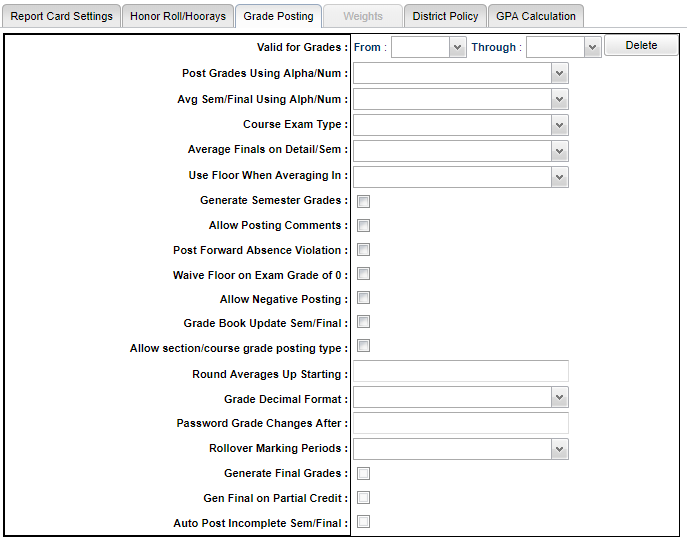Difference between revisions of "Grade Posting"
| (10 intermediate revisions by the same user not shown) | |||
| Line 7: | Line 7: | ||
'''Avg Sem/Final Using Alpha/Num''' - Choose the setting that the district will use. | '''Avg Sem/Final Using Alpha/Num''' - Choose the setting that the district will use. | ||
| − | '''Course Exam Type''' - For the schools/districts that do not use '''Semester/Final Exams''', they have an option to remove the semester exams columns in the | + | '''Course Exam Type''' - For the option 'N No Final Exam'. |
| + | *For the schools/districts that do not use '''Semester/Final Exams''', they have an option to remove the semester exams columns in the '''[[Classroom]] Gradebook''', '''[[Report Card]]/Progress Report''', and '''[[Detailed Progress Report]]'''. | ||
| + | *But the exam columns will still show up in '''[[Post Grades By Student]]''' and '''[[Post Grades Master]]'''. If a staff member tries to input a grade, they will receive a warning note saying "Exam grades cannot be posted". | ||
| − | '''Average Finals on Detail/Sem''' | + | '''Average Finals on Detail/Sem''' : |
:'''Detail''' - This will use the Grading Period column grades for averaging the Final grade. | :'''Detail''' - This will use the Grading Period column grades for averaging the Final grade. | ||
:'''Semester''' - This will use the Semester column grades for averaging the Final grade. | :'''Semester''' - This will use the Semester column grades for averaging the Final grade. | ||
| Line 45: | Line 47: | ||
'''Password Grade Changes After''' - | '''Password Grade Changes After''' - | ||
| − | '''Rollover Marking Periods''' - Choose ''' | + | '''Rollover Marking Periods''' - Choose '''No Rollover''' or '''Cumulative Semester''' |
:'''01 No Rollover''' will have "stand alone" marking periods and the average will not carry over the the following marking periods. | :'''01 No Rollover''' will have "stand alone" marking periods and the average will not carry over the the following marking periods. | ||
| − | :'''02 Cumulative Semester''' will combine 1st and 2nd semester as cumulative. Ex: The average that the student had at the end of the 1st | + | :'''02 Cumulative Semester''' will combine 1st and 2nd semester as cumulative. Ex: The average that the student had at the end of the 1st semester will carry over to the beginning of the 2nd semester. |
'''Generate Final Grades''' - Grayed out as no longer needed | '''Generate Final Grades''' - Grayed out as no longer needed | ||
Latest revision as of 13:22, 20 May 2024
Valid for Grades - These settings are valid for the grade levels in the From/Through fields.
Post Grades Using Alpha/Num -
Avg Sem/Final Using Alpha/Num - Choose the setting that the district will use.
Course Exam Type - For the option 'N No Final Exam'.
- For the schools/districts that do not use Semester/Final Exams, they have an option to remove the semester exams columns in the Classroom Gradebook, Report Card/Progress Report, and Detailed Progress Report.
- But the exam columns will still show up in Post Grades By Student and Post Grades Master. If a staff member tries to input a grade, they will receive a warning note saying "Exam grades cannot be posted".
Average Finals on Detail/Sem :
- Detail - This will use the Grading Period column grades for averaging the Final grade.
- Semester - This will use the Semester column grades for averaging the Final grade.
- Below is the formula for calculating the semester with EOC counting 15% .
- Sem 1 grade + Sem 2 grade = Total then divide by 2 = Total X .85 = Total
- Then take the E2 (EOC grade) X .15 = Total
- Add the last two Totals together to get the Final grade.
Use Floor when averaging in
- E - Exams
- G - Grading Period
- B - Both
- L - Grading Period (exclude last grading period)
- M - Both (exclude last grading period)
- N - No Floor
Generate Semester Grades - Check to create semester grades. Uncheck to not create any semester grades.
Allow Posting Comments -
Post Forward Absence Violation -
Waive Floor on Exam grade of 0 -
Allow Negative Posting -
Grade Book Update Sem/Final -
Allow Section/Course grade posting type -
Round Averages Up Starting -
Grade Decimal Format - The number of decimals that are permitted in the formatted grade.
Password Grade Changes After -
Rollover Marking Periods - Choose No Rollover or Cumulative Semester
- 01 No Rollover will have "stand alone" marking periods and the average will not carry over the the following marking periods.
- 02 Cumulative Semester will combine 1st and 2nd semester as cumulative. Ex: The average that the student had at the end of the 1st semester will carry over to the beginning of the 2nd semester.
Generate Final Grades - Grayed out as no longer needed
Gen Final on Partial Credit - Grayed out as no longer needed
Auto Post Incomplete Sem/Final - Grayed out as no longer needed