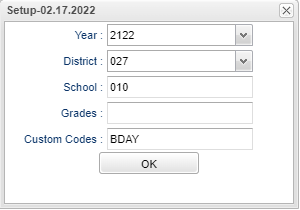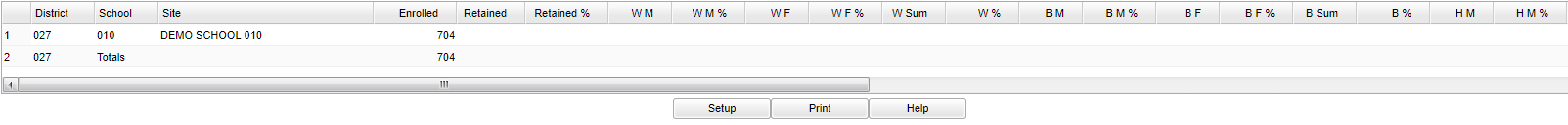Difference between revisions of "Retained Count By Ethnic and Gender"
| (8 intermediate revisions by the same user not shown) | |||
| Line 1: | Line 1: | ||
__NOTOC__ | __NOTOC__ | ||
| − | '''This report will | + | '''This report will provide the user a report with a count and percentage of retained students, grouped by ethnic and gender. The user can click on the counts to see the student roster with more detailed information.''' |
==Menu Location== | ==Menu Location== | ||
| − | + | '''Student > Count > Retained Count By Ethnic and Gender''' | |
| − | |||
==Setup Options== | ==Setup Options== | ||
| − | [[File: | + | [[File:retctethgensetup.png]] |
'''Year''' - Defaults to the current year. A prior year may be accessed by clicking in the field and making the appropriate selection from the drop down list. | '''Year''' - Defaults to the current year. A prior year may be accessed by clicking in the field and making the appropriate selection from the drop down list. | ||
| Line 39: | Line 38: | ||
'''Retained'''- Number of the students retained in the school | '''Retained'''- Number of the students retained in the school | ||
| − | '''Retained %'''- | + | '''Retained %'''- Percentage of the students that have been retained |
'''WM'''- White males | '''WM'''- White males | ||
Latest revision as of 07:53, 20 July 2023
This report will provide the user a report with a count and percentage of retained students, grouped by ethnic and gender. The user can click on the counts to see the student roster with more detailed information.
Menu Location
Student > Count > Retained Count By Ethnic and Gender
Setup Options
Year - Defaults to the current year. A prior year may be accessed by clicking in the field and making the appropriate selection from the drop down list.
District - Default value is based on the user’s security settings. The user will be limited to their district only.
School - Default value is based on the user's security settings. If the user is assigned to a school, the school default value will be their school site code.
Grade - Leave blank or select all to include all grade levels. Otherwise, choose the desired grade level.
OK - Click to continue
To find definitions for standard setup values, follow this link: Standard Setup Options.
Main
Column Headers
District - District number
School - School number
Site - School name
Enrolled- Number of students enrolled at the school
Retained- Number of the students retained in the school
Retained %- Percentage of the students that have been retained
WM- White males
WM %- Percentage of white males that have been retained
WF- White females
WF %- Percentage of white females that have been retained
W Sum- Total number of white students
W %- Percentage of White Students
BM- Number of Black male students
BM %- Percentage of Black male students
BF- Number of Black females
BF %- Percentage of Black female students
B Sum- Total number of Black students
B %- Percentage of Black students
HM- Number of Hispanic male students
HM %- Percentage of Hispanic male students
HF- umber of Hispanic female students
HF % - Percentage of Hispanic female students
H Sum- Total number of Hispanic students
H %- Percentage of Hispanic students
AM-Number of Asian male students
AM%- Percentage of Asian male students
AF- Number of Asian female students
AF %- Percentage of Asian female students
A Sum- Total number of Asian students
A %- Percentage of Asian students
AI M- Number of Native American/Alaskan Native male students
AI M %- Percentage of Native American/Alaskan Native male students
AI F- Number of Native American/Alaskan Native female students
AI F %- Percentage of Native American/Alaskan female students
AI Sum- Total number of Native American/Alaskan Native students
AI %- Percentage of Native American/Alaskan Native students
H/P M- Number of Hawaiian/Pacific Islander male students
H/P M %- Percentage of Hawaiian/Pacific Islander male students
H/P F- Number of Hawaiian/Pacific Islander female students
H/P F %- Percentage of Hawaiian/Pacific Islander female students
H/P S-T otal number of Hawaiian/Pacific Islander students
H/P %-Percentage of Hawaiian/Pacific Islander students
Note: - Click on the student count totals to get a list of students represented by the numbers.
To find definitions of commonly used column headers, follow this link: Common Column Headers.
Bottom
Setup - Click to go back to the Setup box.
Print - This will allow the user to print the report.
Help - Click to view written instructions and/or videos.