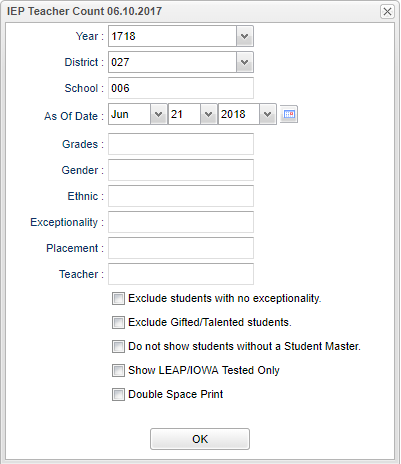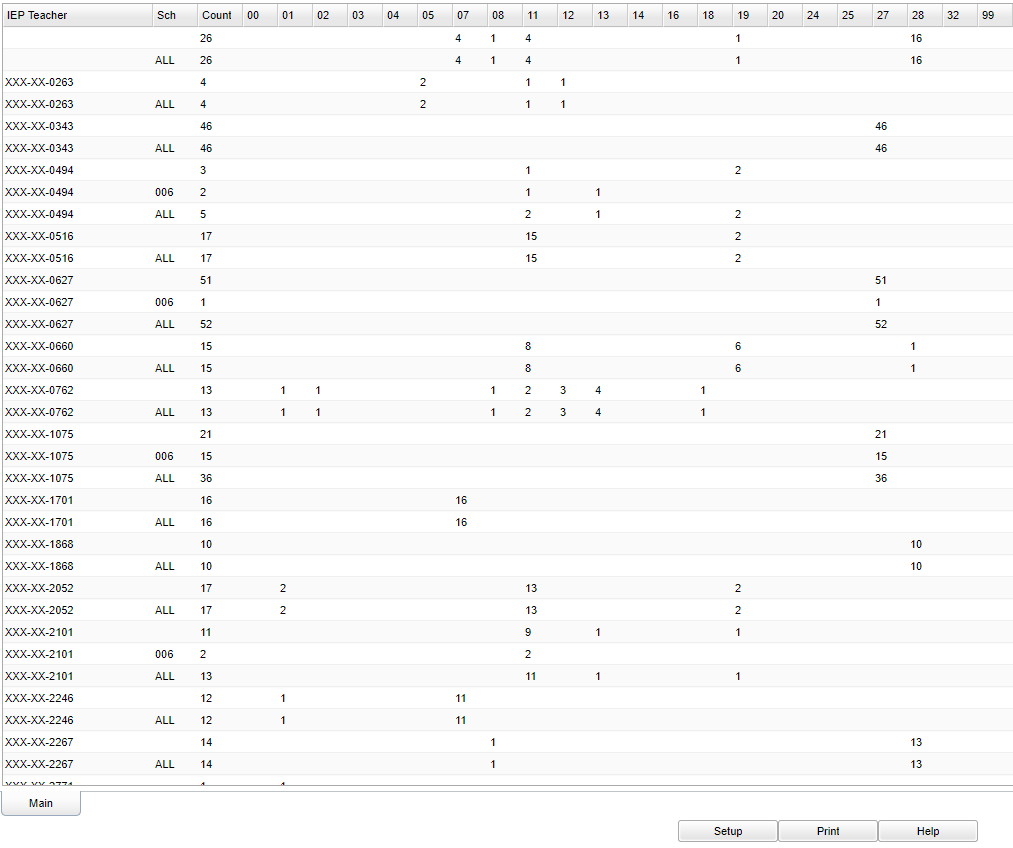Difference between revisions of "IEP Teacher Count"
(→Bottom) |
|||
| (2 intermediate revisions by the same user not shown) | |||
| Line 4: | Line 4: | ||
==Menu Location== | ==Menu Location== | ||
| − | + | '''Special Education > Count > IEP Teacher Count''' | |
| − | |||
| − | |||
| − | |||
==Setup Options== | ==Setup Options== | ||
| Line 15: | Line 12: | ||
'''Year''' - Defaults to the current year. A prior year may be accessed by clicking in the field and making the appropriate selection from the drop down list. | '''Year''' - Defaults to the current year. A prior year may be accessed by clicking in the field and making the appropriate selection from the drop down list. | ||
| − | '''District''' - Default value is based on | + | '''District''' - Default value is based on the user's security settings. It will be limited to the user's district only. |
| − | '''School''' - Default value is based on | + | '''School''' - Default value is based on the user's security settings. If the user is assigned to a school, the school default value will be the user's school site code. |
| − | '''As | + | '''As of Date''' - This choice will list only those students who are actively enrolled as of the date selected in the date field. |
| − | '''Grade''' - | + | '''Grade''' - Leave blank or select all to include all grade levels. Otherwise, choose the desired grade level. |
| − | '''Gender''' - | + | '''Gender''' - Leave blank or select all to include both genders. Otherwise, choose the desired gender. |
| − | '''Ethnic''' | + | '''Ethnic''' - Leave blank or select all to include all ethnicities. Otherwise, choose the desired enthnicity. |
'''Exceptionality''' - The area of functioning in which he or she is significantly different from an established norm.''' | '''Exceptionality''' - The area of functioning in which he or she is significantly different from an established norm.''' | ||
Latest revision as of 14:35, 31 July 2023
Contains student counts for each IEP Teacher rosters. Click on a student count and see the teacher's rosters.
Menu Location
Special Education > Count > IEP Teacher Count
Setup Options
Year - Defaults to the current year. A prior year may be accessed by clicking in the field and making the appropriate selection from the drop down list.
District - Default value is based on the user's security settings. It will be limited to the user's district only.
School - Default value is based on the user's security settings. If the user is assigned to a school, the school default value will be the user's school site code.
As of Date - This choice will list only those students who are actively enrolled as of the date selected in the date field.
Grade - Leave blank or select all to include all grade levels. Otherwise, choose the desired grade level.
Gender - Leave blank or select all to include both genders. Otherwise, choose the desired gender.
Ethnic - Leave blank or select all to include all ethnicities. Otherwise, choose the desired enthnicity.
Exceptionality - The area of functioning in which he or she is significantly different from an established norm.
Placement - Click in the box and select the placement value.
Teacher - Allows the user to filter the list base on the IEP Holder for the student.
Exclude Students with no Exceptionality
Exclude Gifted/Talented Students
Do Not Show Students Without a Student Master
Show LEAP/IOWA Tested Only
Double Space Print
OK - Click to continue.
To find definitions for standard setup values, follow this link: Standard Setup Options.
Main
IEP Teacher - IEP teacher's SSN
Sch - Student's school of enrollment
Count - Count of students for IEP Teacher and School
00 - No exceptionality
01 - Autism
02 - Visual impairment/blindness
03 - Hearing impairment/deafness
04 - Deaf/blindness
05 - Emotional disturbance
07 - Developmental delay
08 - Hearing impairment/hard of hearing
11 - Specific learning disability
12 - Mental disability/mild
13 - Mental disability/moderate
14 - Mental disability/severe
16 - Multiple disabilities
18 - Orthopedic impairments
19 - Other health impairment
20 - Visual impairment/partially seeing
24 - No exceptionality
25 - Traumatic brain injury
27 - Gifted
28 - Speach or language impairment
32 - Talented
99 - Unable to complete evaluation process
To find definitions of commonly used column headers, follow this link: Common Column Headers.
Bottom
Setup - Click to go back to the Setup box.
Print - This will allow the user to print the report.
Help - Click to view written instructions and/or videos.