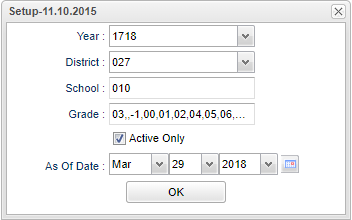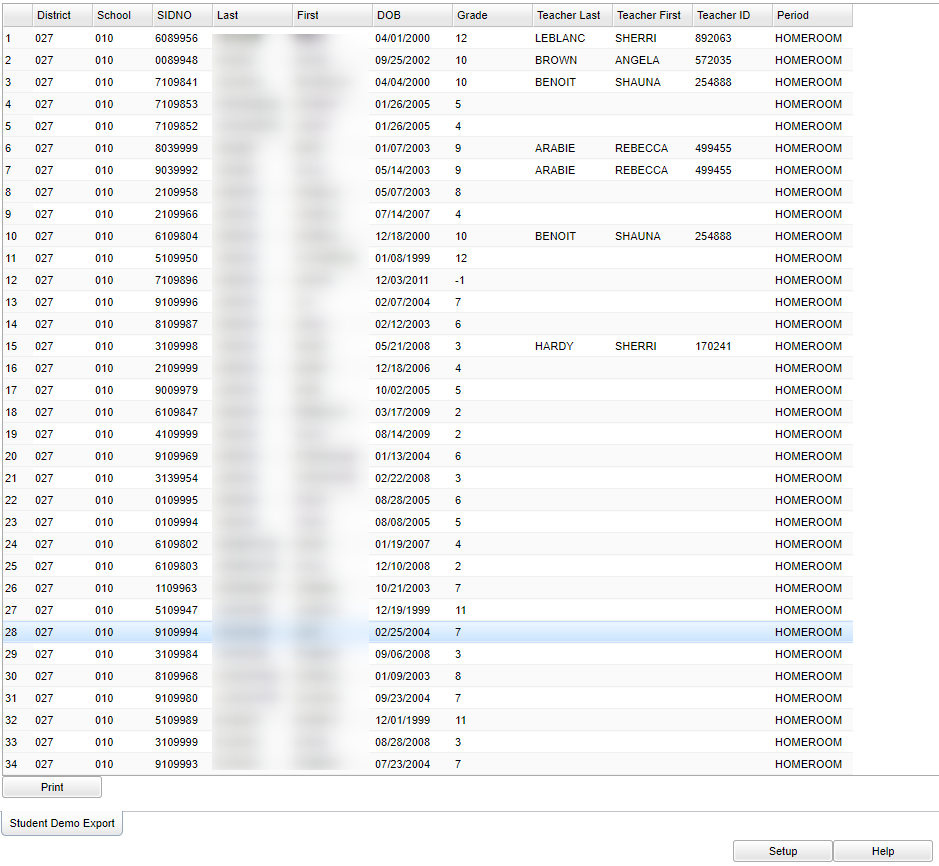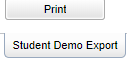Difference between revisions of "Demographic/Homeroom Export"
(→Bottom) |
|||
| (7 intermediate revisions by the same user not shown) | |||
| Line 4: | Line 4: | ||
==Menu Location== | ==Menu Location== | ||
| − | + | '''Student > Interfaces > Demographic/Homeroom Export''' | |
| − | |||
| − | |||
| − | ''' | ||
==Setup Options== | ==Setup Options== | ||
| Line 15: | Line 12: | ||
'''Year''' - Defaults to the current year. A prior year may be accessed by clicking in the field and making the appropriate selection from the drop down list. | '''Year''' - Defaults to the current year. A prior year may be accessed by clicking in the field and making the appropriate selection from the drop down list. | ||
| − | '''District''' - Default value is based on | + | '''District''' - Default value is based on the user’s security settings. The user will be limited to their district only. |
| − | |||
| − | |||
| − | |||
| − | |||
| − | |||
| − | |||
| − | ''' | + | '''School''' - Default value is based on the user's security settings. If the user is assigned to a school, the school default value will be their school site code. |
| − | + | '''Grade''' - Leave blank or select all to include all grade levels. Otherwise, choose the desired grade level. | |
'''Active Only and As of Date''' - This choice will list only those students who are actively enrolled as of the date selected in the date field. | '''Active Only and As of Date''' - This choice will list only those students who are actively enrolled as of the date selected in the date field. | ||
| Line 31: | Line 22: | ||
'''OK''' - Click to continue | '''OK''' - Click to continue | ||
| − | To find definitions for standard setup values, follow this link: | + | To find definitions for standard setup values, follow this link: [[Standard Setup Options]]. |
==Main== | ==Main== | ||
| Line 61: | Line 52: | ||
'''Period''' - Teacher's class period | '''Period''' - Teacher's class period | ||
| − | To find definitions of commonly used column headers, follow this link: | + | To find definitions of commonly used column headers, follow this link: [[Common Column Headers]]. |
| − | |||
===The Program can be Printed or Exported to a File=== | ===The Program can be Printed or Exported to a File=== | ||
| Line 79: | Line 69: | ||
Click the print button at the top left to print the report. Close the print preview. | Click the print button at the top left to print the report. Close the print preview. | ||
| − | |||
| − | |||
| − | |||
| Line 102: | Line 89: | ||
'''Setup''' - Click to go back to the Setup box. | '''Setup''' - Click to go back to the Setup box. | ||
| − | ''' | + | '''Help''' - Click to view written instructions and/or videos. |
| + | |||
---- | ---- | ||
[[Student Master|'''Student Master''' Main Page]] | [[Student Master|'''Student Master''' Main Page]] | ||
| − | |||
---- | ---- | ||
[[WebPams|'''JCampus''' Main Page]] | [[WebPams|'''JCampus''' Main Page]] | ||
Latest revision as of 07:57, 20 July 2023
This program exports homeroom data by students.
Menu Location
Student > Interfaces > Demographic/Homeroom Export
Setup Options
Year - Defaults to the current year. A prior year may be accessed by clicking in the field and making the appropriate selection from the drop down list.
District - Default value is based on the user’s security settings. The user will be limited to their district only.
School - Default value is based on the user's security settings. If the user is assigned to a school, the school default value will be their school site code.
Grade - Leave blank or select all to include all grade levels. Otherwise, choose the desired grade level.
Active Only and As of Date - This choice will list only those students who are actively enrolled as of the date selected in the date field.
OK - Click to continue
To find definitions for standard setup values, follow this link: Standard Setup Options.
Main
Column Headers
District - Student's district of enrollment
School - Student's school site number of enrollment
SIDNO - Student's identification number
Last - Student's last name
First - Student's first name
DOB - Student's date of birth
Grade - Student's grade of enrollment
Teacher Last - Teacher's last name
Teacher First - Teacher's first name
Teacher ID - Teacher's identification number
Period - Teacher's class period
To find definitions of commonly used column headers, follow this link: Common Column Headers.
The Program can be Printed or Exported to a File
To Print this Report
Click the Print/Export button at the bottom left on the report.
A popup will appear with a set of document print options--PDF, XLS, CSV, HTML.
The default print option will be PDF.
Click the print icon at the right end of this rectangle. Another print preview will appear.
Click the print button at the top left to print the report. Close the print preview.
To Export this Report
Click the Print/Export button at the bottom left of the report.
A popup will appear with a set of document print options--PDF, XLS, CSV, HTML.
Choose CSV in your set of document print options.
Click the print icon at the right end of this rectangle. Another print preview will appear and it will produce a blank screen. Beneath the blank screen you will see a file saved in CSV format.
You can locate your file in your download folder and it can be opened in Excel or Textpad for viewing.
Bottom
Setup - Click to go back to the Setup box.
Help - Click to view written instructions and/or videos.