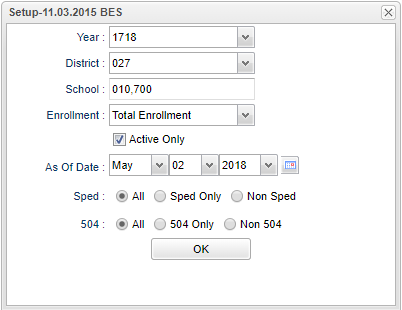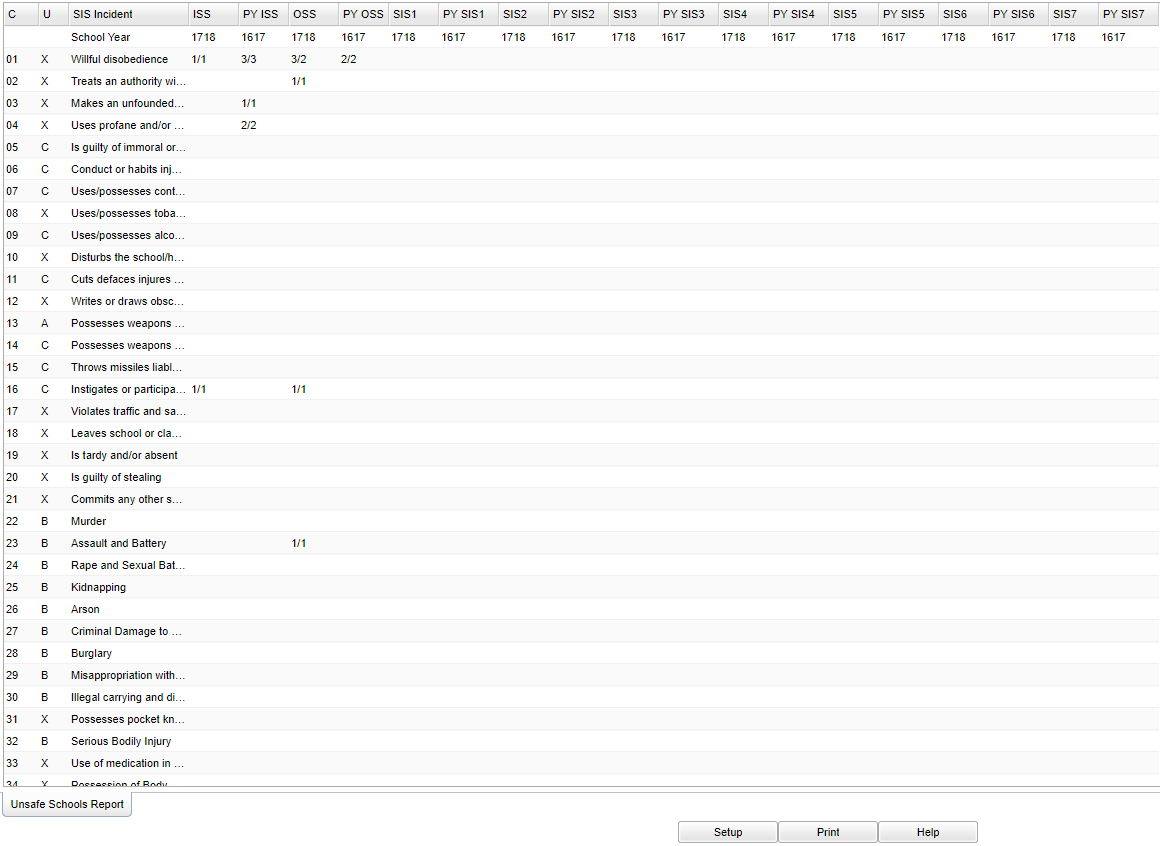Difference between revisions of "Unsafe Schools Report"
| (10 intermediate revisions by the same user not shown) | |||
| Line 4: | Line 4: | ||
==Menu Location== | ==Menu Location== | ||
| − | + | '''Discipline''' > '''List''' > '''Unsafe Schools Report''' | |
| + | ==Setup Options== | ||
| + | |||
| + | [[File:unsafesetup.png]] | ||
| + | |||
| + | '''Year''' - Defaults to the current year. A prior year may be accessed by clicking in the field and making the appropriate selection from the drop down list. | ||
| + | |||
| + | '''District''' - Default value is based on the user's security settings. It will be limited to their district only. | ||
| + | |||
| + | '''School''' - Default value is based on the user's security settings. If the user is assigned to a school, the school default value will be their school site code. | ||
| + | |||
| + | '''Enrollment''' - Defaults to Total Enrollment. Click on the down arrow to make the selection of October 1st. | ||
| + | |||
| + | '''Active Only''' - Click in the square to the left of Active Only for this selection or un-check to see the report for all students that have attended the school during the year. | ||
| + | |||
| + | '''Active Date''' - Date defaults to today`s date. This date may be changed by clicking on the down arrow(s) or by clicking on the calendar to the right of the line. | ||
| + | |||
| + | '''Show''' - Click the radio button to make the selection of either All, Sped Only, or Non-Sped. | ||
| − | + | '''Show''' - Click the radio button to make the selection of either All, 504 Only, or Non-504. | |
| − | == | + | '''OK''' - Click to continue. |
| + | |||
| + | To find definitions for standard setup values, follow this link: [[Standard Setup Options]]. | ||
| + | |||
| + | ==Main== | ||
| + | |||
| + | [[File:unsafemain.png]] | ||
| + | |||
| + | ===Column Headers=== | ||
| + | |||
| + | '''C''' - Number represents the incidents | ||
| + | |||
| + | '''U''' - Unsafe schools criteria | ||
| + | |||
| + | '''SIS Incident''' - SIS incident description | ||
| + | |||
| + | '''A''' - Unsafe schools criteria A (Limit 1%) | ||
| + | |||
| + | '''B''' - Unsafe schools criteria B (Limit 4%) | ||
| + | |||
| + | '''C''' - Unsafe schools criteria C (Limit 6%) | ||
| + | |||
| + | '''X''' - Unsafe schools Does Not Meet Criteria (No limit) | ||
| + | |||
| + | '''ISS''' - The current school year ISS: All of the incidents are listed for this year | ||
| + | |||
| + | '''PY ISS''' - Prior year ISS: All of the incidents are listed for this year | ||
| + | |||
| + | '''OSS''' - The current school year OSS: All of the incidents are listed for this year | ||
| + | |||
| + | '''PY OSS''' - Prior year OSS: All of the incidents are listed for this year | ||
| + | |||
| + | '''SIS1''' - The current school year SIS1: All of the incidents are listed for this year | ||
| + | |||
| + | '''PY SIS1''' - Prior year SIS1: All of the incidents are listed for this year | ||
| + | |||
| + | '''SIS2''' - The current school year SIS2: All of the incidents are listed for this year | ||
| + | |||
| + | '''PY SSI2''' - Prior year SIS2: All of the incidents are listed for this year | ||
| + | |||
| + | '''SIS3''' - The current school year SIS3: All of the incidents are listed for this year | ||
| + | |||
| + | '''PY SIS3''' - Prior year SIS3: All of the incidents are listed for this year | ||
| + | |||
| + | '''SIS4''' - The current school year SIS4: All of the incidents are listed for this year | ||
| − | + | '''PY SSI4''' - Prior year SIS4: All of the incidents are listed for this year | |
| − | + | '''SIS5''' - The current school year SIS5: All of the incidents are listed for this year | |
| + | '''PY SSI5''' - Prior year SIS5: All of the incidents are listed for this year | ||
| − | + | '''SIS6''' - The current school year SIS6: All of the incidents are listed for this year | |
| − | |||
| − | |||
| − | |||
| − | |||
| − | + | '''PY SIS6''' - Prior year SIS6: All of the incidents are listed for this year | |
| + | '''SIS7''' - The current school year SIS7: All of the incidents are listed for this year | ||
| − | ''' | + | '''PY SSI7''' - Prior year SIS7: All of the incidents are listed for this year |
| − | To find definitions of commonly used column headers, follow this link: | + | To find definitions of commonly used column headers, follow this link: [[Common Column Headers]]. |
| − | + | ==Bottom== | |
| − | + | [[File:unsafebottom.png]] | |
| − | |||
| − | |||
| − | |||
| − | |||
| − | |||
| − | |||
| − | |||
| − | |||
| − | |||
| − | |||
| − | |||
| − | |||
| − | |||
| − | |||
| − | |||
| − | |||
| − | |||
| − | |||
| − | |||
| − | |||
| − | |||
| − | |||
| − | |||
| + | '''Setup''' - Click to go back to the Setup box. | ||
| − | '''Print | + | [[Standard Print Options | '''Print''']] - This will allow the user to print the report. |
| + | |||
| + | '''Help''' - Click to view written instructions and/or videos. | ||
| − | |||
---- | ---- | ||
[[Discipline|'''Discipline''' Main Page]] | [[Discipline|'''Discipline''' Main Page]] | ||
| − | |||
---- | ---- | ||
[[WebPams|'''JCampus''' Main Page]] | [[WebPams|'''JCampus''' Main Page]] | ||
Latest revision as of 09:04, 31 July 2023
This report gives an incident comparison of the current school year and the previous school year.
Menu Location
Discipline > List > Unsafe Schools Report
Setup Options
Year - Defaults to the current year. A prior year may be accessed by clicking in the field and making the appropriate selection from the drop down list.
District - Default value is based on the user's security settings. It will be limited to their district only.
School - Default value is based on the user's security settings. If the user is assigned to a school, the school default value will be their school site code.
Enrollment - Defaults to Total Enrollment. Click on the down arrow to make the selection of October 1st.
Active Only - Click in the square to the left of Active Only for this selection or un-check to see the report for all students that have attended the school during the year.
Active Date - Date defaults to today`s date. This date may be changed by clicking on the down arrow(s) or by clicking on the calendar to the right of the line.
Show - Click the radio button to make the selection of either All, Sped Only, or Non-Sped.
Show - Click the radio button to make the selection of either All, 504 Only, or Non-504.
OK - Click to continue.
To find definitions for standard setup values, follow this link: Standard Setup Options.
Main
Column Headers
C - Number represents the incidents
U - Unsafe schools criteria
SIS Incident - SIS incident description
A - Unsafe schools criteria A (Limit 1%)
B - Unsafe schools criteria B (Limit 4%)
C - Unsafe schools criteria C (Limit 6%)
X - Unsafe schools Does Not Meet Criteria (No limit)
ISS - The current school year ISS: All of the incidents are listed for this year
PY ISS - Prior year ISS: All of the incidents are listed for this year
OSS - The current school year OSS: All of the incidents are listed for this year
PY OSS - Prior year OSS: All of the incidents are listed for this year
SIS1 - The current school year SIS1: All of the incidents are listed for this year
PY SIS1 - Prior year SIS1: All of the incidents are listed for this year
SIS2 - The current school year SIS2: All of the incidents are listed for this year
PY SSI2 - Prior year SIS2: All of the incidents are listed for this year
SIS3 - The current school year SIS3: All of the incidents are listed for this year
PY SIS3 - Prior year SIS3: All of the incidents are listed for this year
SIS4 - The current school year SIS4: All of the incidents are listed for this year
PY SSI4 - Prior year SIS4: All of the incidents are listed for this year
SIS5 - The current school year SIS5: All of the incidents are listed for this year
PY SSI5 - Prior year SIS5: All of the incidents are listed for this year
SIS6 - The current school year SIS6: All of the incidents are listed for this year
PY SIS6 - Prior year SIS6: All of the incidents are listed for this year
SIS7 - The current school year SIS7: All of the incidents are listed for this year
PY SSI7 - Prior year SIS7: All of the incidents are listed for this year
To find definitions of commonly used column headers, follow this link: Common Column Headers.
Bottom
Setup - Click to go back to the Setup box.
Print - This will allow the user to print the report.
Help - Click to view written instructions and/or videos.