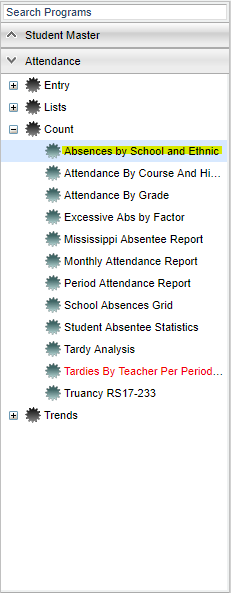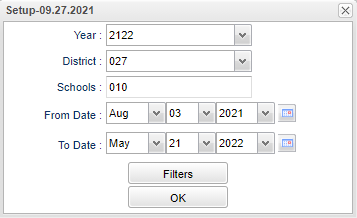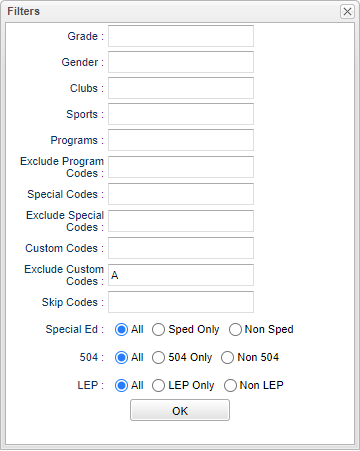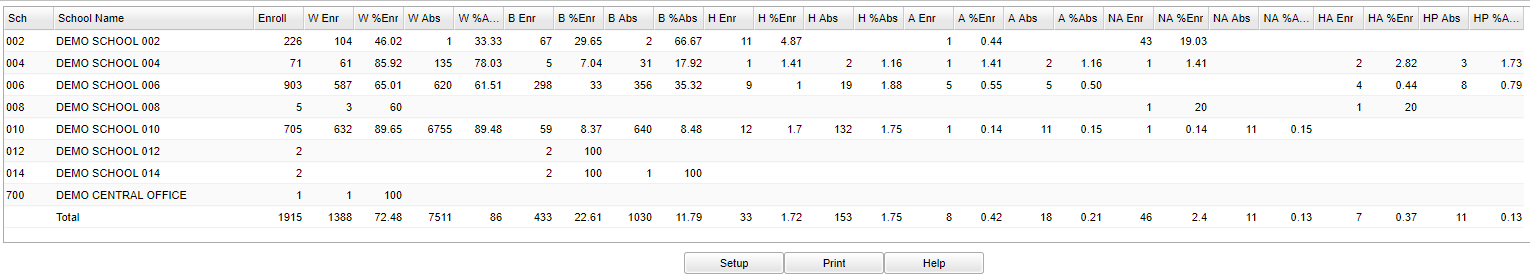Difference between revisions of "Attendance By School and Ethnic"
| (31 intermediate revisions by the same user not shown) | |||
| Line 1: | Line 1: | ||
| − | '''This program | + | __NOTOC__ |
| + | '''This program with display the student ethnic breakdown of schools with enrollment totals and percentages.''' | ||
| + | ==Menu Location== | ||
| + | [[File:absencesmenu.png]] | ||
| − | ''' | + | On the left navigation panel, select '''Attendance''' > '''Count''' > '''Absences by School and Ethnic'''. |
| − | + | ==Setup Options== | |
| − | + | [[File:absbyschandethsetup.png]] | |
| + | '''Year''' - Defaults to the current year. A prior year may be accessed by clicking in the field and making the appropriate selection from the drop down list. | ||
| − | ''' | + | '''District''' - Default value is based on the user’s security settings. The user will be limited to their district only. |
| + | '''Schools''' - Default value is based on the user’s security settings. If the user is assigned to a school, the school default value will be their school site code. | ||
| + | '''From Date and To Date''' - A set of dates that limits the selection of records for the report to a beginning date (from) and an ending date (to) range. | ||
| − | ''' | + | '''Filters:''' |
| − | |||
| − | |||
| − | |||
| − | |||
| − | |||
| − | |||
| − | |||
| − | |||
| − | |||
| − | |||
| − | |||
| − | |||
| − | |||
| − | |||
| − | |||
| − | |||
| − | |||
| − | |||
| − | |||
| − | |||
| − | |||
| − | |||
| − | |||
| − | :''' | ||
| − | |||
| − | |||
| − | |||
| + | [[File:absbyschandethfilters.png]] | ||
| + | '''Grade''' - Leave blank or select all to include all grade levels. Otherwise, choose the desired grade level. | ||
| − | ''' | + | '''Gender''' - Leave blank or select alla to include all genders. Otherwise, choose a desired gender. |
| − | + | '''Clubs''' - Leave blank if all clubs are to be included into the report. Otherwise, choose the desired club code. | |
| + | '''Sports''' - Leave blank if all sports are to be included into the report. Otherwise, choose the desired sport. | ||
| + | |||
| + | '''Programs''' - Leave blank if all program codes are to be included into the report. Otherwise, choose the desired program code. | ||
| + | |||
| + | '''Exclude Program Codes''' - Choose the desired program code(s) to exclude on report | ||
| + | |||
| + | '''Special Codes''' - Leave blank if all special codes are to be included into the report. Otherwise, choose the desired special code. | ||
| + | |||
| + | '''Exclude Special Codes''' - Choose the desired special code(s) to exclude on report. | ||
| + | |||
| + | '''Custom Codes''' - Select Custom Codes created in the [[Custom Code Management]] to filter the student list. | ||
| + | |||
| + | '''Exclude Custom Codes''' - Choose the desired custom code(s) to exclude on report. | ||
| + | |||
| + | '''Skip codes''' - Records that have the skipped codes will not be considered by the program. | ||
| + | |||
| + | '''Sped:''' | ||
| + | |||
| + | '''All''' - Select to view all students. | ||
| + | |||
| + | '''Sped Only''' - Select to view only Sped students. | ||
| + | |||
| + | '''Non Sped''' - Select to view only non Sped students. | ||
| + | |||
| + | '''504:''' | ||
| + | |||
| + | '''All''' - Select to view all students. | ||
| + | |||
| + | '''504 Only''' - Select to view only 504 students. | ||
| + | |||
| + | '''Non 504''' - Select to view only non 504 students. | ||
| + | |||
| + | '''LEP:''' | ||
| + | |||
| + | '''All''' - Select to view all students. | ||
| + | |||
| + | '''LEP Only''' - Select to view only LEP students. | ||
| + | |||
| + | '''Non LEP''' - Select to view only non LEP students. | ||
| + | |||
| + | '''OK''' - Click to continue. | ||
| + | |||
| + | To find definitions for standard setup values, follow this link: [[Standard Setup Options]]. | ||
| + | |||
| + | ==Main== | ||
| + | |||
| + | [[File:absencesmain.png]] | ||
| + | |||
| + | ===Column Headers=== | ||
| + | |||
| + | '''Sch''' - School | ||
| + | |||
| + | '''School Name''' - Name of the school | ||
| + | |||
| + | '''Enroll''' - Total count of all students enrolled at the school | ||
| + | |||
| + | '''W Enr''' - Count of white students enrolled | ||
| + | |||
| + | '''W % Enr''' - Percent of white students enrolled | ||
| + | |||
| + | '''W Abs''' - Count of absences of white students | ||
| + | |||
| + | '''W % Abs''' - Percent of absences of white students | ||
| + | |||
| + | '''B Enr''' - Count of black students enrolled | ||
| + | |||
| + | '''B % Enr''' - Percent of black students enrolled | ||
| + | |||
| + | '''B Abs''' - Count of absences of black students | ||
| + | |||
| + | '''B % Abs''' - Percent of absences of black students | ||
| + | |||
| + | '''H Enr''' - Count of Hispanic students enrolled | ||
| + | |||
| + | '''H % Enr''' - Percent of Hispanic students enrolled | ||
| + | |||
| + | '''H Abs''' - Count of absences of Hispanic students | ||
| + | |||
| + | '''A Enr''' - Count of Asian students enrolled | ||
| + | |||
| + | '''A % Enr''' - Percent of Asian students enrolled | ||
| + | |||
| + | '''A Abs''' - Count of absences of Asian students | ||
| + | |||
| + | '''A % Abs''' - Percent of absences of Asian students : | ||
| + | |||
| + | '''NA Enr''' - Count of Native American students enrolled | ||
| + | |||
| + | '''NA % Enr''' - Percent of Native American students enrolled : | ||
| + | |||
| + | '''NA Abs''' - Count of absences of Native American students | ||
| + | |||
| + | '''NA % Abs''' - Percent of absences of Native American students | ||
| + | |||
| + | '''HA Enr''' - Count of Hawaiian/Pacific Islander students | ||
| + | |||
| + | '''HA % Enr''' - Percent of Hawaiian/Pacific Islander students : | ||
| + | |||
| + | '''HA Abs''' - Count of absences of Hawaiian/Pacific Islander students : | ||
| + | |||
| + | '''HA % Abs''' - Percent of absences of Hawaiian/Pacific Islander students | ||
| + | |||
| + | To find definitions of commonly used column headers, follow this link: [[Common Column Headers]]. | ||
| + | |||
| + | ==Bottom== | ||
| + | |||
| + | [[File:absencesbottom.png]] | ||
| + | |||
| + | '''Setup''' - Click to go back to the Setup box. | ||
| + | |||
| + | [[Standard Print Options | '''Print''']] - This will allow the user to print the report. | ||
| + | |||
| + | '''Help''' - Click to view written instructions and/or videos. | ||
| − | |||
---- | ---- | ||
| − | + | [[Attendance|'''Attendance''' Main Page]] | |
| − | |||
---- | ---- | ||
| − | + | [[WebPams|'''JCampus''' Main Page]] | |
Latest revision as of 12:27, 8 June 2023
This program with display the student ethnic breakdown of schools with enrollment totals and percentages.
Menu Location
On the left navigation panel, select Attendance > Count > Absences by School and Ethnic.
Setup Options
Year - Defaults to the current year. A prior year may be accessed by clicking in the field and making the appropriate selection from the drop down list.
District - Default value is based on the user’s security settings. The user will be limited to their district only.
Schools - Default value is based on the user’s security settings. If the user is assigned to a school, the school default value will be their school site code.
From Date and To Date - A set of dates that limits the selection of records for the report to a beginning date (from) and an ending date (to) range.
Filters:
Grade - Leave blank or select all to include all grade levels. Otherwise, choose the desired grade level.
Gender - Leave blank or select alla to include all genders. Otherwise, choose a desired gender.
Clubs - Leave blank if all clubs are to be included into the report. Otherwise, choose the desired club code.
Sports - Leave blank if all sports are to be included into the report. Otherwise, choose the desired sport.
Programs - Leave blank if all program codes are to be included into the report. Otherwise, choose the desired program code.
Exclude Program Codes - Choose the desired program code(s) to exclude on report
Special Codes - Leave blank if all special codes are to be included into the report. Otherwise, choose the desired special code.
Exclude Special Codes - Choose the desired special code(s) to exclude on report.
Custom Codes - Select Custom Codes created in the Custom Code Management to filter the student list.
Exclude Custom Codes - Choose the desired custom code(s) to exclude on report.
Skip codes - Records that have the skipped codes will not be considered by the program.
Sped:
All - Select to view all students.
Sped Only - Select to view only Sped students.
Non Sped - Select to view only non Sped students.
504:
All - Select to view all students.
504 Only - Select to view only 504 students.
Non 504 - Select to view only non 504 students.
LEP:
All - Select to view all students.
LEP Only - Select to view only LEP students.
Non LEP - Select to view only non LEP students.
OK - Click to continue.
To find definitions for standard setup values, follow this link: Standard Setup Options.
Main
Column Headers
Sch - School
School Name - Name of the school
Enroll - Total count of all students enrolled at the school
W Enr - Count of white students enrolled
W % Enr - Percent of white students enrolled
W Abs - Count of absences of white students
W % Abs - Percent of absences of white students
B Enr - Count of black students enrolled
B % Enr - Percent of black students enrolled
B Abs - Count of absences of black students
B % Abs - Percent of absences of black students
H Enr - Count of Hispanic students enrolled
H % Enr - Percent of Hispanic students enrolled
H Abs - Count of absences of Hispanic students
A Enr - Count of Asian students enrolled
A % Enr - Percent of Asian students enrolled
A Abs - Count of absences of Asian students
A % Abs - Percent of absences of Asian students :
NA Enr - Count of Native American students enrolled
NA % Enr - Percent of Native American students enrolled :
NA Abs - Count of absences of Native American students
NA % Abs - Percent of absences of Native American students
HA Enr - Count of Hawaiian/Pacific Islander students
HA % Enr - Percent of Hawaiian/Pacific Islander students :
HA Abs - Count of absences of Hawaiian/Pacific Islander students :
HA % Abs - Percent of absences of Hawaiian/Pacific Islander students
To find definitions of commonly used column headers, follow this link: Common Column Headers.
Bottom
Setup - Click to go back to the Setup box.
Print - This will allow the user to print the report.
Help - Click to view written instructions and/or videos.