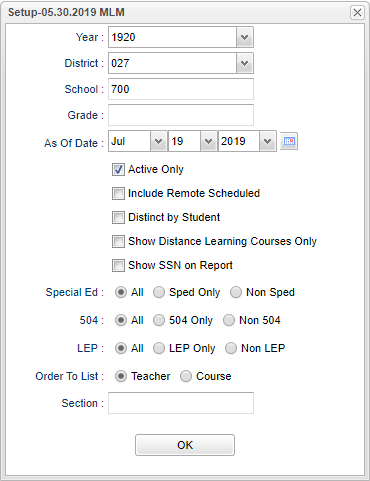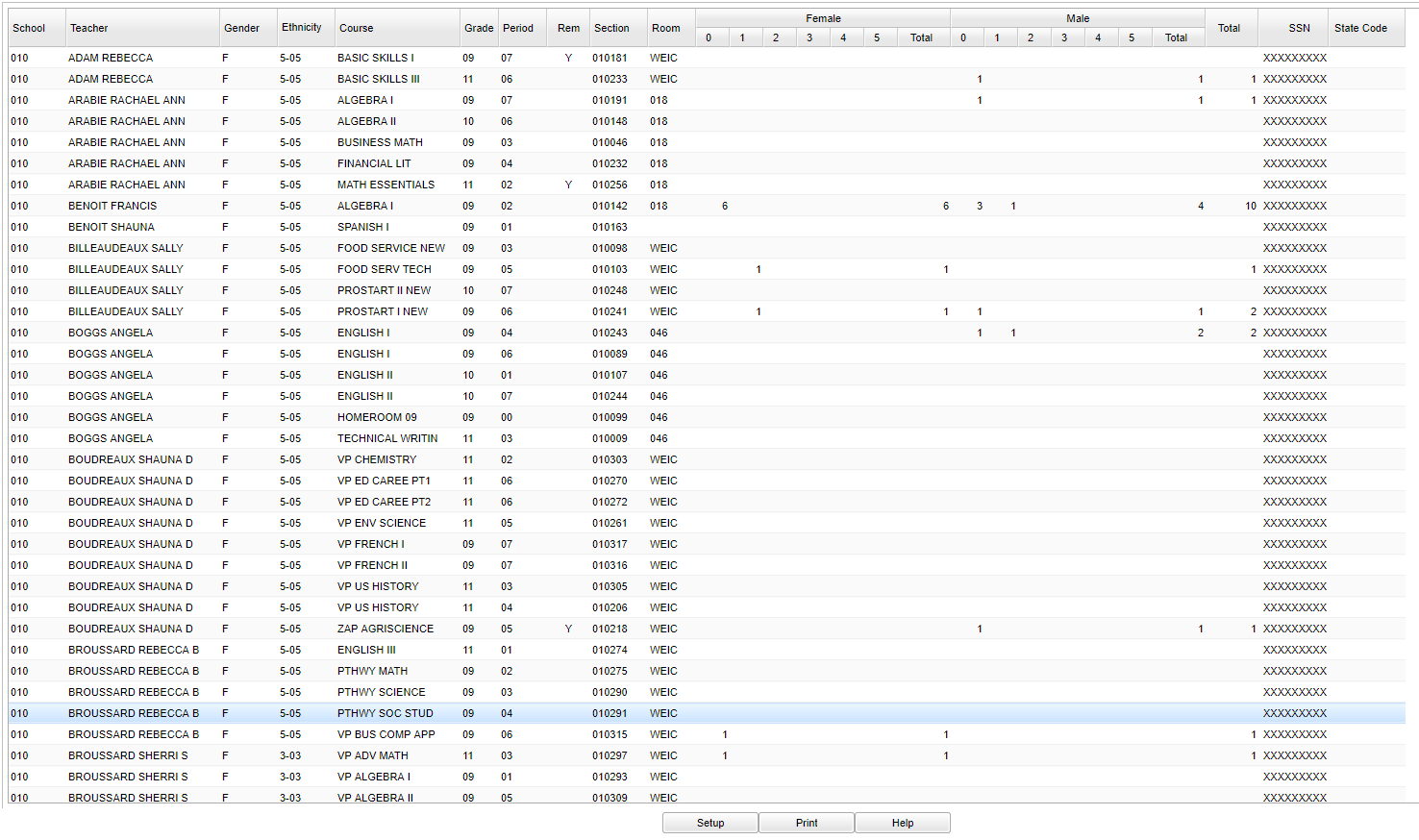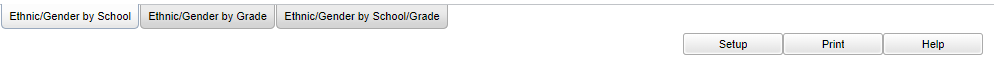Difference between revisions of "Ethnic/Gender By Teacher/Class"
(→Bottom) |
|||
| (50 intermediate revisions by the same user not shown) | |||
| Line 1: | Line 1: | ||
| − | + | __NOTOC__ | |
| − | + | '''This report provides the user how to create a report that provides the ethnic and gender counts by teacher and by class. The report order will be based on the selection in the setup box. Once the report is displayed, click on any column header and re-sort the report.''' | |
| + | ==Menu Location== | ||
| − | ''' | + | '''Scheduling > Count > Eth/Gend by Teacher/Class''' |
| − | == | + | ==Setup Options== |
| − | [[File: | + | [[File:ethgensetup.png]] |
| + | For other set up values not listed in the standard set up list: | ||
| − | + | '''Year''' - Defaults to the current year. A prior year may be accessed by clicking in the field and making the appropriate selection from the drop down list. | |
| − | + | '''District''' - Default value is based on the user’s security settings. The user will be limited to their district only. | |
| − | + | '''School''' - Default value is based on the user’s security settings. If the user is assigned to a school, the school default value will be their school site code. | |
| − | + | '''Grade''' - Leave blank or select all to include all grades. Otherwise, choose the desired grade. | |
| − | |||
| − | |||
| − | |||
| − | |||
| − | |||
| − | : | + | '''As of Date''' - This choice will list only those students who are actively enrolled as of the date selected in the date field. |
| + | |||
| + | '''Active Only''' - Check this box for students who are active only. | ||
| + | |||
| + | '''Include Remote Students''' - Will count students from other schools that are scheduled into classes that are Remote classes. Uncheck this option if you only want counts of students enrolled | ||
| + | in your school. | ||
| + | |||
| + | '''Distict by Student''' - If selected each student is reported only one time on the report for the Total row. | ||
| + | |||
| + | '''Show Distance Learning Courses Only''' - List of courses that are flagged '''Distance Learning'''. | ||
| + | |||
| + | '''Show SSN''' - Show Social Security Number. | ||
| + | |||
| + | '''Sped:''' | ||
| + | |||
| + | '''All''' - Select this to show all students. | ||
| + | |||
| + | '''Sped Only''' - Select this to show Sped only students. | ||
| + | |||
| + | '''Non Sped''' - Select this to show Non Sped students | ||
| + | |||
| + | '''504:''' | ||
| + | |||
| + | '''All''' - Select this to show all students. | ||
| + | |||
| + | '''504 Only''' - Select this to show 504 only students. | ||
| + | |||
| + | '''Non 504''' - Select this to show Non 504 students. | ||
| + | |||
| + | '''LEP:''' | ||
| + | |||
| + | '''All''' - Select this to show all students. | ||
| + | |||
| + | '''LEP Only''' - Select this to show LEP only students. | ||
| + | |||
| + | '''Non LEP''' - Select this to show Non LEP students. | ||
| + | |||
| + | '''Order to List''' - Select by Teacher or Course. | ||
| + | |||
| + | '''Section Number''' - Section number of the class | ||
| + | |||
| + | '''OK''' - Click to continue. | ||
| + | |||
| + | To find definitions for standard setup values, follow this link: [[Standard Setup Options]]. | ||
==Main== | ==Main== | ||
| Line 29: | Line 69: | ||
[[File:ethnic main.png]] | [[File:ethnic main.png]] | ||
| − | + | ===Column Headers=== | |
| + | |||
| + | '''Teacher''' - Name of the teacher of the course in which the student is enrolled | ||
| + | |||
| + | '''School/Site''' - Site code of the school in which the student/employee is enrolled/works | ||
| + | |||
| + | '''Gender, Gen - Gender of the student/employee | ||
| + | |||
| + | '''Ethnic, Eth''' - Primary ethnicity of the student/employee | ||
| + | |||
| + | '''Course Name/Course Code''' - Name(s)/Codes(s) of the course(s) in which the student is enrolled or as listed in the Master Schedule or Course Catalog | ||
| − | + | '''Grade, Grd''' - Grade level of the student and/or course | |
| − | + | ||
| − | + | '''Period''' - Class period(s) of the course(s) in which the student is enrolled | |
| − | + | ||
| − | + | '''Rem''' - Whether or not the class is offered remotely to other schools; field is blank if it is not a remote class; '''Y''' will be in the field if the class is remotely offered. | |
| − | + | ||
| − | + | '''Female (0--5)''' - Count of females in the class by ethnicity (0--white, 1--black, 2--Hispanic, 3--Asian, 4--Native American/Alaskan Native, 5--Hawaiian/Pacific Islander) | |
| − | + | ||
| + | '''Female Total''' - Total count of all females in the class | ||
| + | |||
| + | '''Male (0--5)''' - Count of males in the class by ethnicity (0--white, 1--black, 2--Hispanic, 3--Asian, 4--Native American/Alaskan Native, 5--Hawaiian/Pacific Islander) | ||
| + | |||
| + | '''Male Total''' - Total count of all males in the class | ||
| + | |||
| + | '''Total''' - Total count of all students in the class | ||
| + | |||
| + | '''SSN''' - Social Security Number | ||
| + | |||
| + | '''State Code''' - State course code | ||
| + | |||
| + | To find definitions of commonly used column headers, follow this link: [[Common Column Headers]]. | ||
==Bottom== | ==Bottom== | ||
| Line 44: | Line 107: | ||
[[File:ethnic bottom.png]] | [[File:ethnic bottom.png]] | ||
| − | + | '''Setup''' - Click to go back to the Setup box. | |
| − | |||
| − | |||
| − | |||
| − | |||
| − | |||
| − | |||
| − | |||
| + | [[Standard Print Options | '''Print''']] - This will allow the user to print the report. | ||
| + | |||
| + | '''Help''' - Click to view written instructions and/or videos. | ||
| + | ---- | ||
| + | [[Scheduling|'''Scheduling''' Main Page]] | ||
---- | ---- | ||
| − | + | [[WebPams|'''JCampus''' Main Page]] | |
Latest revision as of 10:11, 6 June 2024
This report provides the user how to create a report that provides the ethnic and gender counts by teacher and by class. The report order will be based on the selection in the setup box. Once the report is displayed, click on any column header and re-sort the report.
Menu Location
Scheduling > Count > Eth/Gend by Teacher/Class
Setup Options
For other set up values not listed in the standard set up list:
Year - Defaults to the current year. A prior year may be accessed by clicking in the field and making the appropriate selection from the drop down list.
District - Default value is based on the user’s security settings. The user will be limited to their district only.
School - Default value is based on the user’s security settings. If the user is assigned to a school, the school default value will be their school site code.
Grade - Leave blank or select all to include all grades. Otherwise, choose the desired grade.
As of Date - This choice will list only those students who are actively enrolled as of the date selected in the date field.
Active Only - Check this box for students who are active only.
Include Remote Students - Will count students from other schools that are scheduled into classes that are Remote classes. Uncheck this option if you only want counts of students enrolled in your school.
Distict by Student - If selected each student is reported only one time on the report for the Total row.
Show Distance Learning Courses Only - List of courses that are flagged Distance Learning.
Show SSN - Show Social Security Number.
Sped:
All - Select this to show all students.
Sped Only - Select this to show Sped only students.
Non Sped - Select this to show Non Sped students
504:
All - Select this to show all students.
504 Only - Select this to show 504 only students.
Non 504 - Select this to show Non 504 students.
LEP:
All - Select this to show all students.
LEP Only - Select this to show LEP only students.
Non LEP - Select this to show Non LEP students.
Order to List - Select by Teacher or Course.
Section Number - Section number of the class
OK - Click to continue.
To find definitions for standard setup values, follow this link: Standard Setup Options.
Main
Column Headers
Teacher - Name of the teacher of the course in which the student is enrolled
School/Site - Site code of the school in which the student/employee is enrolled/works
Gender, Gen - Gender of the student/employee
Ethnic, Eth - Primary ethnicity of the student/employee
Course Name/Course Code - Name(s)/Codes(s) of the course(s) in which the student is enrolled or as listed in the Master Schedule or Course Catalog
Grade, Grd - Grade level of the student and/or course
Period - Class period(s) of the course(s) in which the student is enrolled
Rem - Whether or not the class is offered remotely to other schools; field is blank if it is not a remote class; Y will be in the field if the class is remotely offered.
Female (0--5) - Count of females in the class by ethnicity (0--white, 1--black, 2--Hispanic, 3--Asian, 4--Native American/Alaskan Native, 5--Hawaiian/Pacific Islander)
Female Total - Total count of all females in the class
Male (0--5) - Count of males in the class by ethnicity (0--white, 1--black, 2--Hispanic, 3--Asian, 4--Native American/Alaskan Native, 5--Hawaiian/Pacific Islander)
Male Total - Total count of all males in the class
Total - Total count of all students in the class
SSN - Social Security Number
State Code - State course code
To find definitions of commonly used column headers, follow this link: Common Column Headers.
Bottom
Setup - Click to go back to the Setup box.
Print - This will allow the user to print the report.
Help - Click to view written instructions and/or videos.