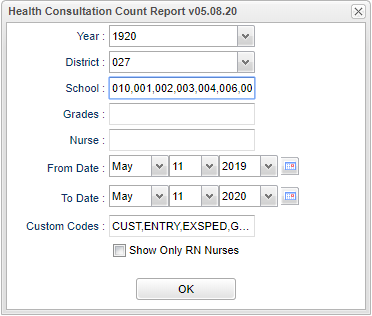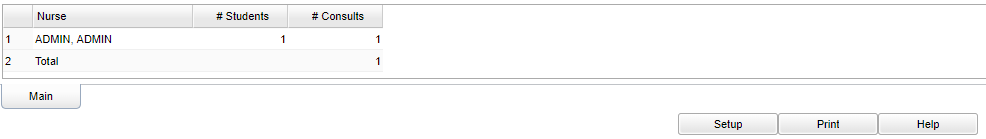Difference between revisions of "Nurse Consultation Counts"
| (15 intermediate revisions by the same user not shown) | |||
| Line 1: | Line 1: | ||
| − | ''' This program will | + | __NOTOC__ |
| + | ''' This program will provide a count of consultations by nurses. The numbers will represent the number of students and the number of consultations'''. | ||
| + | ==Menu Location== | ||
| − | + | '''Health > Count > Nurse Consultation Counts''' | |
| − | |||
| − | |||
| − | |||
| − | + | ==Setup Options== | |
| − | [[File: | + | [[File:nurseconsultsetupnan.png]] |
| + | '''Year''' - Defaults to the current year. A prior year may be accessed by clicking in the field and making the appropriate selection from the drop down list. | ||
| + | '''District''' - Default value is based on the user’s security settings. The user will be limited to their district only. | ||
| − | ''' | + | '''School''' - Default value is based on the user's security settings. If the user is assigned to a school, the school default value will be their school site code. |
| − | + | '''Grade''' - Leave blank or select all to include all grade levels. Otherwise, choose the desired grade level. | |
| − | + | '''Nurse''' - Click in the box for a list of nurses names. | |
| − | + | '''From Date and To Date''' - A set of dates that limits the selection of records for the report to a beginning date (from) and an ending date (to) range. | |
| − | |||
| − | |||
| + | '''Custom Codes''' - Select the Custom Code from the Custom Code Mangement to filter the student list. | ||
| − | ''' | + | '''OK''' - Click to continue |
| − | |||
| − | |||
| − | |||
| + | To find definitions for standard setup values, follow this link: >[[Standard Setup Options]]. | ||
| + | ==Main== | ||
| + | [[File:nurseconmain.png]] | ||
| + | ===Column Headers=== | ||
| + | '''Nurses''' - The names of nurses that have reported consultations in the Health System | ||
| + | '''#Students''' - Number of students receiving a consultation from the nurse listed to left of the number. Click on the number and a list of student names will populate. | ||
| + | |||
| + | '''#Consults''' - Number of consults per nurse and a total number of consults that have been entered in the Health System. Click on the number and all of the consults will populate for each student. | ||
| + | |||
| + | To find definitions of commonly used column headers, follow this link: [[Common Column Headers]]. | ||
| + | |||
| + | ==Bottom== | ||
| + | |||
| + | [[File:nurseconbottom.png]] | ||
| + | |||
| + | '''Setup'''--This allows you to change the values on the setup box without exiting the program. | ||
| + | |||
| + | '''[[Standard Print Options | Print]]''' - This will allow the user to print the report. | ||
| + | |||
| + | '''Help'''--This button links to the written instructions and/or video. | ||
| + | |||
| + | |||
| + | |||
| + | ---- | ||
| + | [[Health|'''Health''' Main Page]] | ||
---- | ---- | ||
| − | + | [[WebPams|'''JCampus''' Main Page]] | |
Latest revision as of 10:59, 31 July 2023
This program will provide a count of consultations by nurses. The numbers will represent the number of students and the number of consultations.
Menu Location
Health > Count > Nurse Consultation Counts
Setup Options
Year - Defaults to the current year. A prior year may be accessed by clicking in the field and making the appropriate selection from the drop down list.
District - Default value is based on the user’s security settings. The user will be limited to their district only.
School - Default value is based on the user's security settings. If the user is assigned to a school, the school default value will be their school site code.
Grade - Leave blank or select all to include all grade levels. Otherwise, choose the desired grade level.
Nurse - Click in the box for a list of nurses names.
From Date and To Date - A set of dates that limits the selection of records for the report to a beginning date (from) and an ending date (to) range.
Custom Codes - Select the Custom Code from the Custom Code Mangement to filter the student list.
OK - Click to continue
To find definitions for standard setup values, follow this link: >Standard Setup Options.
Main
Column Headers
Nurses - The names of nurses that have reported consultations in the Health System
#Students - Number of students receiving a consultation from the nurse listed to left of the number. Click on the number and a list of student names will populate.
#Consults - Number of consults per nurse and a total number of consults that have been entered in the Health System. Click on the number and all of the consults will populate for each student.
To find definitions of commonly used column headers, follow this link: Common Column Headers.
Bottom
Setup--This allows you to change the values on the setup box without exiting the program.
Print - This will allow the user to print the report.
Help--This button links to the written instructions and/or video.