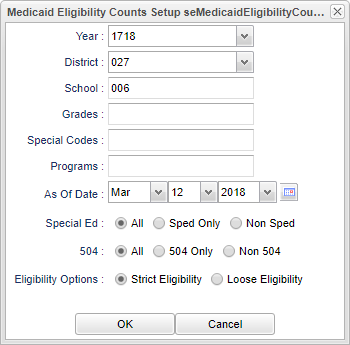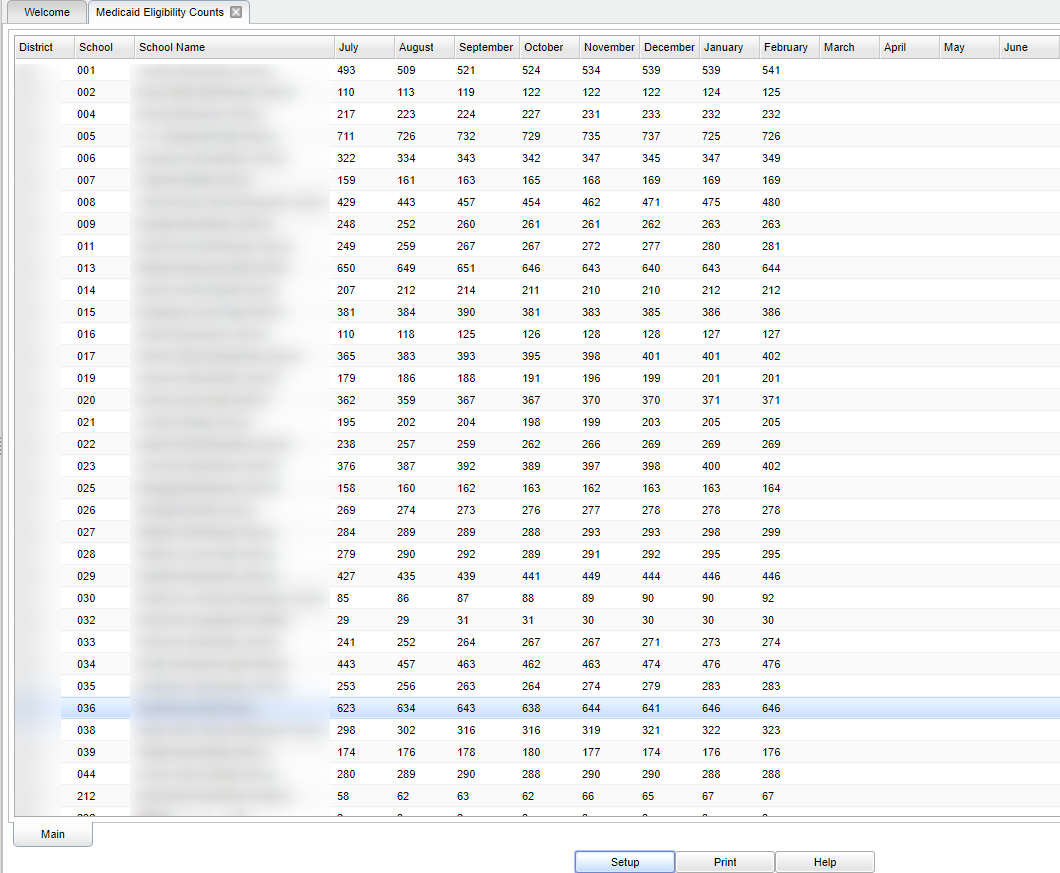Difference between revisions of "Medicaid Eligibility Counts"
| (19 intermediate revisions by the same user not shown) | |||
| Line 1: | Line 1: | ||
__NOTOC__ | __NOTOC__ | ||
| + | '''This program counts the number of Medicaid eligible students in each school in a given Year or Month.''' | ||
==Menu Location== | ==Menu Location== | ||
| − | + | '''Required Reporting > Counts > Medicaid Eligibility Counts.''' | |
| − | |||
| − | ''' | ||
==Setup Options== | ==Setup Options== | ||
| Line 13: | Line 12: | ||
'''Year''' - Defaults to the current year. A prior year may be accessed by clicking in the field and making the appropriate selection from the drop down list. | '''Year''' - Defaults to the current year. A prior year may be accessed by clicking in the field and making the appropriate selection from the drop down list. | ||
| − | '''District''' - Default value is based on | + | '''District''' - Default value is based on the user’s security settings. The user will be limited to their district only. |
| + | |||
| + | '''School''' - Default value is based on the user's security settings. If the user is assigned to a school, the school default value will be their school site code. | ||
| + | |||
| + | '''Grade''' - Leave blank or select all to include all grade levels. Otherwise, choose the desired grade level. | ||
| + | |||
| + | '''Special Codes''' - Leave blank if all special codes are to be included into the report. Otherwise, choose the desired special code. | ||
| − | ''' | + | '''Program''' - Leave blank if all program codes are to be included into the report. Otherwise, choose the desired program. |
| − | ''' | + | '''As of Date''' - This choice will list only those students who are actively enrolled as of the date selected in the date field. |
| + | '''Special Ed:''' | ||
| + | '''All''' - Select to view all students. | ||
| + | '''Sped Only''' - Select to view sped only students. | ||
| + | '''Non Sped''' - Select to see non sped students. | ||
| − | To find definitions for standard setup values, follow this link: | + | '''504:''' |
| + | |||
| + | '''All''' - Select to view all students. | ||
| + | ' | ||
| + | ''504 Only''' - Select to view sped only students. | ||
| + | |||
| + | '''Non 504''' - Select to see non sped students. | ||
| + | |||
| + | '''Eligibility Options''' | ||
| + | |||
| + | '''Strict Eligibility''' - This option will force the logic to only import Service Log records that occurred in the year and month of the student's Medicaid eligibility records. | ||
| + | |||
| + | '''Loose Eligibility''' - This option will allow the logic to import Service Log records for student's that have a Medicaid Eligibility records. | ||
| + | |||
| + | '''OK''' - Click to continue. | ||
| + | |||
| + | '''Cancel''' - Click to cancel. | ||
| + | |||
| + | To find definitions for standard setup values, follow this link: [[Standard Setup Options]]. | ||
==Main== | ==Main== | ||
| Line 29: | Line 56: | ||
[[File:mb253.png]] | [[File:mb253.png]] | ||
| + | ===Column Headers=== | ||
| − | + | '''District''' - District. | |
| + | |||
| + | '''School''' - School site in the district. | ||
| + | |||
| + | '''School Name''' - School name in the district. | ||
| + | '''July - June''' - Months of year, starting with July for the fiscal year. | ||
| + | To find definitions of commonly used column headers, follow this link: [[Common Column Headers]]. | ||
==Bottom== | ==Bottom== | ||
| − | [[File: | + | [[File:sch9.png]] |
| + | |||
| + | '''Setup''' - Click to go back to the Setup box. | ||
| + | |||
| + | [[Standard Print Options | '''Print''']] - This will allow the user to print the report. | ||
| + | |||
| + | '''Help''' - Click to view written instructions and/or videos. | ||
| + | |||
| + | |||
| + | ---- | ||
| + | [[Required Reporting|'''Required Reporting''' Main Page]] | ||
| + | |||
| + | ---- | ||
| + | [[WebPams|'''JCampus''' Main Page]] | ||
Latest revision as of 11:51, 6 June 2024
This program counts the number of Medicaid eligible students in each school in a given Year or Month.
Menu Location
Required Reporting > Counts > Medicaid Eligibility Counts.
Setup Options
Year - Defaults to the current year. A prior year may be accessed by clicking in the field and making the appropriate selection from the drop down list.
District - Default value is based on the user’s security settings. The user will be limited to their district only.
School - Default value is based on the user's security settings. If the user is assigned to a school, the school default value will be their school site code.
Grade - Leave blank or select all to include all grade levels. Otherwise, choose the desired grade level.
Special Codes - Leave blank if all special codes are to be included into the report. Otherwise, choose the desired special code.
Program - Leave blank if all program codes are to be included into the report. Otherwise, choose the desired program.
As of Date - This choice will list only those students who are actively enrolled as of the date selected in the date field.
Special Ed:
All - Select to view all students.
Sped Only - Select to view sped only students.
Non Sped - Select to see non sped students.
504:
All - Select to view all students. ' 504 Only' - Select to view sped only students.
Non 504 - Select to see non sped students.
Eligibility Options
Strict Eligibility - This option will force the logic to only import Service Log records that occurred in the year and month of the student's Medicaid eligibility records.
Loose Eligibility - This option will allow the logic to import Service Log records for student's that have a Medicaid Eligibility records.
OK - Click to continue.
Cancel - Click to cancel.
To find definitions for standard setup values, follow this link: Standard Setup Options.
Main
Column Headers
District - District.
School - School site in the district.
School Name - School name in the district.
July - June - Months of year, starting with July for the fiscal year.
To find definitions of commonly used column headers, follow this link: Common Column Headers.
Bottom
Setup - Click to go back to the Setup box.
Print - This will allow the user to print the report.
Help - Click to view written instructions and/or videos.