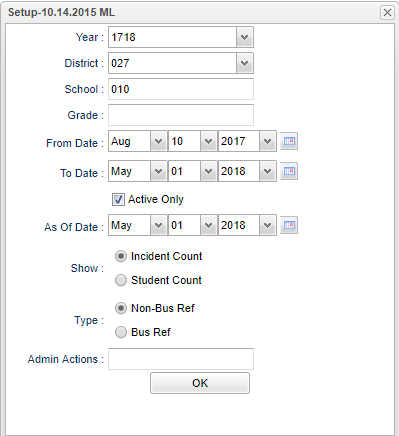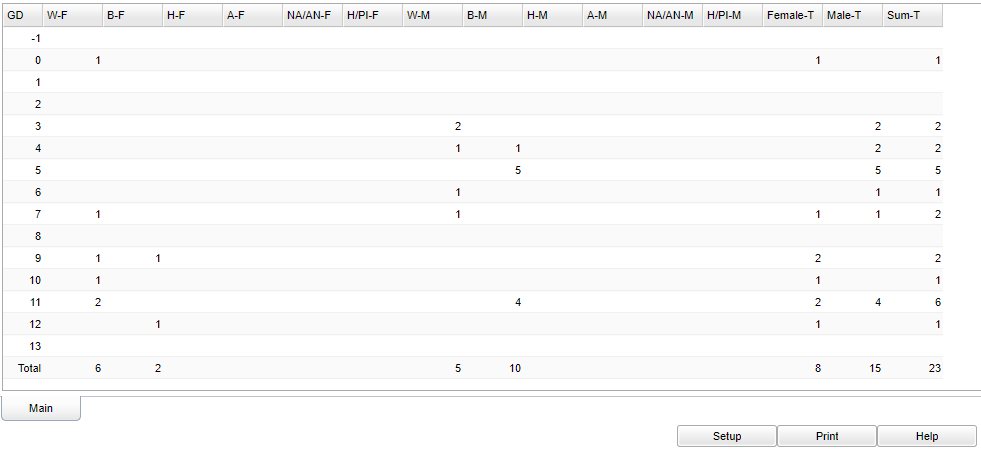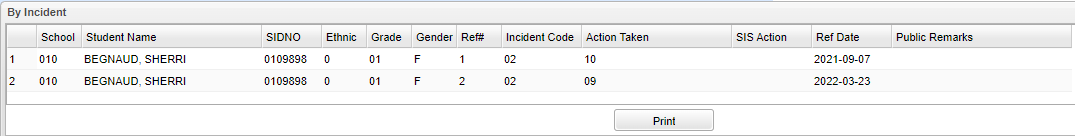Difference between revisions of "Discipline by Eth/Gen/Grd"
| (12 intermediate revisions by the same user not shown) | |||
| Line 1: | Line 1: | ||
__NOTOC__ | __NOTOC__ | ||
| − | + | '''This program will display the number of referrals categorized by ethnicity, gender and grade level.''' | |
| − | |||
==Menu Location== | ==Menu Location== | ||
| − | + | '''Discipline''' > '''Count''' > '''Discipline Eth/Gen/Grd''' | |
| − | |||
| − | |||
| − | |||
==Setup Options== | ==Setup Options== | ||
| Line 16: | Line 12: | ||
'''Year''' - Defaults to the current year. A prior year may be accessed by clicking in the field and making the appropriate selection from the drop down list. | '''Year''' - Defaults to the current year. A prior year may be accessed by clicking in the field and making the appropriate selection from the drop down list. | ||
| − | '''District''' - Default value is based on | + | '''District''' - Default value is based on the user's security settings. It will be limited to their district only. |
| − | |||
| − | |||
| − | value. If | + | '''School''' - Default value is based on the user's security settings. If the user is assigned to a school, the school default value will be their school site code. |
| − | + | '''Grade''' - Leave blank or select all to include all grade levels. Otherwise, choose the desired grade level. | |
| − | |||
| − | '''Grade''' - | ||
| − | |||
| − | |||
'''From Date and To Date''' - A set of dates that limits the selection of records for the report to a beginning date (from) and an ending date (to) range. | '''From Date and To Date''' - A set of dates that limits the selection of records for the report to a beginning date (from) and an ending date (to) range. | ||
| Line 40: | Line 30: | ||
'''Admin Actions''' - Click in the box and select from the "Administrators Action Codes". | '''Admin Actions''' - Click in the box and select from the "Administrators Action Codes". | ||
| − | '''OK''' - Click to continue | + | '''OK''' - Click to continue. |
| − | To find definitions for standard setup values, follow this link: | + | To find definitions for standard setup values, follow this link: [[Standard Setup Options]]. |
| − | + | A table will display on the screen showing the counts by grade and ethnicity. To obtain a list of students for a specific category, click the cell count. A popup will appear with | |
| − | |||
| − | |||
the list of student names for the selected count. | the list of student names for the selected count. | ||
| Line 88: | Line 76: | ||
'''Total''' - Total count of all students | '''Total''' - Total count of all students | ||
| − | To find definitions of commonly used column headers, follow this link: ''' | + | To find definitions of commonly used column headers, follow this link: [[Common Column Headers]]. |
| + | |||
| + | *The user can click on any number and the "By Incident" screen will pop up with additional information. | ||
| + | |||
| + | [[File:byincident.png]] | ||
| + | |||
| + | ===Column Headers=== | ||
| + | |||
| + | '''Sch''' - Student's school of enrollment. | ||
| + | |||
| + | '''Student Name''' - Student's name. | ||
| + | |||
| + | '''SIDNO''' - Student's school identification number. | ||
| + | |||
| + | '''Ethnic''' - Student's ethnicity. | ||
| + | |||
| + | '''Grade''' - Student's grade of enrollment. | ||
| + | |||
| + | '''Gender''' - Student's gender. | ||
| + | |||
| + | '''Ref#''' - Student's referral number. | ||
| + | |||
| + | '''Incident Code''' - Student's referral incident code. | ||
| + | |||
| + | '''Action Taken''' - Administrator's action code. | ||
| + | |||
| + | '''SIS Action''' - SIS action code. | ||
| + | |||
| + | '''Ref Date''' - Date of referral. | ||
| + | |||
| + | '''Public Remarks''' - Public remarks. | ||
| + | |||
| + | To find definitions of commonly used column headers, follow this link: [[Common Column Headers]]. | ||
==Bottom== | ==Bottom== | ||
| − | |||
[[File:discbottom.png]] | [[File:discbottom.png]] | ||
| + | '''Setup''' - Click to go back to the Setup box. | ||
| − | + | [[Standard Print Options | '''Print''']] - This will allow the user to print the report. | |
| − | + | ||
| + | '''Help''' - Click to view written instructions and/or videos. | ||
---- | ---- | ||
[[Discipline|'''Discipline''' Main Page]] | [[Discipline|'''Discipline''' Main Page]] | ||
| − | |||
---- | ---- | ||
[[WebPams|'''JCampus''' Main Page]] | [[WebPams|'''JCampus''' Main Page]] | ||
Latest revision as of 08:46, 6 June 2024
This program will display the number of referrals categorized by ethnicity, gender and grade level.
Menu Location
Discipline > Count > Discipline Eth/Gen/Grd
Setup Options
Year - Defaults to the current year. A prior year may be accessed by clicking in the field and making the appropriate selection from the drop down list.
District - Default value is based on the user's security settings. It will be limited to their district only.
School - Default value is based on the user's security settings. If the user is assigned to a school, the school default value will be their school site code.
Grade - Leave blank or select all to include all grade levels. Otherwise, choose the desired grade level.
From Date and To Date - A set of dates that limits the selection of records for the report to a beginning date (from) and an ending date (to) range.
Active Only - This choice will list only those students who are actively enrolled as of the date selected in the date field.
As of Date - This choice will list only those students who are actively enrolled as of the date selected in the date field.
Show - Select whether to show Incident or Student count. If a student has 2 referrals, Incident would count him twice and Student would count him only once.
Type - Select which type of Referral to put on the report: Non-Bus Referral or Bus Referral.
Admin Actions - Click in the box and select from the "Administrators Action Codes".
OK - Click to continue.
To find definitions for standard setup values, follow this link: Standard Setup Options.
A table will display on the screen showing the counts by grade and ethnicity. To obtain a list of students for a specific category, click the cell count. A popup will appear with
the list of student names for the selected count.
Main
Column Headers
GD - Grade level
W-F - White female count
B-F - Black female count
H-F - Hispanic female count
A-F - Asian female count
NA/AN-F - Native American/Alaskan Native female count
H/PL-F - Hawaiian/Pacific Islander female count
W-M - White male count
B-M - Black male count
H-M - Hispanic male count
A-M - Asian male count
NA/AN-M - Native American/Alaskan Native male count
H/PL-M - Hawaiian/Pacific Islander male count
TF - Total female count
TM - Total male count
Total - Total count of all students
To find definitions of commonly used column headers, follow this link: Common Column Headers.
- The user can click on any number and the "By Incident" screen will pop up with additional information.
Column Headers
Sch - Student's school of enrollment.
Student Name - Student's name.
SIDNO - Student's school identification number.
Ethnic - Student's ethnicity.
Grade - Student's grade of enrollment.
Gender - Student's gender.
Ref# - Student's referral number.
Incident Code - Student's referral incident code.
Action Taken - Administrator's action code.
SIS Action - SIS action code.
Ref Date - Date of referral.
Public Remarks - Public remarks.
To find definitions of commonly used column headers, follow this link: Common Column Headers.
Bottom
Setup - Click to go back to the Setup box.
Print - This will allow the user to print the report.
Help - Click to view written instructions and/or videos.