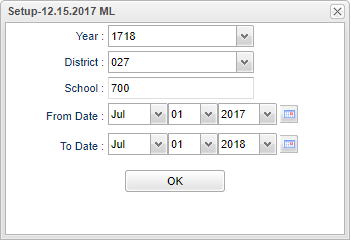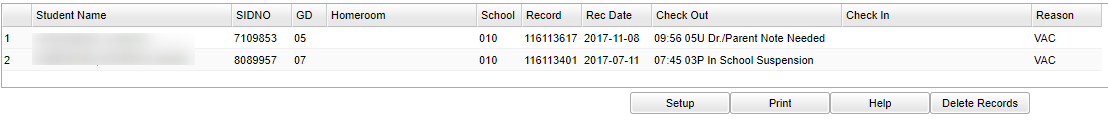Difference between revisions of "Attendance Duplication Audit"
| (7 intermediate revisions by the same user not shown) | |||
| Line 4: | Line 4: | ||
==Menu Location== | ==Menu Location== | ||
| − | + | '''Attendance''' > '''Lists''' > '''Attendance Duplication Audit'''. | |
| − | |||
| − | |||
| − | |||
==Setup Options== | ==Setup Options== | ||
| Line 26: | Line 23: | ||
==Main== | ==Main== | ||
| − | |||
[[File:attdupmain.png]] | [[File:attdupmain.png]] | ||
| − | |||
===Column Headers=== | ===Column Headers=== | ||
| − | |||
'''Student Name''' - Name of the student | '''Student Name''' - Name of the student | ||
| Line 51: | Line 45: | ||
'''Reason''' - Identifies the reason the record has been included on this report. | '''Reason''' - Identifies the reason the record has been included on this report. | ||
| + | To find definitions of commonly used column headers, follow this link: [[Common Column Headers]]. | ||
===Legend=== | ===Legend=== | ||
| Line 61: | Line 56: | ||
'''VAC''' - Weekend/vacation | '''VAC''' - Weekend/vacation | ||
| − | |||
| − | |||
==Bottom== | ==Bottom== | ||
| Line 79: | Line 72: | ||
Sorting and other data manipulations are explained in the following link: [[List Programs Instructions/Video]] | Sorting and other data manipulations are explained in the following link: [[List Programs Instructions/Video]] | ||
| − | |||
Latest revision as of 15:12, 5 June 2024
This program will identify duplicate attendance records. Within the report, the user will have the ability to delete any duplicates that are found.
Menu Location
Attendance > Lists > Attendance Duplication Audit.
Setup Options
Year - Defaults to the current year. A prior year may be accessed by clicking in the field and making the appropriate selection from the drop down list.
District - Default value is based on the user’s security settings. The user will be limited to their district only.
School - Default value is based on the user’s security settings. If the user is assigned to a school, the school default value will be their school site code.
From Date and To Date - A set of dates that limits the selection of records for the report to a beginning date (from) and an ending date (to) range.
OK - Click to continue.
If you need instructions for setup values to be used, follow the link for: Standard Setup Options.
Main
Column Headers
Student Name - Name of the student
SIDNO - Student local ID number
GD - Grade level of the student
Homeroom - Student's homeroom teacher assignment
School - School in which the student is enrolled
Record - Record number generated by the software when an attendance record is created
Rec Date - Date of the attendance record
Check Out - Check out information related to the attendance record; check out time, check out code, and description
Check In - Check in information related to the attendance record; check in time, check in code, and description
Reason - Identifies the reason the record has been included on this report.
To find definitions of commonly used column headers, follow this link: Common Column Headers.
Legend
DUP - Duplicates
ERR - Erroneous
OOR - Out of range
VAC - Weekend/vacation
Bottom
Setup - Click to go back to the Setup box.
Print - This will allow the user to print the report.
Help - Click to view written instructions and/or videos.
Delete Records - Refer to the instructions below for deleting selected records.
Instructions for Deleting Duplicate Records
To delete a single record on the display, point the cursor to the line of information and click the left mouse button.
Sorting and other data manipulations are explained in the following link: List Programs Instructions/Video