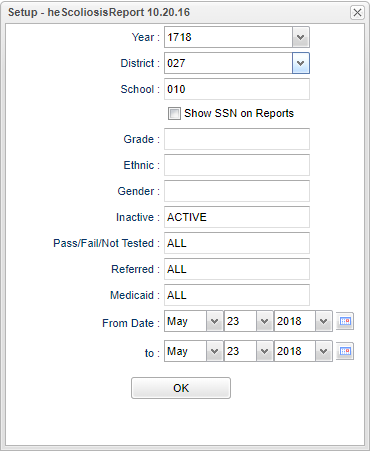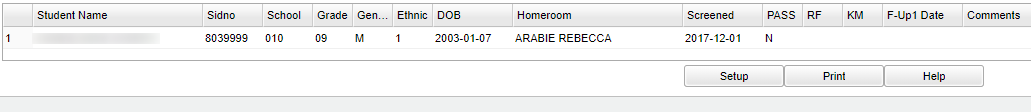Difference between revisions of "Scoliosis Report"
(→Bottom) |
|||
| (8 intermediate revisions by the same user not shown) | |||
| Line 1: | Line 1: | ||
__NOTOC__ | __NOTOC__ | ||
| − | This report | + | '''This report provides the user with a way to to run a report for students that have a "[[History|Scoliosis]]" listed in the "Health System".''' |
==Menu Location== | ==Menu Location== | ||
| − | + | '''Health > Reports > Scoliosis Report''' | |
| − | |||
| − | |||
| − | |||
==Setup Options== | ==Setup Options== | ||
[[File:scoliosissetup.png]] | [[File:scoliosissetup.png]] | ||
| − | |||
'''Year''' - Defaults to current year. | '''Year''' - Defaults to current year. | ||
| − | '''District''' - | + | '''District''' - Default value is based on the user's security settings. It will be limited to their district only. |
| − | '''School''' - | + | '''School''' - Default value is based on the user's security settings. If the user is assigned to a school, the school default value will be their school site code. |
'''Show SSN on Reports''' - Leave the check box blank is the SSN is desired for the report. Place a check in the check box, if the SSN is desired for the report. | '''Show SSN on Reports''' - Leave the check box blank is the SSN is desired for the report. Place a check in the check box, if the SSN is desired for the report. | ||
| − | '''Grade''' - | + | '''Grade''' - Leave blank or select all to include all grade levels. Otherwise, choose the desired grade. |
| − | '''Ethnic''' - | + | '''Ethnic''' -Leave blank or select all to include all ethnicities. Otherwise, choose the desired enthnicity. |
| − | '''Gender''' - | + | '''Gender''' - Leave blank or select all to include both genders. Otherwise, choose the desired gender. |
'''Inactive''' - Active is the default. If this selection needs to be changed to Inactive or All, click in the cell and make the desired choice. | '''Inactive''' - Active is the default. If this selection needs to be changed to Inactive or All, click in the cell and make the desired choice. | ||
| Line 41: | Line 37: | ||
'''OK''' - Click to continue | '''OK''' - Click to continue | ||
| + | |||
| + | To find definitions for standard setup values, follow this link: [[Standard Setup Options]]. | ||
==Main== | ==Main== | ||
| Line 57: | Line 55: | ||
'''Gender''' - Gender of student. | '''Gender''' - Gender of student. | ||
| − | ' | + | |
| − | ''Ethnic''' - Race/Ethnicity of student. | + | '''Ethnic''' - Race/Ethnicity of student. |
'''DOB''' - Date of birth. | '''DOB''' - Date of birth. | ||
| Line 66: | Line 64: | ||
'''Homeroom''' - Homeroom teacher of student | '''Homeroom''' - Homeroom teacher of student | ||
| − | '''Screened''' - Date the student was screened | + | '''Screened''' - Date the student was screened test |
| − | '''PASS'''Passed/Failed/Attempted/Not Tested | + | '''PASS''' - Passed/Failed/Attempted/Not Tested |
'''RF''' - Student is/is not referred | '''RF''' - Student is/is not referred | ||
| Line 77: | Line 75: | ||
'''Comments''' - Nurse may enter comments about the screening | '''Comments''' - Nurse may enter comments about the screening | ||
| + | |||
| + | To find definitions of commonly used column headers, follow this link: [[Common Column Headers]]. | ||
==Bottom== | ==Bottom== | ||
| Line 87: | Line 87: | ||
'''Help''' - Click to get instructions. | '''Help''' - Click to get instructions. | ||
| + | |||
| + | |||
---- | ---- | ||
Latest revision as of 14:47, 6 March 2024
This report provides the user with a way to to run a report for students that have a "Scoliosis" listed in the "Health System".
Menu Location
Health > Reports > Scoliosis Report
Setup Options
Year - Defaults to current year.
District - Default value is based on the user's security settings. It will be limited to their district only.
School - Default value is based on the user's security settings. If the user is assigned to a school, the school default value will be their school site code.
Show SSN on Reports - Leave the check box blank is the SSN is desired for the report. Place a check in the check box, if the SSN is desired for the report.
Grade - Leave blank or select all to include all grade levels. Otherwise, choose the desired grade.
Ethnic -Leave blank or select all to include all ethnicities. Otherwise, choose the desired enthnicity.
Gender - Leave blank or select all to include both genders. Otherwise, choose the desired gender.
Inactive - Active is the default. If this selection needs to be changed to Inactive or All, click in the cell and make the desired choice.
Pass/Fail/Not Tested - Defaults to All. This may be changed by clicking in the cell and select your choice from the pick box that populated. There may be more than one choice selected from this box.
Referred - Defaults to All. This may be changed by clicking in the cell and select your choice from the pick box that populated. There may be more than one choice selected from this box. Click OK at the bottom of the box.
Medicaid - Defaults to All. This may be changed by clicking in the cell and select your choice from the pick box that populated. There may be more than one choice selected from this box. Click OK at the bottom of the box.
From Date - The date defaults to today`s date. This date may be changed by clicking on the drop down arrow(s) or by clicking on the calendar to the far right of the line.
To - The date defaults to today`s date. This date may be changed by clicking on the drop down arrow(s) or by clicking on the calendar to the far right of the line.
OK - Click to continue
To find definitions for standard setup values, follow this link: Standard Setup Options.
Main
Column Headers
Student Name - Name of student.
Sidno - Student ID number.
School - School of enrollment number.
Grade - Grade of enrollment for the student.
Gender - Gender of student.
Ethnic - Race/Ethnicity of student.
DOB - Date of birth.
SSN - Social Security Number of student
Homeroom - Homeroom teacher of student
Screened - Date the student was screened test
PASS - Passed/Failed/Attempted/Not Tested
RF - Student is/is not referred
KM - KidMed
F-Up1 Date - Date for follow up
Comments - Nurse may enter comments about the screening
To find definitions of commonly used column headers, follow this link: Common Column Headers.
Bottom
Setup - Click to go back to the Setup box.
Print - This will allow the user to print the report.
Help - Click to get instructions.