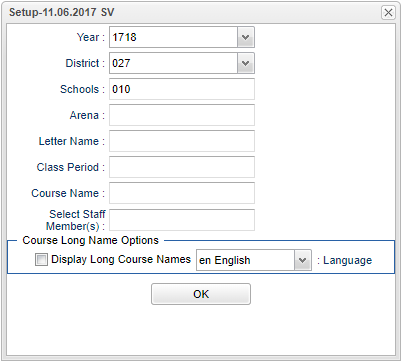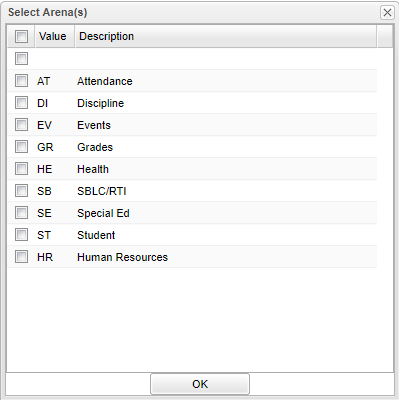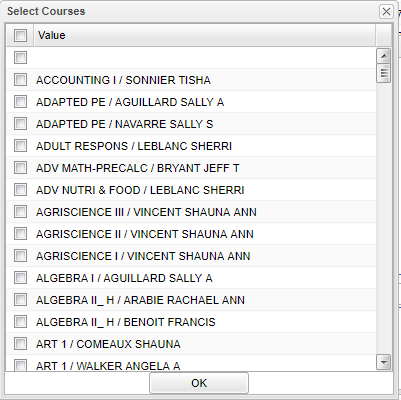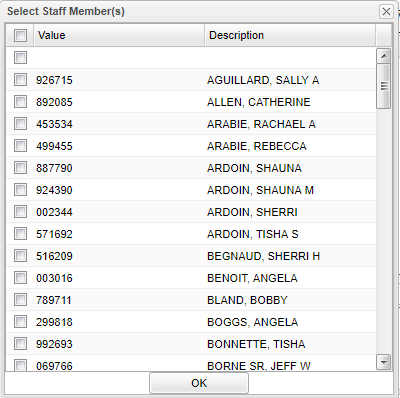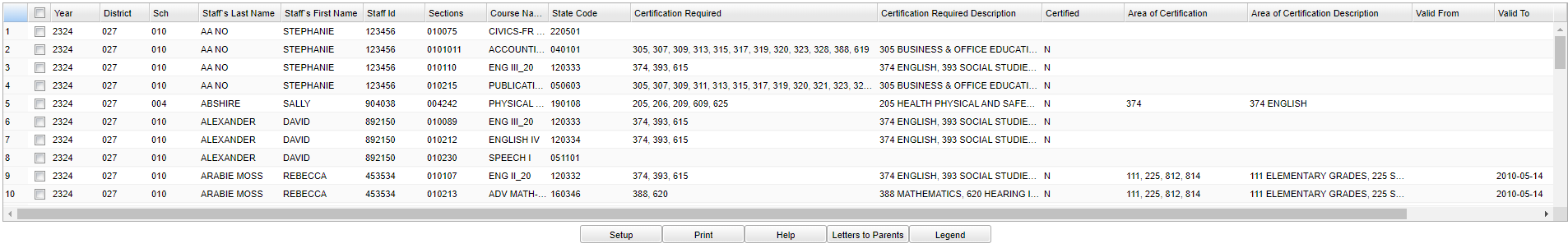Difference between revisions of "Teacher Certification Report"
(→Bottom) |
|||
| (6 intermediate revisions by the same user not shown) | |||
| Line 4: | Line 4: | ||
==Menu Location== | ==Menu Location== | ||
| − | + | '''Human Resources > Reports > Teacher Certification Report''' | |
| − | |||
| − | |||
==Setup Options== | ==Setup Options== | ||
| Line 44: | Line 42: | ||
==Main== | ==Main== | ||
| − | [[File: | + | [[File:teachcertrepmain2.png]] |
===Column Headers=== | ===Column Headers=== | ||
| Line 67: | Line 65: | ||
'''Certificate Required''' - The certification required to each the course. | '''Certificate Required''' - The certification required to each the course. | ||
| + | |||
| + | '''Certification Required Description''' - Staff member's certification description. | ||
'''Certified''' - Flag to Indicate if Teacher is Certified or Not. | '''Certified''' - Flag to Indicate if Teacher is Certified or Not. | ||
'''Area of Certification''' - Staff Member's Certification Area. | '''Area of Certification''' - Staff Member's Certification Area. | ||
| + | |||
| + | '''Area of Certification Description''' - Staff member's area of certification description. | ||
'''Valid From/To''' - The Date Range the Certificate is valid. | '''Valid From/To''' - The Date Range the Certificate is valid. | ||
| + | |||
| + | '''Ethnicity''' - Staff members ethnicity. | ||
| + | |||
| + | '''Gender''' - Staff members gender. | ||
To find definitions of commonly used column headers, follow this link: [[Common Column Headers]]. | To find definitions of commonly used column headers, follow this link: [[Common Column Headers]]. | ||
| Line 78: | Line 84: | ||
==Bottom== | ==Bottom== | ||
| − | [[File: | + | [[File:teachcertrepbottom2.png]] |
'''Setup''' - Click to go back to the Setup box. | '''Setup''' - Click to go back to the Setup box. | ||
| Line 86: | Line 92: | ||
'''Help''' - Click to view written instructions and/or videos. | '''Help''' - Click to view written instructions and/or videos. | ||
| − | '''Letters''' - | + | '''Letters to Parents''' - The letter printing will alow you to print letters for the parents of students. |
| − | '''Legend''' - Click to print a list of "Teacher Certifications" | + | '''Legend''' - Click to print a list of "Teacher Certifications". |
Latest revision as of 08:23, 29 January 2024
This program provides the user a way to show a teacher area of certification vs the course taught.
Menu Location
Human Resources > Reports > Teacher Certification Report
Setup Options
Year - Defaults to the current year. A prior year may be accessed by clicking in the field and making the appropriate selection from the drop down list.
District - Default value is based on the user's security settings. It will be limited to their district only.
School - Default value is based on the user's security settings. If the user is assigned to a school, the school default value will be their school site code.
Arena - Click in the box and make your selection
Letter Name - Name your letter
Class Period - Click in the box and select period
Course Name - Click in the box and select course name
Select Staff Member(s) - Click in the box and select a staff member
Course Long Name Options - Click in the box if you want to display course long names.
Language - Click in the box and make your selection
OK - Click to continue
To find definitions for standard setup values, follow this link: Standard Setup Options.
Main
Column Headers
Year - The year the course was taken.
District - The district of the course that is taught.
Sch - The school number of where the course is taught.
Staff's Last Name - Staff member's last name.
Staff's First Name - Staff member's first name.
Staff ID - Staff ID of the staff memeber
Sections - The section number of the course taught
Course Name - The name of the course taught.
State Code - State Course Code Number.
Certificate Required - The certification required to each the course.
Certification Required Description - Staff member's certification description.
Certified - Flag to Indicate if Teacher is Certified or Not.
Area of Certification - Staff Member's Certification Area.
Area of Certification Description - Staff member's area of certification description.
Valid From/To - The Date Range the Certificate is valid.
Ethnicity - Staff members ethnicity.
Gender - Staff members gender.
To find definitions of commonly used column headers, follow this link: Common Column Headers.
Bottom
Setup - Click to go back to the Setup box.
Print - This will allow the user to print the report.
Help - Click to view written instructions and/or videos.
Letters to Parents - The letter printing will alow you to print letters for the parents of students.
Legend - Click to print a list of "Teacher Certifications".