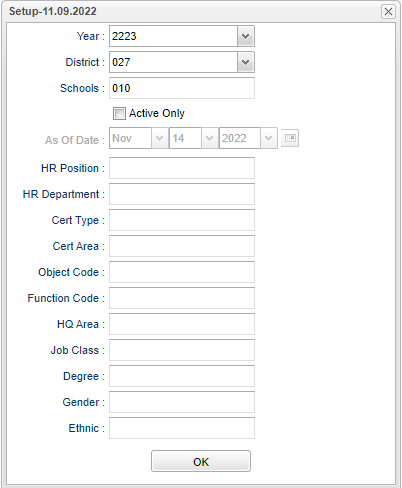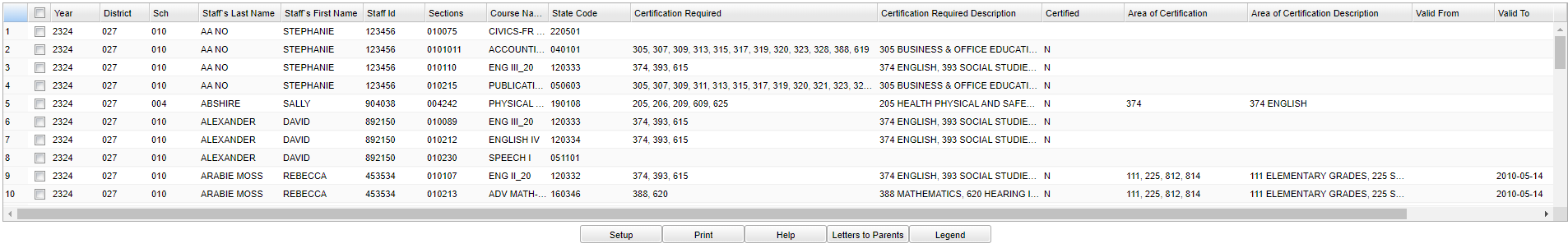Difference between revisions of "Employee Certification List"
(→Main) |
|||
| Line 50: | Line 50: | ||
===Column Headers=== | ===Column Headers=== | ||
| − | ''' | + | '''Year''' - Year the course was taken. |
| − | ''' | + | '''District''' - District number. |
| − | ''' | + | '''Sch''' - School number. |
| − | ''' | + | '''Staff's Last Name''' - Staff member's last name. |
| − | ''' | + | '''Staff's First Name''' - Staff member's first name. |
| − | ''' | + | '''Staff ID''' - Staff member's identification number. |
| − | ''' | + | '''Sections''' - Section number. |
| − | ''' | + | '''Course Name''' - Course name. |
| − | ''' | + | '''State Code''' - State course code number. |
| − | ''' | + | '''Certification Required''' - Staff member's certification required. |
| + | |||
| + | '''Cerification Required Description''' - Staff member's certification description. | ||
| + | |||
| + | '''Certified''' - Flag to indicate if teacher is certified or not. | ||
| + | |||
| + | '''Area of Certification''' - Staff member's certification area. | ||
| − | ''' | + | '''Area of Certification Description''' - Staff member's area of certification description. |
| − | ''' | + | '''Valid From/Valid To''' - Dates that the certificate is valid |
| − | ''' | + | '''Ethnicity''' - Staff member's race/ethnicity. |
| − | ''' | + | '''Gender''' - Staff member's gender. |
To find definitions of commonly used column headers, follow this link: [[Common Column Headers]]. | To find definitions of commonly used column headers, follow this link: [[Common Column Headers]]. | ||
Revision as of 08:09, 29 January 2024
This program will display all teacher certificate information. This pulls from the Cert Info in Human Resources under the Certifications and Area History to get all certificates.
Menu Location
Human Resources > Reports > Employee Certification List
Setup Options
Year - Defaults to the current year. A prior year may be accessed by clicking in the field and making the appropriate selection from the drop down list.
District - Default value is based on the user's security settings. It will be limited to their district only.
School - Default value is based on the user's security settings. If the user is assigned to a school, the school default value will be their school site code.
Active Only and As of Date - This choice will list only those students who are actively enrolled as of the date selected in the date field.
HR Position - Employee position. This can be found in the HR Master record in the Position field.
HR Department - Employee department. This can be found in the HR Master record in the Department field.
Cert Type - Click inside the box and choose Certification Type.
Cert Area - Click inside the box and choose Certification Area.
Object Code - Click inside the box and choose Object Code.
Function Code - Click inside the box and choose Function Code.
HQ Area - Click inside the box and choose Highly Quality Area.
Job Class - Click inside the box and choose Job Class.
Degree - Click inside the box and choose Degree.
Gender - Employee's gender.
Ethnic - Employee's ethnicity.
OK - Click to continue
To find definitions for standard setup values, follow this link: Standard Setup Options.
Main
Column Headers
Year - Year the course was taken.
District - District number.
Sch - School number.
Staff's Last Name - Staff member's last name.
Staff's First Name - Staff member's first name.
Staff ID - Staff member's identification number.
Sections - Section number.
Course Name - Course name.
State Code - State course code number.
Certification Required - Staff member's certification required.
Cerification Required Description - Staff member's certification description.
Certified - Flag to indicate if teacher is certified or not.
Area of Certification - Staff member's certification area.
Area of Certification Description - Staff member's area of certification description.
Valid From/Valid To - Dates that the certificate is valid
Ethnicity - Staff member's race/ethnicity.
Gender - Staff member's gender.
To find definitions of commonly used column headers, follow this link: Common Column Headers.
Bottom
Setup - Click to go back to the Setup box.
Print - This will allow the user to print the report.
Help - Click to view written instructions and/or videos.
Legend - Click here for a list of Human Resource codes.
Click on the Legend button. After the "Print Document' appears, just click Print and the Legend appears in a PrintServlet.