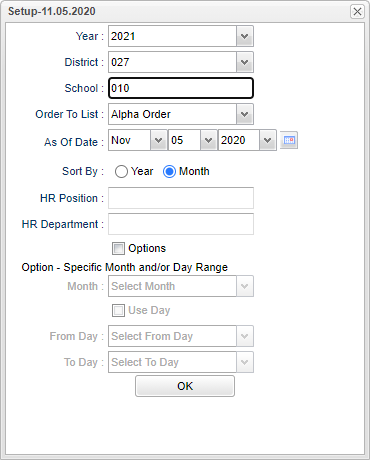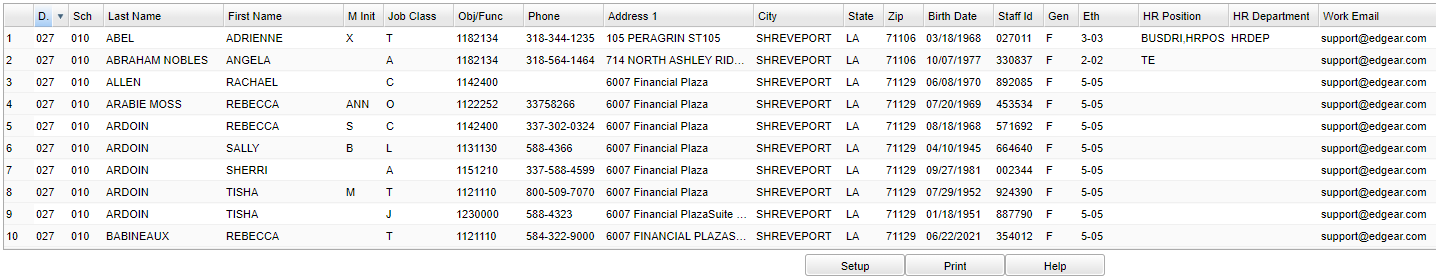Difference between revisions of "Employee Birthday List"
| (12 intermediate revisions by the same user not shown) | |||
| Line 1: | Line 1: | ||
__NOTOC__ | __NOTOC__ | ||
| − | '''This program | + | '''This program provides the user a way to view a list of employee birthdays.''' |
==Menu Location== | ==Menu Location== | ||
| − | + | '''Human Resources > Reports > Employee Birthday List''' | |
| − | |||
| − | |||
| − | |||
==Setup Options== | ==Setup Options== | ||
| − | [[File: | + | [[File:empbdaylistsetup2.png]] |
'''Year''' - Defaults to the current year. A prior year may be accessed by clicking in the field and making the appropriate selection from the drop down list. | '''Year''' - Defaults to the current year. A prior year may be accessed by clicking in the field and making the appropriate selection from the drop down list. | ||
| − | '''District''' - Default value is based on | + | '''District''' - Default value is based on the user's security settings. It will be limited to their district only. |
| − | '''School''' - Default value is based on | + | '''School''' - Default value is based on the user's security settings. If the user is assigned to a school, the school default value will be their school site code. |
| − | |||
| − | |||
'''Order To List''' - Allows for the list to be sorted in the desired way upon clicking in the box. | '''Order To List''' - Allows for the list to be sorted in the desired way upon clicking in the box. | ||
| Line 26: | Line 21: | ||
'''Sort By''' - Sort by either '''Year''' or '''Month''' to sort birthdays by a certain year or certain month. You will see the sort change in the birth date column. | '''Sort By''' - Sort by either '''Year''' or '''Month''' to sort birthdays by a certain year or certain month. You will see the sort change in the birth date column. | ||
| + | |||
| + | '''HR Position''' - Employee position. | ||
| + | |||
| + | '''HR Department''' - Employee department. | ||
'''Option''' - '''Specific Month and/or Day Range''' box to allow for a month to be chosen, regardless of year, to search within. Check the '''Use Day''' box to further search for certain days within the month chosen. | '''Option''' - '''Specific Month and/or Day Range''' box to allow for a month to be chosen, regardless of year, to search within. Check the '''Use Day''' box to further search for certain days within the month chosen. | ||
| Line 35: | Line 34: | ||
==Main== | ==Main== | ||
| − | [[File: | + | [[File:emplistbdaylistmain.png]] |
===Column Headers=== | ===Column Headers=== | ||
| Line 71: | Line 70: | ||
'''Ethnic''' - Staff member's race/ethnicity | '''Ethnic''' - Staff member's race/ethnicity | ||
| − | To find definitions of commonly used column headers, follow this link: | + | '''HR Position''' - Employee position. |
| + | |||
| + | '''HR Department''' - Employee department. | ||
| + | |||
| + | '''Work Email''' - Staff member's email address. | ||
| + | |||
| + | To find definitions of commonly used column headers, follow this link: [[Common Column Headers]]. | ||
==Bottom== | ==Bottom== | ||
| Line 79: | Line 84: | ||
'''Setup''' - Click to go back to the Setup box. | '''Setup''' - Click to go back to the Setup box. | ||
| − | '''Print''' - | + | [[Standard Print Options | '''Print''']] - This will allow the user to print the report. |
| + | |||
| + | '''Help''' - Click to view written instructions and/or videos. | ||
| − | |||
---- | ---- | ||
Latest revision as of 08:10, 13 November 2023
This program provides the user a way to view a list of employee birthdays.
Menu Location
Human Resources > Reports > Employee Birthday List
Setup Options
Year - Defaults to the current year. A prior year may be accessed by clicking in the field and making the appropriate selection from the drop down list.
District - Default value is based on the user's security settings. It will be limited to their district only.
School - Default value is based on the user's security settings. If the user is assigned to a school, the school default value will be their school site code.
Order To List - Allows for the list to be sorted in the desired way upon clicking in the box.
As of Date - This choice will list only those students who are actively enrolled as of the date selected in the date field.
Sort By - Sort by either Year or Month to sort birthdays by a certain year or certain month. You will see the sort change in the birth date column.
HR Position - Employee position.
HR Department - Employee department.
Option - Specific Month and/or Day Range box to allow for a month to be chosen, regardless of year, to search within. Check the Use Day box to further search for certain days within the month chosen.
OK - Click to continue
To find definitions for standard setup values, follow this link: Standard Setup Options.
Main
Column Headers
Dist - District of employment
Sch - School of employment
Last Name - Staff member's last name
First Name - Staff member's first name
M Init - Staff member's middle initial
Job Class - Staff member's job class
Obj/Func - Staff member's object function code
Phone - Staff member's home phone number
Address 1 - Staff member's home address
City - Staff member's city
State - Staff member's state
Zip - Staff member's zip code
Birth Date - Staff member's date of birth
Staff ID - Staff member's identification number
Gender - Staff member's gender
Ethnic - Staff member's race/ethnicity
HR Position - Employee position.
HR Department - Employee department.
Work Email - Staff member's email address.
To find definitions of commonly used column headers, follow this link: Common Column Headers.
Bottom
Setup - Click to go back to the Setup box.
Print - This will allow the user to print the report.
Help - Click to view written instructions and/or videos.