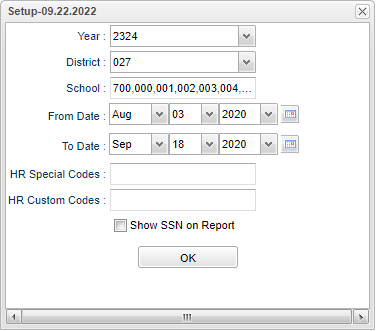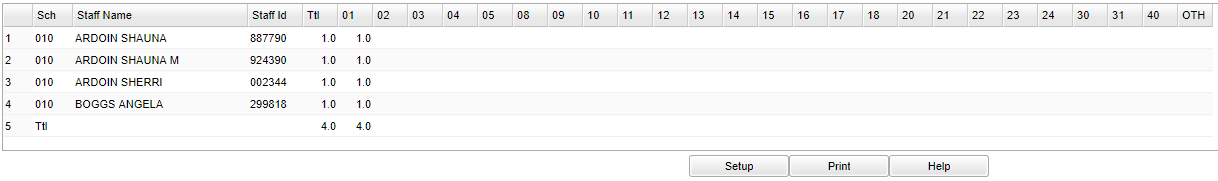Difference between revisions of "Abs by Reason Code"
| (26 intermediate revisions by the same user not shown) | |||
| Line 1: | Line 1: | ||
| − | '''This program | + | __NOTOC__ |
| + | '''This program provides the user a way to view the number of days staff members have missed per reason code.''' | ||
| + | ==Menu Location== | ||
| + | '''Human Resources > Reports > Abs by Reason Code''' | ||
| − | + | ==Set Options== | |
| − | + | [[File:absbyreasoncodesetup.png]] | |
| − | + | '''Year''' - This should be the prior year. | |
| + | '''District''' - Default value is based on the user's security settings. It will be limited to their district only. | ||
| − | ''' | + | '''School''' - Default value is based on the user's security settings. If the user is assigned to a school, the school default value will be their school site code. |
| − | + | '''From Date and To Date''' - A set of dates that limits the selection of records for the report to a beginning date (from) and an ending date (to) range. | |
| − | + | '''Print SSN on report''' - check only if you want the social security numbers of the staff to show on the report. | |
| − | ''' | + | '''HR Special Codes''' - Click inside the box for a list of Special Codes to choose from. |
| + | '''HR Custom Codes''' - Click inside the box for a list of Custom Codes to choose from. | ||
| − | ''' | + | '''OK''' - Click to continue |
| − | + | If you need instructions for setup values to be used, follow the link for: [[Standard Setup Options]]. | |
| − | + | ==Main== | |
| − | + | [[File:abbyreasonmain.png]] | |
| − | + | ===Column Headers=== | |
| + | '''Sch''' - School site number | ||
| + | '''Staff Name''' - Name of employee | ||
| − | ''' | + | '''Staff ID''' - Employee identification number |
| − | + | '''Ttl''' - total days missed for all reasons for this employee | |
| − | + | '''Absence Code columns''' (1-40, other) - total days missed per reason code | |
| − | + | To find definitions of commonly used columns follow this link: [[Common Column Headers]]. | |
| − | + | ==Bottom== | |
| − | |||
| − | |||
| − | + | [[File:abbyreasonbottom.png]] | |
| − | Click | + | '''Setup''' - Click to go back to the Setup box. |
| + | [[Standard Print Options | '''Print''']] - This will allow the user to print the report. | ||
| + | |||
| + | '''Help''' - Click to view written instructions and/or videos. | ||
---- | ---- | ||
| − | + | [[Human Resources|'''Human Resources''' Main Page]] | |
| + | ---- | ||
| + | [[WebPams|'''JCampus''' Main Page]] | ||
Latest revision as of 07:52, 14 August 2023
This program provides the user a way to view the number of days staff members have missed per reason code.
Menu Location
Human Resources > Reports > Abs by Reason Code
Set Options
Year - This should be the prior year.
District - Default value is based on the user's security settings. It will be limited to their district only.
School - Default value is based on the user's security settings. If the user is assigned to a school, the school default value will be their school site code.
From Date and To Date - A set of dates that limits the selection of records for the report to a beginning date (from) and an ending date (to) range.
Print SSN on report - check only if you want the social security numbers of the staff to show on the report.
HR Special Codes - Click inside the box for a list of Special Codes to choose from.
HR Custom Codes - Click inside the box for a list of Custom Codes to choose from.
OK - Click to continue
If you need instructions for setup values to be used, follow the link for: Standard Setup Options.
Main
Column Headers
Sch - School site number
Staff Name - Name of employee
Staff ID - Employee identification number
Ttl - total days missed for all reasons for this employee
Absence Code columns (1-40, other) - total days missed per reason code
To find definitions of commonly used columns follow this link: Common Column Headers.
Bottom
Setup - Click to go back to the Setup box.
Print - This will allow the user to print the report.
Help - Click to view written instructions and/or videos.