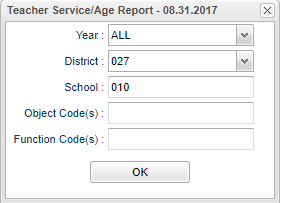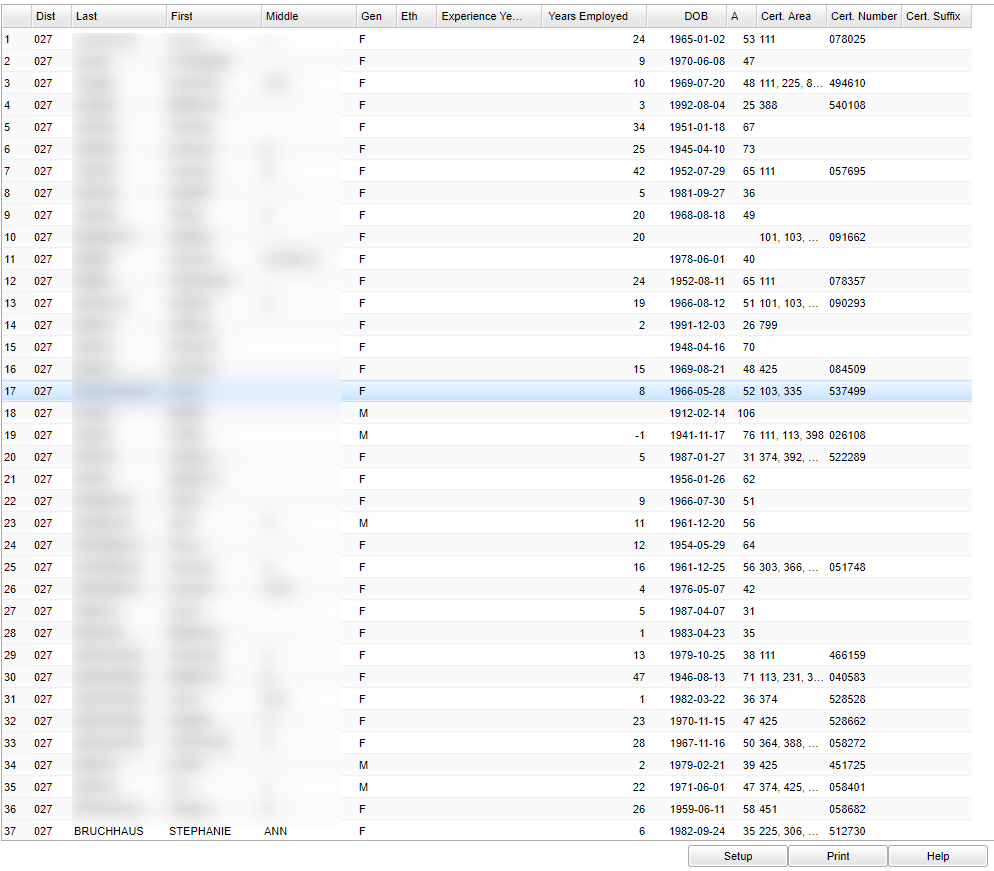Difference between revisions of "Teacher Service/Age Report"
| (18 intermediate revisions by the same user not shown) | |||
| Line 1: | Line 1: | ||
| − | '''This program will provide information related to employees based on object and/or function code(s).''' | + | __NOTOC__ |
| + | '''This program will provide the user with information related to employees based on object and/or function code(s).''' | ||
| + | ==Menu Location== | ||
| − | + | '''Human Resources > Reports > Teacher Service/Age Report''' | |
| − | + | ==Setup Options== | |
| − | + | [[File:servagesetup.png]] | |
| − | + | '''Year''' - Defaults to the current year. A prior year may be accessed by clicking in the field and making the appropriate selection from the drop down list. | |
| − | + | '''District''' - Default value is based on the user's security settings. It will be limited to their district only. | |
| − | |||
| + | '''School''' - Default value is based on the user's security settings. If the user is assigned to a school, the school default value will be their school site code. | ||
| + | |||
| + | '''Object Code(s)''' - code associated with a general group of employees such as supervisor, administrator, teacher, etc. | ||
| + | |||
| + | '''Function code(s)''' - code associated with the specific group such as teacher, secretary, principal, | ||
Click the '''OK''' to advance to the next page. | Click the '''OK''' to advance to the next page. | ||
| + | To find definitions for standard setup values, follow this link: [[Standard Setup Options]]. | ||
| + | |||
| + | ==Main== | ||
| + | |||
| + | [[File:servagemain.png]] | ||
| + | |||
| + | ===Column Headers=== | ||
| + | |||
| + | '''Dist''' - District number | ||
| + | |||
| + | '''Last''' - Teacher's last name | ||
| + | |||
| + | '''First''' - Teacher's first name | ||
| + | |||
| + | '''Middle''' - Teacher's middle name | ||
| + | |||
| + | '''Gen''' - Teacher's gender | ||
| + | |||
| + | '''Eth''' - Teacher's race/ethnicity | ||
| + | |||
| + | '''Experience Years'''--total years experience including experience in other districts | ||
| + | |||
| + | '''Years Employed'''--years employed in this district | ||
| + | |||
| + | '''DOB'''--Date of Birth of the employee | ||
| + | '''Age'''--Age of the employee | ||
| − | ''' | + | '''Cert Area'''--code(s) teacher certification area(s) |
| − | + | '''Cert Number'''--numeric number assigned by Teach Louisiana | |
| − | + | '''Cert Suffix'''--suffix of the Teach Louisiana assigned certificate number | |
| − | + | To find definitions of commonly used column headers, follow this link: [[Common Column Headers]]. | |
| − | |||
| − | |||
| − | |||
| − | |||
| − | |||
| − | |||
| + | ==Bottom== | ||
| − | + | [[File:teacherserviceagereport.png]] | |
| − | : | ||
| − | |||
| − | |||
| + | '''Setup''' - Click to go back to the Setup box. | ||
| + | [[Standard Print Options | '''Print''']] - This will allow the user to print the report. | ||
| + | |||
| + | '''Help''' - Click to view written instructions and/or videos. | ||
| − | |||
| − | + | ---- | |
| + | [[Human Resources|'''Human Resources''' Main Page]] | ||
| + | ---- | ||
| + | [[WebPams|'''JCampus''' Main Page]] | ||
Latest revision as of 13:14, 31 July 2023
This program will provide the user with information related to employees based on object and/or function code(s).
Menu Location
Human Resources > Reports > Teacher Service/Age Report
Setup Options
Year - Defaults to the current year. A prior year may be accessed by clicking in the field and making the appropriate selection from the drop down list.
District - Default value is based on the user's security settings. It will be limited to their district only.
School - Default value is based on the user's security settings. If the user is assigned to a school, the school default value will be their school site code.
Object Code(s) - code associated with a general group of employees such as supervisor, administrator, teacher, etc.
Function code(s) - code associated with the specific group such as teacher, secretary, principal, Click the OK to advance to the next page.
To find definitions for standard setup values, follow this link: Standard Setup Options.
Main
Column Headers
Dist - District number
Last - Teacher's last name
First - Teacher's first name
Middle - Teacher's middle name
Gen - Teacher's gender
Eth - Teacher's race/ethnicity
Experience Years--total years experience including experience in other districts
Years Employed--years employed in this district
DOB--Date of Birth of the employee
Age--Age of the employee
Cert Area--code(s) teacher certification area(s)
Cert Number--numeric number assigned by Teach Louisiana
Cert Suffix--suffix of the Teach Louisiana assigned certificate number
To find definitions of commonly used column headers, follow this link: Common Column Headers.
Bottom
Setup - Click to go back to the Setup box.
Print - This will allow the user to print the report.
Help - Click to view written instructions and/or videos.