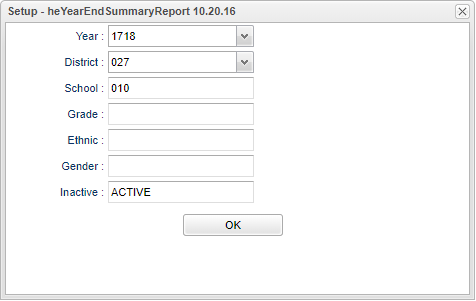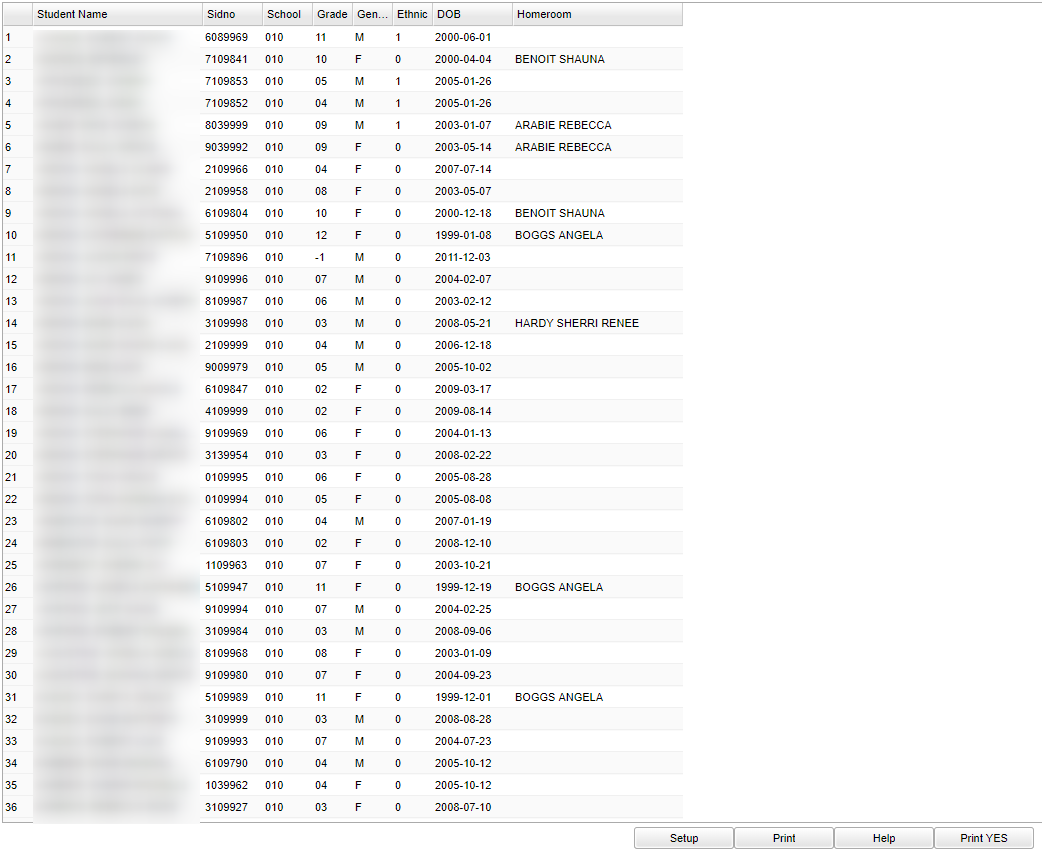Difference between revisions of "Year End Summary"
| (17 intermediate revisions by 2 users not shown) | |||
| Line 1: | Line 1: | ||
__NOTOC__ | __NOTOC__ | ||
| − | This report will | + | '''This report will provide a nurse a way to run a report "Year End Summary" listed in the [[Health System]].''' |
| − | === | + | ==Menu Location== |
| − | |||
| − | + | '''Health > Reports > Year End Summary Report''' | |
| − | |||
| − | |||
| − | |||
| − | |||
| − | |||
| − | |||
| − | |||
| − | |||
| − | === | + | ==Setup Options== |
| − | |||
| − | |||
| − | |||
| − | |||
| − | |||
| − | |||
| − | |||
| − | |||
| + | [[File:yearendsetup.png]] | ||
| − | + | '''Year''' - Defaults to current year. | |
| − | |||
| − | |||
| − | |||
| − | |||
| + | '''District''' - Default value is based on the user's security settings. It will be limited to their district only. | ||
| + | |||
| + | '''School''' - Default value is based on the user's security settings. If the user is assigned to a school, the school default value will be their school site code. | ||
| + | |||
| + | '''Grade''' - Leave blank or select all to include all grade levels. Otherwise, choose the desired grade. | ||
| + | |||
| + | '''Ethnic''' - Leave blank or select all to include all ethnicities. Otherwise, choose the desired enthnicity. | ||
| + | |||
| + | '''Gender''' - Leave blank or select all to include both genders. Otherwise, choose the desired gender. | ||
| + | |||
| + | '''Inactive''' - Active is the default. If this selection needs to be changed to Inactive or All, click in the cell and make the desired choice. | ||
| + | |||
| + | '''OK''' - Click to continue | ||
| + | |||
| + | To find definitions for standard setup values, follow this link: [[Standard Setup Options]]. | ||
| + | |||
| + | ==Main== | ||
| + | |||
| + | [[File:yearendmain.png]] | ||
| + | |||
| + | ===Column Headers=== | ||
| + | |||
| + | '''Student Name''' - Name of student. | ||
| + | |||
| + | '''Sidno''' - Student ID number. | ||
| + | |||
| + | '''School''' - School number. | ||
| + | |||
| + | '''Grade''' - Grade of the student. | ||
| + | |||
| + | '''Gender''' - Ethnicity of student. | ||
| + | |||
| + | '''Ethnic''' - Gender/sex of student | ||
| + | |||
| + | '''DOB''' - Birth date | ||
| + | |||
| + | '''Homeroom''' - Homeroom teacher | ||
| + | |||
| + | To find definitions of commonly used column headers, follow this link: [[Common Column Headers]]. | ||
| + | |||
| + | ==Bottom== | ||
| + | |||
| + | [[File:yearendbottom.png]] | ||
| + | |||
| + | '''Setup''' - Click to go back to the Setup box. | ||
| + | |||
| + | '''[[Standard Print Options | Print]]''' - This will allow the user to print the report. | ||
| + | |||
| + | '''Help''' - Click to get instructions. | ||
| + | |||
| + | '''Print YES''' - Select a student or students for the Year End Summary to be printed. The summary includes Immunizations, Hearing Screening, and Vision Screening information about each student. | ||
| Line 37: | Line 68: | ||
---- | ---- | ||
[[Health|'''Health''' Main Page]] | [[Health|'''Health''' Main Page]] | ||
| + | |||
| + | ---- | ||
| + | [[WebPams|'''JCampus''' Main Page]] | ||
Latest revision as of 10:55, 31 July 2023
This report will provide a nurse a way to run a report "Year End Summary" listed in the Health System.
Menu Location
Health > Reports > Year End Summary Report
Setup Options
Year - Defaults to current year.
District - Default value is based on the user's security settings. It will be limited to their district only.
School - Default value is based on the user's security settings. If the user is assigned to a school, the school default value will be their school site code.
Grade - Leave blank or select all to include all grade levels. Otherwise, choose the desired grade.
Ethnic - Leave blank or select all to include all ethnicities. Otherwise, choose the desired enthnicity.
Gender - Leave blank or select all to include both genders. Otherwise, choose the desired gender.
Inactive - Active is the default. If this selection needs to be changed to Inactive or All, click in the cell and make the desired choice.
OK - Click to continue
To find definitions for standard setup values, follow this link: Standard Setup Options.
Main
Column Headers
Student Name - Name of student.
Sidno - Student ID number.
School - School number.
Grade - Grade of the student.
Gender - Ethnicity of student.
Ethnic - Gender/sex of student
DOB - Birth date
Homeroom - Homeroom teacher
To find definitions of commonly used column headers, follow this link: Common Column Headers.
Bottom
Setup - Click to go back to the Setup box.
Print - This will allow the user to print the report.
Help - Click to get instructions.
Print YES - Select a student or students for the Year End Summary to be printed. The summary includes Immunizations, Hearing Screening, and Vision Screening information about each student.