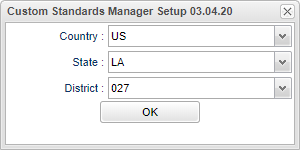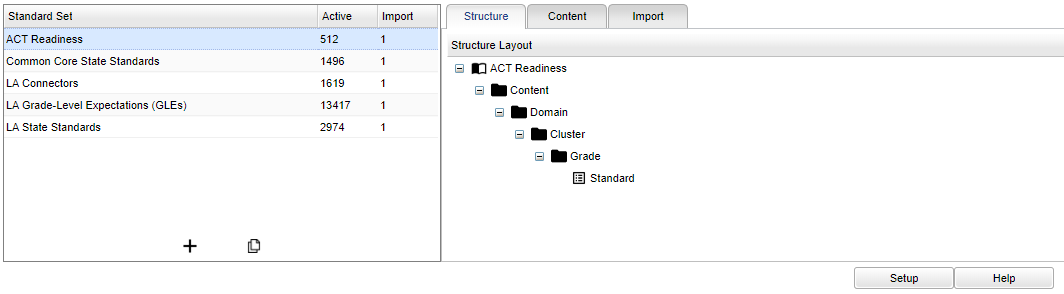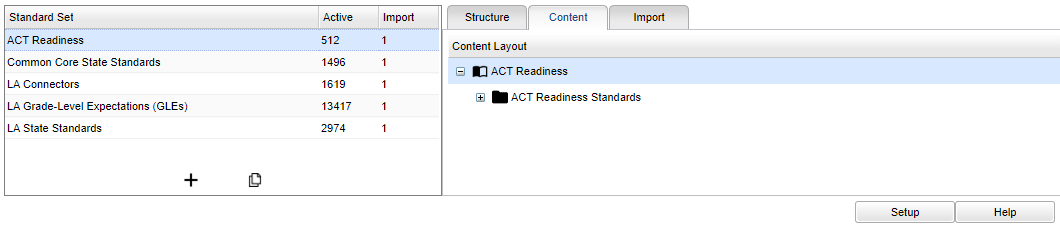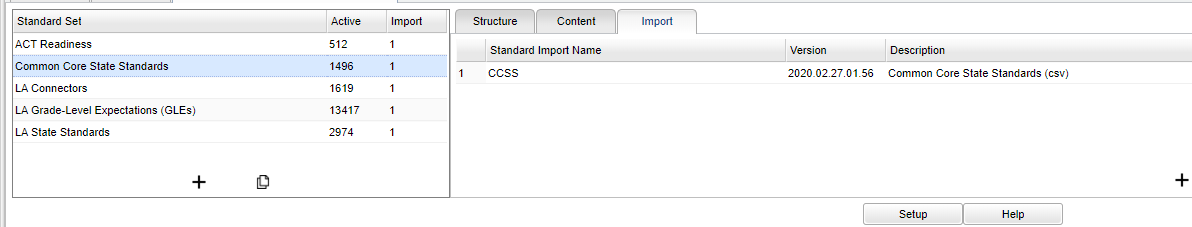Difference between revisions of "Custom Standards Manager"
(→Main) |
(→Menu) |
||
| (22 intermediate revisions by the same user not shown) | |||
| Line 2: | Line 2: | ||
'''This program will display custom standard manager for creating custom standards for curriculum'''. | '''This program will display custom standard manager for creating custom standards for curriculum'''. | ||
| − | ==Menu== | + | ==Menu Location== |
| − | + | '''Grades > Loaders > Custom Standards Import Manager''' | |
| − | |||
| − | |||
==Setup Options== | ==Setup Options== | ||
| Line 17: | Line 15: | ||
'''District''' - Click on the drop down and select district. | '''District''' - Click on the drop down and select district. | ||
| + | |||
| + | '''OK''' - Click to continue. | ||
To find definitions for standard setup values, follow this link: [[Standard Setup Options]]. | To find definitions for standard setup values, follow this link: [[Standard Setup Options]]. | ||
==Main== | ==Main== | ||
| + | |||
| + | ===Structure=== | ||
[[File:custommgrstructure.png]] | [[File:custommgrstructure.png]] | ||
| Line 33: | Line 35: | ||
'''Structure''' - Select to create/view the Structure for the selected Standard Set. | '''Structure''' - Select to create/view the Structure for the selected Standard Set. | ||
| + | |||
| + | To find definitions of commonly used column headers, follow this link: [[Common Column Headers]]. | ||
| + | |||
| + | ===Content=== | ||
[[File:custommgrcontent.png]] | [[File:custommgrcontent.png]] | ||
| Line 45: | Line 51: | ||
'''Content''' - Select to create/view the specific wording and various standards for the selected Standard Set. | '''Content''' - Select to create/view the specific wording and various standards for the selected Standard Set. | ||
| + | |||
| + | To find definitions of commonly used column headers, follow this link: [[Common Column Headers]]. | ||
| + | |||
| + | ===Import=== | ||
[[File:custommgrexport.png]] | [[File:custommgrexport.png]] | ||
| Line 57: | Line 67: | ||
'''Import''' - Select to create/view the import file interface for the selected Standard Set. | '''Import''' - Select to create/view the import file interface for the selected Standard Set. | ||
| + | |||
| + | To find definitions of commonly used column headers, follow this link: [[Common Column Headers]]. | ||
| + | |||
| + | ==Bottom== | ||
| + | |||
| + | [[File:custommgrbottom.png]] | ||
| + | |||
| + | '''Setup''' - Click to go back to the Setup box. | ||
| + | |||
| + | '''Help''' - Click to view written instructions and/or videos. | ||
| + | |||
| + | |||
| + | ---- | ||
| + | :[[Grades|'''Grades''' Main Page]] | ||
| + | ---- | ||
| + | :[[WebPams|'''JCampus''' Main Page]] | ||
Latest revision as of 14:55, 14 July 2023
This program will display custom standard manager for creating custom standards for curriculum.
Menu Location
Grades > Loaders > Custom Standards Import Manager
Setup Options
Country - Click on the drop down and select country.
State - Click on the drop down and select state.
District - Click on the drop down and select district.
OK - Click to continue.
To find definitions for standard setup values, follow this link: Standard Setup Options.
Main
Structure
Column Headers
Standard Set - Select a standard set to view/edit.
Active - Standard sets active standard counts.
Import - Standard Set import layout count. Click to view/edit/create import layouts.
Structure - Select to create/view the Structure for the selected Standard Set.
To find definitions of commonly used column headers, follow this link: Common Column Headers.
Content
Column Headers
Standard Set - Select a standard set to view/edit.
Active - Standard sets active standard counts.
Import - Standard Set import layout count. Click to view/edit/create import layouts.
Content - Select to create/view the specific wording and various standards for the selected Standard Set.
To find definitions of commonly used column headers, follow this link: Common Column Headers.
Import
Column Headers
Standard Set - Select a standard set to view/edit.
Active - Standard sets active standard counts.
Import - Standard Set import layout count. Click to view/edit/create import layouts.
Import - Select to create/view the import file interface for the selected Standard Set.
To find definitions of commonly used column headers, follow this link: Common Column Headers.
Bottom
Setup - Click to go back to the Setup box.
Help - Click to view written instructions and/or videos.