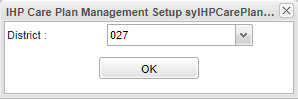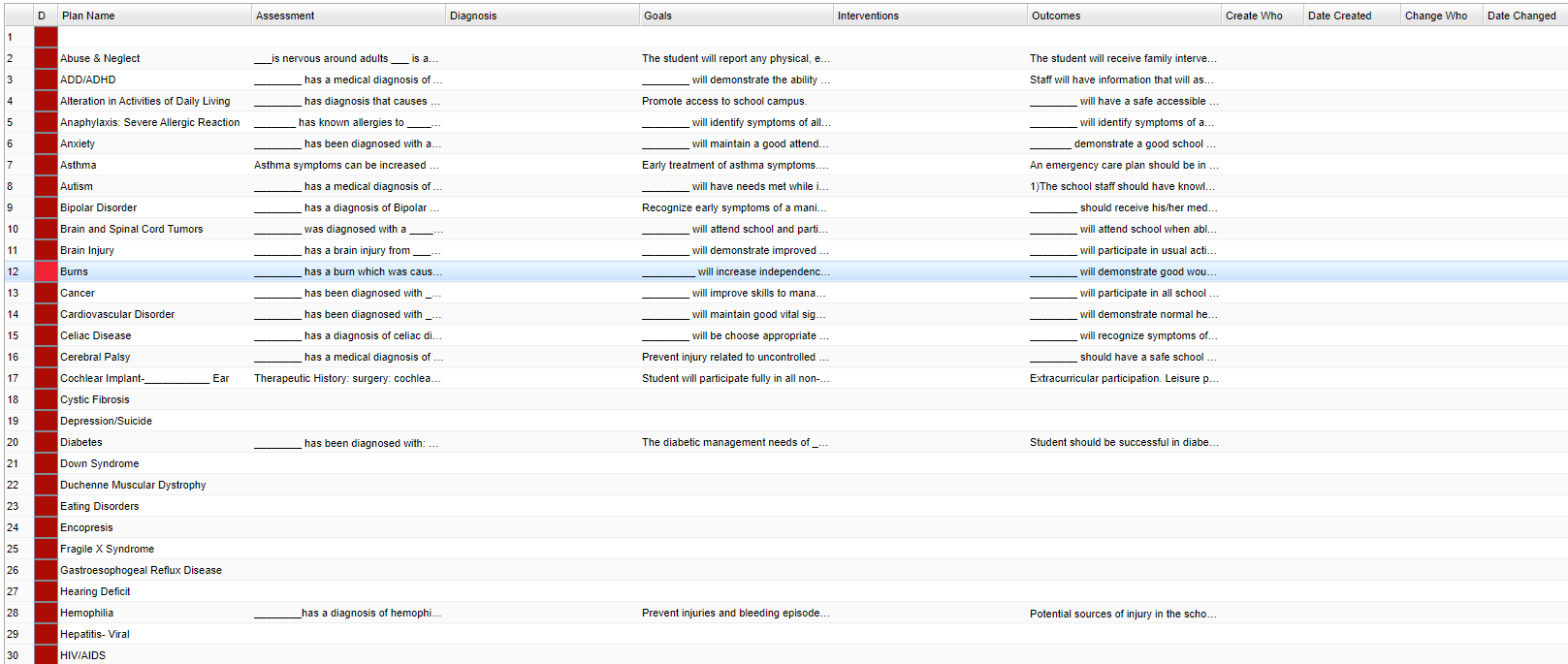Difference between revisions of "IHP Care Plan Management"
(→Bottom) |
|||
| Line 46: | Line 46: | ||
[[File:ihpcareplanbottom.png]] | [[File:ihpcareplanbottom.png]] | ||
| + | |||
| + | '''Setup''' - Click to go back to the Setup box. | ||
| + | |||
| + | '''Add New''' - Add new plan. | ||
| + | |||
| + | '''Help''' - Click to view written instructions and/or videos. | ||
| + | |||
| + | |||
| + | ---- | ||
| + | [[Health|'''Health''' Main Page]] | ||
| + | ---- | ||
| + | [[WebPams|'''JCampus''' Main Page]] | ||
Revision as of 14:13, 8 August 2022
This program allows for adding and changing of the IHP Care Plan Templates.
Menu
On the left navigation panel, select Health > Lists > IHP Care Plan Management.
Setup Options
District - Default value is based on the user's security settings. It will be limited to the user's district only.
To find definitions for standard setup values, follow this link: Standard Setup Options.
Main
Column Headers
Plan Name - Name of plan.
Assessment - Evaluation of educational needs created by the faculty.
Diagnosis - Diagnosis of assessment.
Goals - Plans to assess student performance and progress.
Intervention - Strategies in place for the student.
Outcomes - Results of the goals and interventions.
Created Who - Staff member who created the IHP.
Date Created - Date the IHP was created.
Changed Who - Staff member who changed IHP.
Date Changed - Date the IHP was changed.
To find definitions of commonly used column headers, follow this link: Common Column Headers.
Bottom
Setup - Click to go back to the Setup box.
Add New - Add new plan.
Help - Click to view written instructions and/or videos.