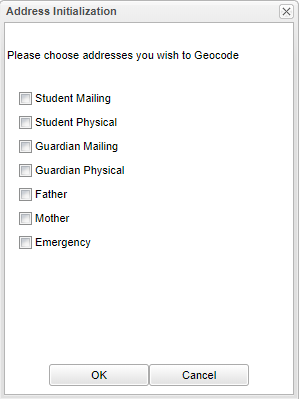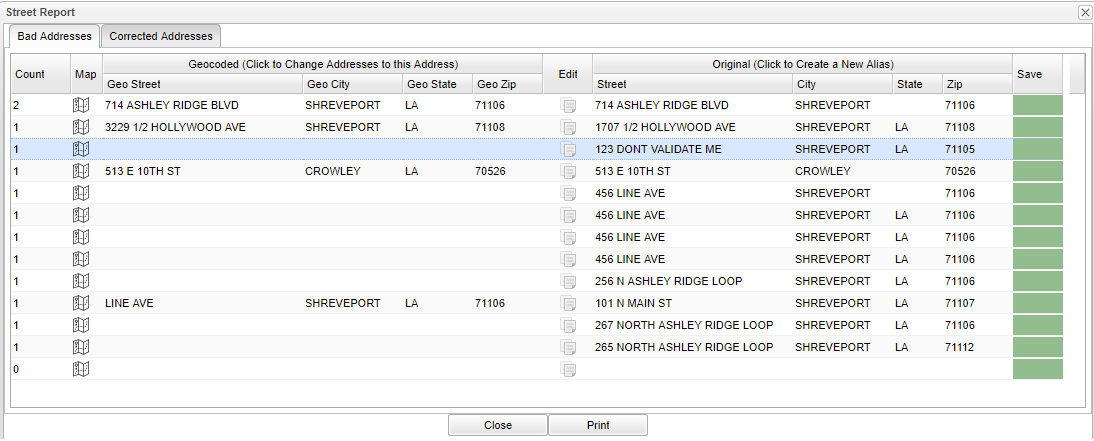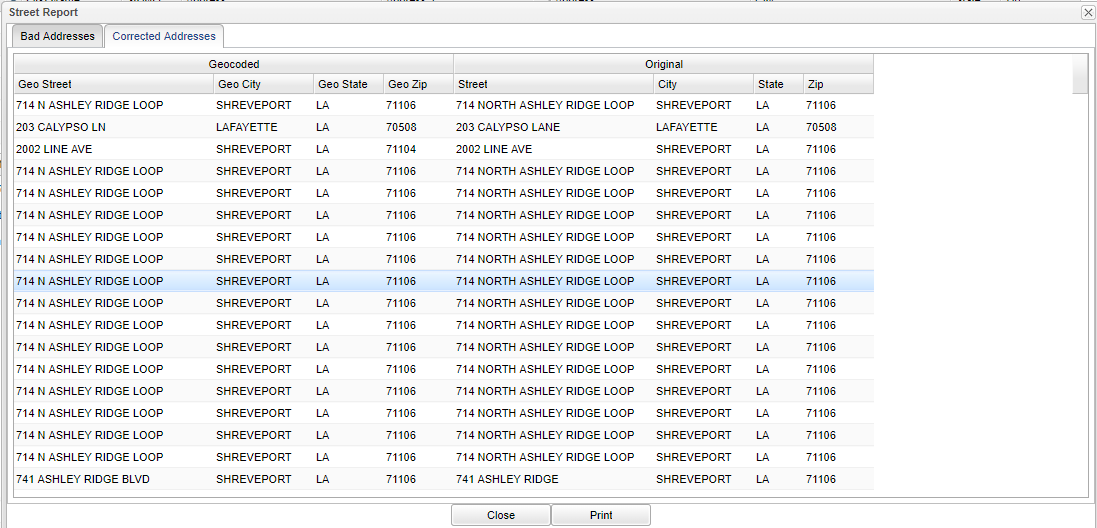Difference between revisions of "Initialize Addresses"
(Created page with "'''This program will give a user the ability to process and validate student, guardian, father, and mother physical and mailing addresses.''' '''Setup Box Options''' #To find de...") |
|||
| (40 intermediate revisions by the same user not shown) | |||
| Line 1: | Line 1: | ||
| − | '''This | + | __NOTOC__ |
| + | '''This feature in the [[Questionable Address List]] will give a user the ability to process and validate student, guardian, father, and mother physical and mailing addresses.''' | ||
| − | + | [[File:addinit.png]] | |
| − | |||
| − | |||
| − | |||
| − | |||
| − | |||
| − | |||
| − | |||
| − | |||
| − | |||
| + | ==Setup Options== | ||
| + | Choose addresses you wish to Geocode: | ||
| + | *Student Mailing | ||
| + | *Student Physical | ||
| + | *Guardian Mailing | ||
| + | *Father | ||
| + | *Mother | ||
| + | *Emergency | ||
| + | Click the '''OK''' to advance to the next page. | ||
| − | + | ===Correcting Addresses in Street Report=== | |
| − | |||
| − | |||
| + | [[File:badaddress.PNG]] | ||
| − | ''' | + | '''Bad Addresses''' - Addresses that could not be validated through Google. A user must decide which address is correct, the '''Original''' or the '''Geocoded''' address. If the Original is correct, click on the address and the student`s, guardian`s, father`s, or mother`s addresses will be set to validated. If the Geocoded address is correct, click on the address and an alias will be created and all student`s, guardian`s, father`s, or mother`s addresses will be updated. |
| − | |||
| − | |||
| − | |||
| − | |||
| − | |||
| − | |||
| − | |||
| − | |||
| − | |||
| − | |||
| − | |||
| − | |||
| − | |||
| − | |||
| + | ===Column Headers=== | ||
| + | '''Count''' - Number of students, guardians, fathers, or mothers with the displayed address. Click on the number to identify the students with district, school, student name and sidno information. | ||
| + | '''Map''' - Click the icon to view the address on a map | ||
| − | ''' | + | '''Geocoded''' - Possible address matches found on Google. |
| − | + | *'''Geo Street''' - Possible match for street number and name. | |
| − | + | *'''Geo City''' - Possible match for city. | |
| − | + | *'''Geo State''' - Possible match for state. | |
| − | + | *'''Geo Zip''' - Possible match for zip code. | |
| − | + | '''Original''' - Original address entered into Student Master. | |
| − | + | *'''Street''' - Original street number and name. | |
| − | + | *'''City''' - Original street city. | |
| − | + | *'''State''' - Original street state. | |
| − | + | *'''Zip''' - Original street zip. | |
| − | + | To find definitions of commonly used column headers, follow this link: [[Common Column Headers]]. | |
| − | + | ||
| − | + | ||
| + | |||
| + | [[File:correctingaddresses.png]] | ||
| + | |||
| + | '''Corrected Addresses''' - Addresses that could be validated through Google and a latitude and longitude was plotted. No action needs to be taken. | ||
| + | |||
| + | ===Column Headers=== | ||
| + | '''Geocoded''' - Corrected addresses based on matches found on Google. | ||
| + | *'''Geo Street''' - Corrected street number and name | ||
| + | *'''Geo City''' - Corrected city | ||
| + | *'''Geo State''' - Corrected state | ||
| + | *'''Geo Zip''' - Corrected zip | ||
| + | '''Original''' - Original address entered into Student Master | ||
| + | *'''Street''' - Original street number and name | ||
| + | *'''City''' - Original street city | ||
| + | *'''State''' - Original street state | ||
| + | *'''Zip''' - Original street zip | ||
| + | To find definitions of commonly used column headers, follow this link: [[Common Column Headers]]. | ||
| + | |||
| + | |||
| + | [[Questionable Address List |'''Questionable Address List''' ]] | ||
Latest revision as of 10:37, 16 October 2020
This feature in the Questionable Address List will give a user the ability to process and validate student, guardian, father, and mother physical and mailing addresses.
Setup Options
Choose addresses you wish to Geocode:
- Student Mailing
- Student Physical
- Guardian Mailing
- Father
- Mother
- Emergency
Click the OK to advance to the next page.
Correcting Addresses in Street Report
Bad Addresses - Addresses that could not be validated through Google. A user must decide which address is correct, the Original or the Geocoded address. If the Original is correct, click on the address and the student`s, guardian`s, father`s, or mother`s addresses will be set to validated. If the Geocoded address is correct, click on the address and an alias will be created and all student`s, guardian`s, father`s, or mother`s addresses will be updated.
Column Headers
Count - Number of students, guardians, fathers, or mothers with the displayed address. Click on the number to identify the students with district, school, student name and sidno information.
Map - Click the icon to view the address on a map
Geocoded - Possible address matches found on Google.
- Geo Street - Possible match for street number and name.
- Geo City - Possible match for city.
- Geo State - Possible match for state.
- Geo Zip - Possible match for zip code.
Original - Original address entered into Student Master.
- Street - Original street number and name.
- City - Original street city.
- State - Original street state.
- Zip - Original street zip.
To find definitions of commonly used column headers, follow this link: Common Column Headers.
Corrected Addresses - Addresses that could be validated through Google and a latitude and longitude was plotted. No action needs to be taken.
Column Headers
Geocoded - Corrected addresses based on matches found on Google.
- Geo Street - Corrected street number and name
- Geo City - Corrected city
- Geo State - Corrected state
- Geo Zip - Corrected zip
Original - Original address entered into Student Master
- Street - Original street number and name
- City - Original street city
- State - Original street state
- Zip - Original street zip
To find definitions of commonly used column headers, follow this link: Common Column Headers.