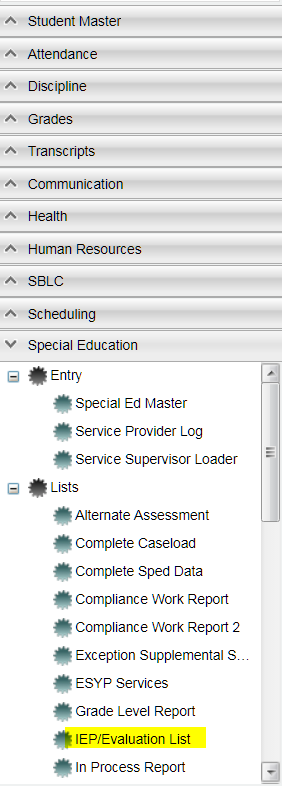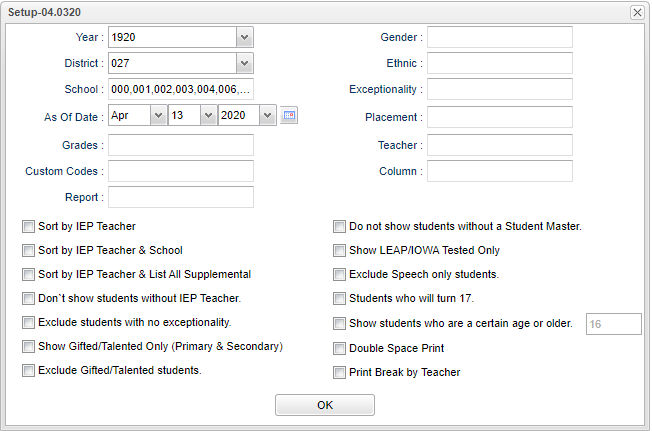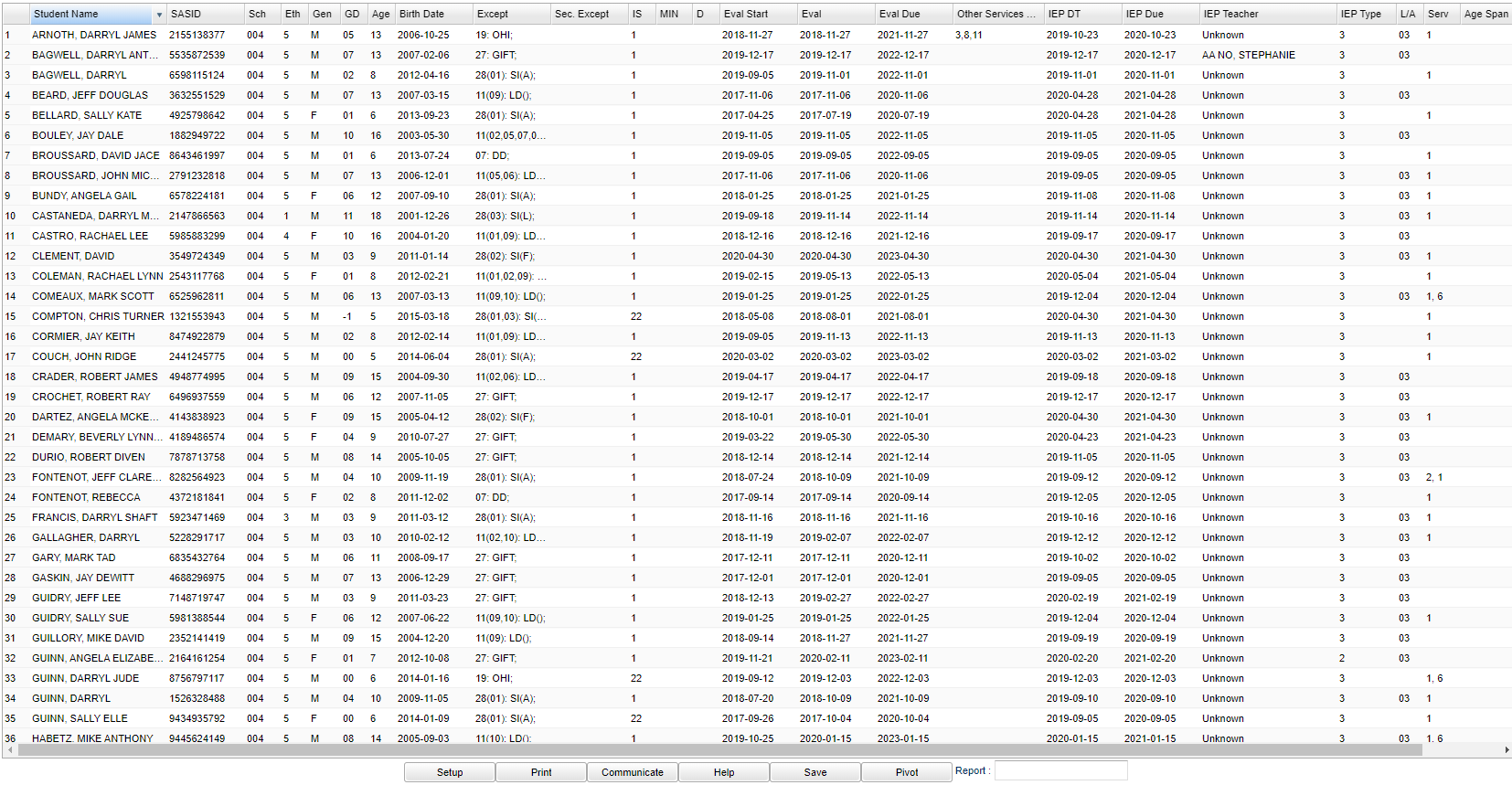Difference between revisions of "IEP/Evaluation List"
(→Main) |
|||
| Line 104: | Line 104: | ||
'''Eval Due''' - Next evaluation date. | '''Eval Due''' - Next evaluation date. | ||
| + | |||
| + | '''Other Services''' - Services that are needed that are not instructional services, and are other areas of concern identified as needing services. | ||
'''IEP DT''' - Last IEP date | '''IEP DT''' - Last IEP date | ||
Revision as of 13:03, 19 May 2020
This program will produce a student list with the most recent evaluation date.
Menu Location
On the left navigation panel, select Special Education > Lists > IEPEvaluation List .
Setup Options
Year - Defaults to the current year. A prior year may be accessed by clicking in the field and making the appropriate selection from the drop down list.
District - Default value is based on the user's security settings. It will be limited to the user's district only.
School - Default value is based on the user's security settings. If the user is assigned to a school, the school default value will be the user's school site code.
As-of-date - Limits the list to those students who are actively enrolled as of the date selected.
Grades - Leave blank or select all to include all grade levels. Otherwise, choose the desired grade level.
Custom Codes - Select Custom Codes created in the Custom Code Management to filter the student list.
Gender - Leave blank or select all to include both genders. Otherwise, choose the desired gender.
Ethnic - Leave blank or select all to include all ethnicities. Otherwise, choose the desired enthnicity.
Exceptionality - The area of functioning in which he or she is significantly different from an established norm.
Placement - Placement/determination as found in the IEP.
Teacher - Staff member who is a Special Ed Service Provider.
Sort by IEP Teacher
Sort by IEP Teacher & School
Sort by IEP Teacher & List all Supplemental
Don't show students without IEP Teacher
Exclude students with no exceptionality
Show Gifted/Talented Only (Primary & Secondary)
Exclude Gifted/Talented students
Do not show students without a Student Master
Show LEAP/IOWA Tested only students
Exclude Speech only students
Students who will turn 17
Show students who are a certain age or older
Double Space Print
Print break by Teacher
OK - Click to continue.
To find definitions for standard setup values, follow this link: Standard Setup Options.
Main
Column Headers
Student Name - Student's name
SASID - State Assigned Student Identification Number
School - Student's school of enrollment
Eth - Student's ethnicity
Gen - Student's gender
GD - Student's grade of enrollment
Age - Student's age
Birth Date - Student's date of birth
Except - Primary exceptionality
SEC EXC - Secondary exceptionality
IS - Placement or service determination
MIN - Frequency MIN/DAY
D - Frequency Days/Week - Days/Week support received
Eval Start - Last evaluation start date.
Eval - Last evaluation date
Eval Due - Next evaluation date.
Other Services - Services that are needed that are not instructional services, and are other areas of concern identified as needing services.
IEP DT - Last IEP date
IEP Due - Next IEP due date.
IEP Teacher - IEP Teacher
IEP Type - IEP Type
L/A - Statewide Assessment the student will participate in.
Serv - Supplemental services
Age Span - Class Age Span
To find definitions of commonly used column headers, follow this link: Common Special Education Column Headers.
Bottom
Setup - Click to go back to the Setup box.
Print - This will allow the user to print the report.
HELP - Click to view written instructions and/or videos.
Pivot - Creates a user defined count based on the data in the main table.