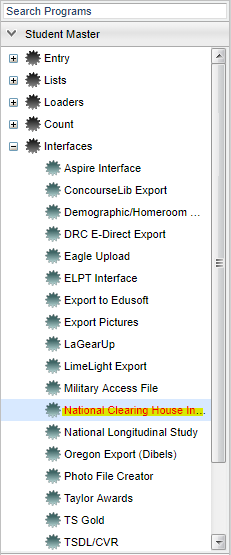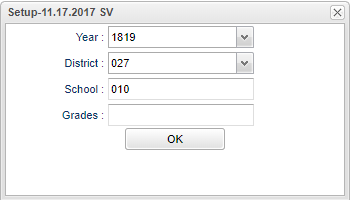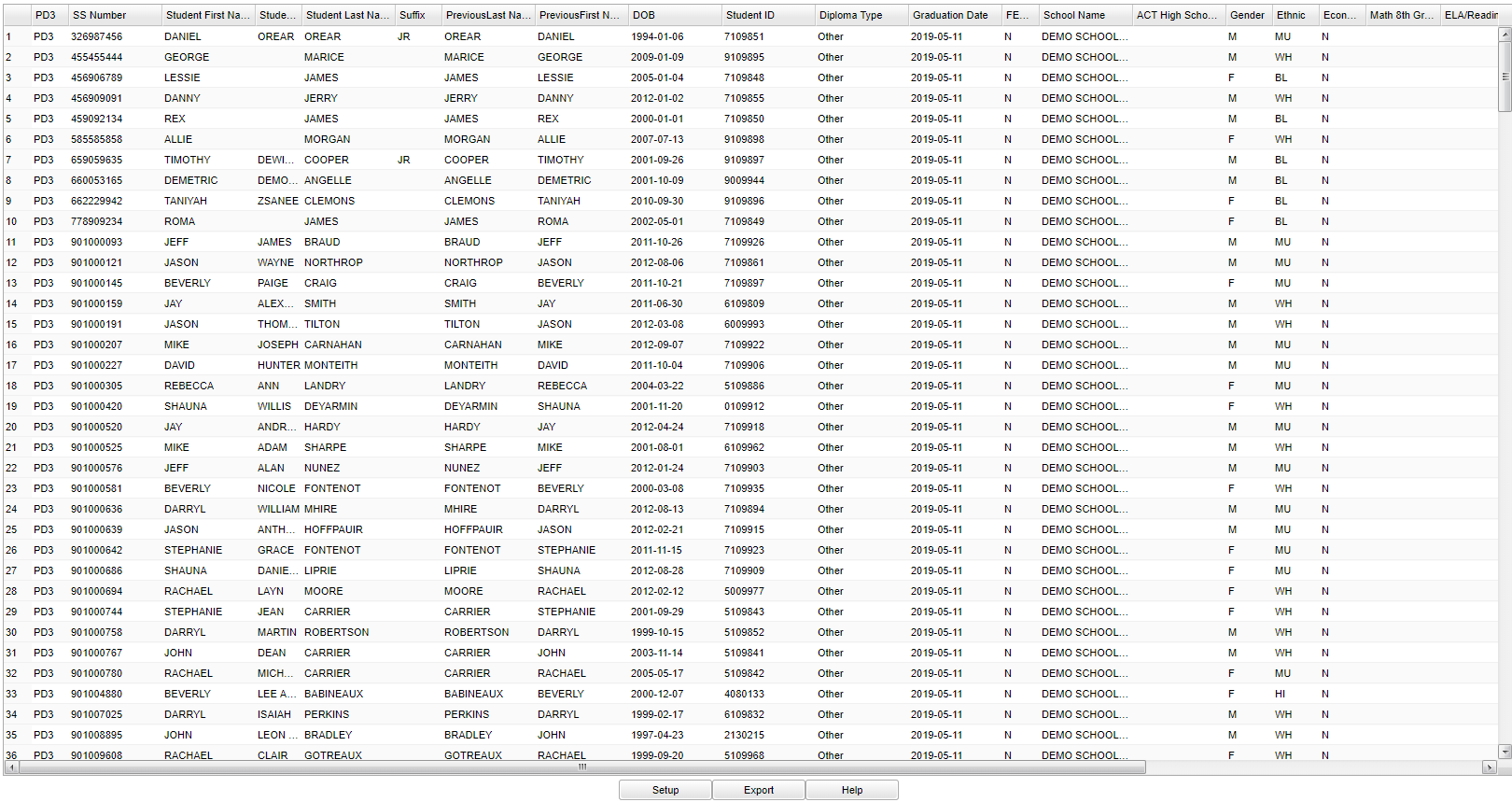Difference between revisions of "National Clearing House Interface"
| Line 82: | Line 82: | ||
'''School''' - School site number. | '''School''' - School site number. | ||
| − | '''ED''' - | + | '''ED''' - Department of Education |
To find definitions of commonly used column headers, follow this link: [[Common Column Headers]]. | To find definitions of commonly used column headers, follow this link: [[Common Column Headers]]. | ||
Revision as of 14:38, 24 April 2019
This interface program will allow the user to extract student's enrollment status information in the required Clearing House format.
Menu
On the left navigation panel, select Student Master > Interfaces > National Clearing House Interface.
Setup Options
Year - Defaults to the current year. A prior year may be accessed by clicking in the field and making the appropriate selection from the drop down list.
District - Default value is based on the user’s security settings. The user will be limited to their district only.
School - Default value is based on the user’s security settings. If the user is assigned to a school, the school default value will be their school site code.
Grades - Leave blank or select all to include all grade levels. Otherwise, choose the desired grade level.
OK - Click to continue.
To find definitions for standard setup values, follow this link: Standard Setup Options.
Main
Column Headers
PD3 - Period 3
SS Number - Student's social security number.
Student First Name - Student's first name.
Student Middle Name - Student's middle name.
Student Last Name - Student's last name.
Suffix - Student's generational suffix.
Previous Last Name - Student's last name.
Previous First Name - Student's first name.
DOB - Student's date of birth.
Student ID - Student's identification number.
Diploma Type - Student's expected diploma type at graduation.
FERPA - Family Educaitonal Rights and Privace Act. (Choose yes or no)
School Name - School name of enrollment.
ACT High School Code - ACT score.
Gender - Student's gender.
Ethnic - Student's ethnicity/race.
Economically Disadvantaged - Student is economically disadvantaged based on lunch status. (Choose yes or no)
Math 8th Grade Assessment - 8th grade math.
ELA/Reading 8th Grade Assessment - 8th grade ELA.
High School Assessment Result, Math - High School math.
High School Assessment Result, ELA/Reading - High School ELA/Reading.
LEP - Student is limited English proficient. (Choose yes or no)
Number of Semesters of Math Completed - Math semesters completed.
Dual Enrollment - Dual enrollment (Choose yes or no)
Disabled - Disabled (Choose yes or no)
School - School site number.
ED - Department of Education
To find definitions of commonly used column headers, follow this link: Common Column Headers.
Bottom
Setup - Click to go back to the Setup box.
Export - Choose the file type that your vendor has requested by clicking the choice: Comma-Quote or Fix Length.
Help - Click to view written instructions and/or videos.