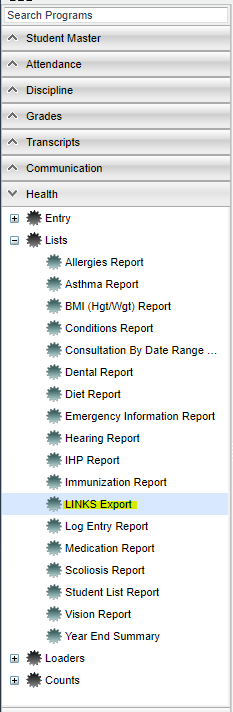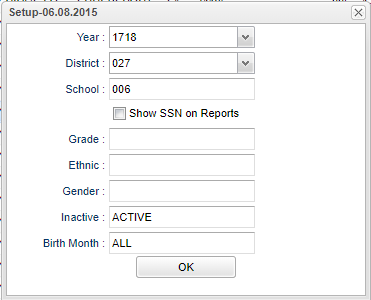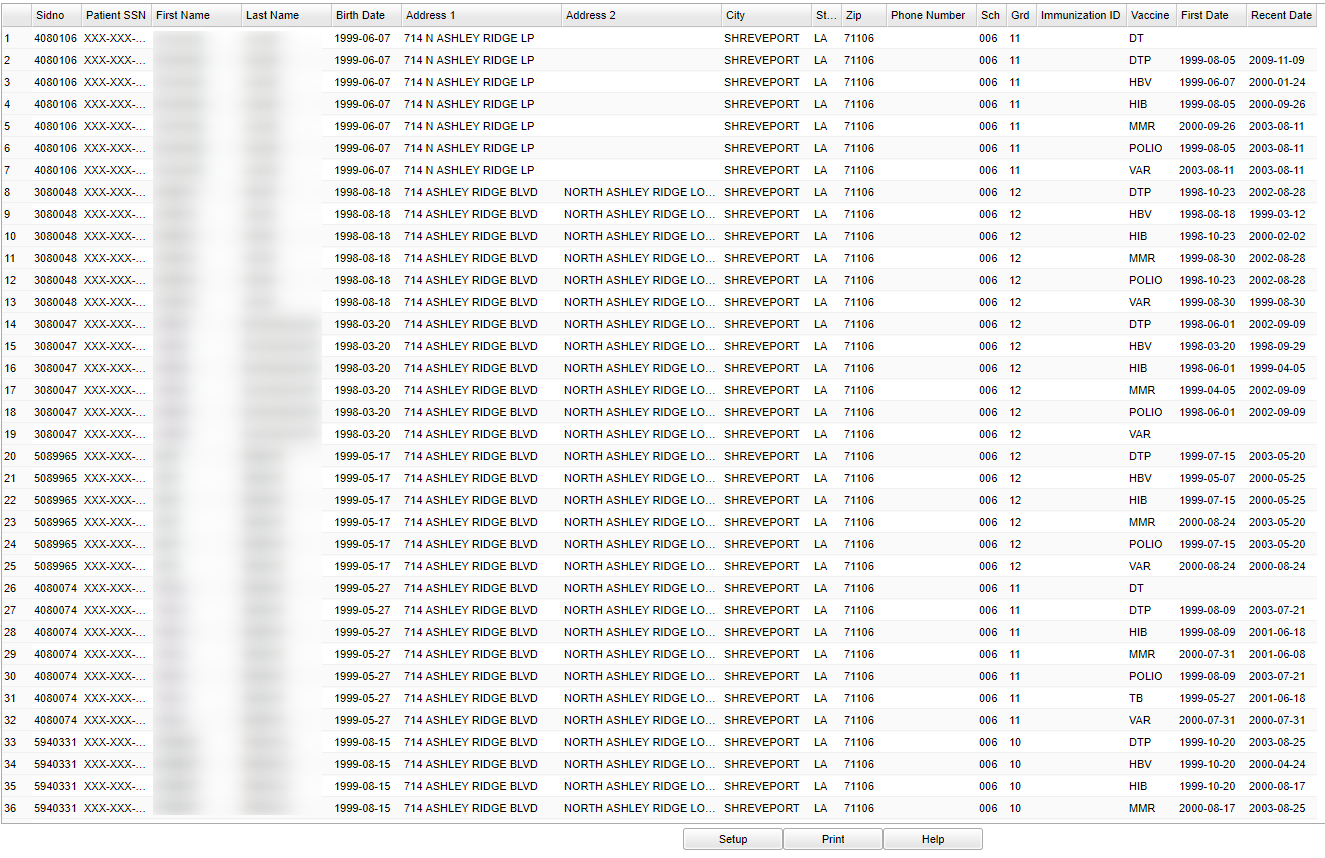Difference between revisions of "LINKS Export"
(→Bottom) |
|||
| Line 69: | Line 69: | ||
'''Setup''' - Click to go back to the Setup box. | '''Setup''' - Click to go back to the Setup box. | ||
| − | ''' | + | '''[[Standard Print Options | Print]]''' - This will allow the user to print the report. |
'''Help''' - Click to get instructions. | '''Help''' - Click to get instructions. | ||
Revision as of 06:49, 10 October 2018
This report will allow a nurse to run a report for LINKS listed in the Health System.
Menu Location
On the left navigation panel, select Health > Lists > LINKS Report.
Setup Options
Year - Defaults to current year.
District - Defaults to district number associated with the login of the user.
School - Click to select the desired school.
Show SSN on Reports - Leave the check box blank is the SSN is desired for the report. Place a check in the check box, if the SSN is desired for the report.
Grade - Click to select the grade level(s) of students to be listed.
Ethnic - If desired, the user can select to limit the listing of students by Ethnic code. If left blank, all ethnic codes will be included.
Gender - Click to limit the listing to students to a selected gender. If left blank, all students, regardless of gender, will be listed on the screen.
Inactive - Active is the default. If this selection needs to be changed to Inactive or All, click in the cell and make the desired choice.
OK - Click to continue
To find definitions for standard setup values, follow this link: Standard Setup Options.
Main
Column Headers
Sidno - Student number
Patient SSN - Social Security number of the patient.
First Name - First name of student
Last Name - Last name of student
Patient DOB - Birth date
Patient Address Zip Code - Zip code of patient`s address
Patient Phone Number - Phone number of patient
School ID - School ID number
Patient Grade - Patient`s grade
CDC Vaccine Code or CPT Code - Code for Vaccine or CPT
Immunization Date - Date of immunzation
To find definitions of commonly used column headers, follow this link: Common Column Headers.
Bottom
Setup - Click to go back to the Setup box.
Print - This will allow the user to print the report.
Help - Click to get instructions.