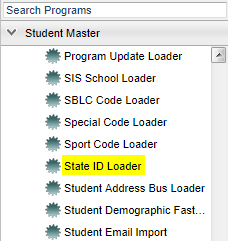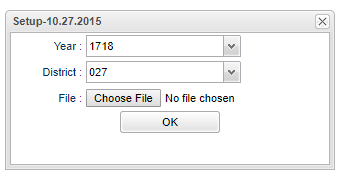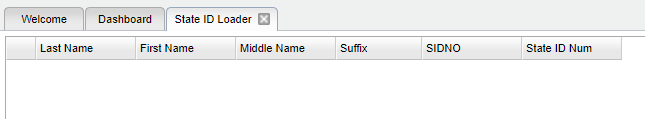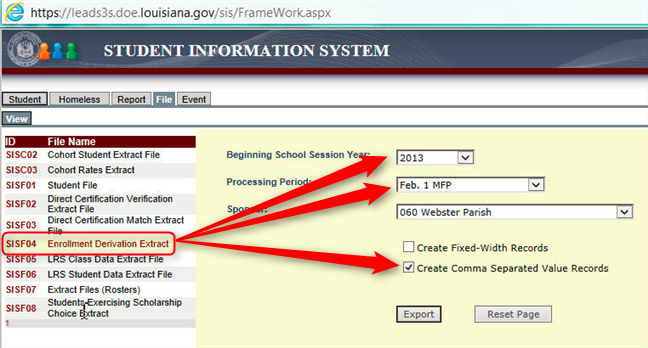Difference between revisions of "State ID Loader"
(→Bottom) |
|||
| Line 50: | Line 50: | ||
'''Setup''' - The user may change the settings previously selected for running the program | '''Setup''' - The user may change the settings previously selected for running the program | ||
| − | + | '''[[Standard Print Options | Print]]''' - This will allow the user to print the report. | |
'''Help''' - Takes you to the Help website for written instructions and instructional videos. | '''Help''' - Takes you to the Help website for written instructions and instructional videos. | ||
| − | |||
| − | |||
| − | |||
| − | |||
Revision as of 06:50, 9 October 2018
This program will import a state ID number file from the Louisiana Department of Education (Instructions can be found at the end of this document). These numbers will be imported into the SASID field in Student Master.
Menu Location
On the left navigation panel select Student Master > Loaders> State ID Loader.
Setup Options
Year - Defaults to the current year. A prior year may be accessed by clicking in the field and making the appropriate selection from the drop down list.
District - Default value is based on your security settings. You will be limited to your district only.
File - Click on Choose File and select the file that was downloaded from the state site.
OK - CLick to continue.
To find definitions for standard setup values, follow this link: Standard Setup Options
Main
Column Headers
Last Name - Student's Last Name
First Name - Student's First Name
Middle Name - Student's Middle Name
Suffix - Student's Generational Suffix
SIDNO - Student Identification Number
State ID Num - Student's State Identification Number
To find definitions of commonly used column headers follow this link: Common Column Headers.
Bottom
Setup - The user may change the settings previously selected for running the program
Print - This will allow the user to print the report.
Help - Takes you to the Help website for written instructions and instructional videos.
Obtain the State ID File From LA DOE SIS
- Go to the Louisiana DOE SIS reporting site.
- Click the File tab at the top.
- Click on the SISF04 - Enrollment Derivation Extract.
- Make sure you choose the most recent processing period.
- Be sure you check the Create Comma Separated Value Records box.
- Save it to your hard drive.
- The SASID is a 10 digit number found toward the end of the file.