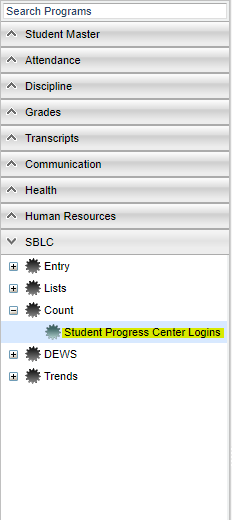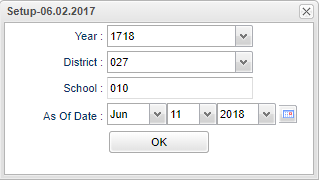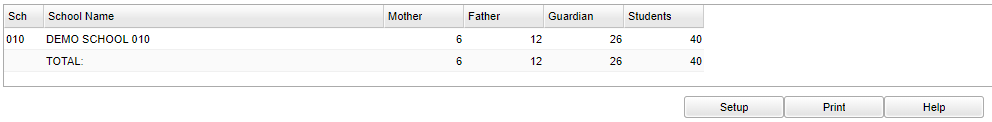Difference between revisions of "Student Progress Center Logins"
| Line 1: | Line 1: | ||
| + | __NOTOC__ | ||
'''This program will display the number of mothers, fathers, and guardians who have registered on the Student Progress Center.''' | '''This program will display the number of mothers, fathers, and guardians who have registered on the Student Progress Center.''' | ||
| + | ==Menu Location== | ||
| − | + | [[File:spclmenu.png]] | |
| − | '''Setup | + | On the left navigation panel, select '''SBLC''' > '''Count''' > '''Student Progress Center Logins'''. |
| + | |||
| + | ==Setup Options== | ||
| + | |||
| + | [[File:spclsetup.png]] | ||
| + | |||
| + | '''Year''' - Defaults to the current year. A prior year may be accessed by clicking in the field and making the appropriate selection from the drop down list. | ||
| + | |||
| + | '''District''' - Default value is based on your security settings. You will be limited to your district only. | ||
| + | |||
| + | '''School''' - Default value is based on your security settings. If you are assigned to a school, the school default value will be your school site code. You will not be able to change this value. If you are a supervisor or other district office employee with access to the Student Information System, you will be able to run programs for one school, a small group of schools, or all schools in your district. | ||
| + | |||
| + | '''As of Date''' - This choice will list only those students who are actively enrolled as of the date selected in the date fi | ||
| + | |||
| + | '''OK''' - Click to continue | ||
To find definitions for standard setup values, follow this link: '''<span style="background:yellow">[[Standard Setup Options]]</span>'''. | To find definitions for standard setup values, follow this link: '''<span style="background:yellow">[[Standard Setup Options]]</span>'''. | ||
| − | + | ==Main== | |
| + | |||
| + | [[File:spclmain.png]] | ||
| + | |||
| + | ===Column Headers=== | ||
| + | '''Sch''' - School site number | ||
| + | '''School Name''' - Name of school | ||
| − | ''' | + | '''Mother''' - Student's with a registered mother in the parent command center |
| − | + | '''Father''' - Student's with a registered father in the parent command center | |
| + | '''Guardian''' - Student's with a registered guardian in the parent command center | ||
| − | [[ | + | '''Students''' - Student's who have parent(s) registered in the parent command center |
| + | |||
| + | To find definitions of commonly used column headers, follow this link: '''<span style="background:yellow">[[Common Column Headers]]</span>'''. | ||
The columns Mother, Father, Guardian, and Students will display the number of logins created per relationship. | The columns Mother, Father, Guardian, and Students will display the number of logins created per relationship. | ||
| + | ==Bottom== | ||
| − | + | [[File:spclbottom.png]] | |
| − | |||
| − | |||
---- | ---- | ||
[[SBLC/RTI|'''SBLC/RTI''' Main Page]] | [[SBLC/RTI|'''SBLC/RTI''' Main Page]] | ||
| − | |||
---- | ---- | ||
[[WebPams|'''JCampus''' Main Page]] | [[WebPams|'''JCampus''' Main Page]] | ||
Revision as of 04:21, 11 June 2018
This program will display the number of mothers, fathers, and guardians who have registered on the Student Progress Center.
Menu Location
On the left navigation panel, select SBLC > Count > Student Progress Center Logins.
Setup Options
Year - Defaults to the current year. A prior year may be accessed by clicking in the field and making the appropriate selection from the drop down list.
District - Default value is based on your security settings. You will be limited to your district only.
School - Default value is based on your security settings. If you are assigned to a school, the school default value will be your school site code. You will not be able to change this value. If you are a supervisor or other district office employee with access to the Student Information System, you will be able to run programs for one school, a small group of schools, or all schools in your district.
As of Date - This choice will list only those students who are actively enrolled as of the date selected in the date fi
OK - Click to continue
To find definitions for standard setup values, follow this link: Standard Setup Options.
Main
Column Headers
Sch - School site number
School Name - Name of school
Mother - Student's with a registered mother in the parent command center
Father - Student's with a registered father in the parent command center
Guardian - Student's with a registered guardian in the parent command center
Students - Student's who have parent(s) registered in the parent command center
To find definitions of commonly used column headers, follow this link: Common Column Headers.
The columns Mother, Father, Guardian, and Students will display the number of logins created per relationship.
Bottom