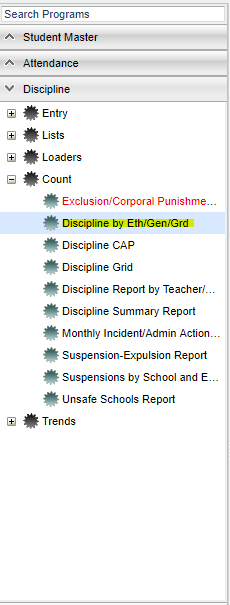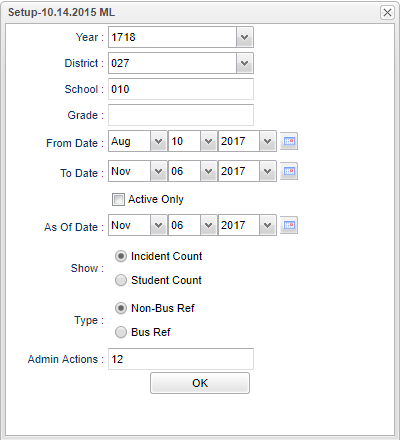Difference between revisions of "Discipline by Eth/Gen/Grd"
| Line 1: | Line 1: | ||
| + | __NOTOC__ | ||
===Video How-to=== | ===Video How-to=== | ||
[[media:DI-DisEthGenGra.mov|Discipline By Ethnic, Gender and Grade video]] | [[media:DI-DisEthGenGra.mov|Discipline By Ethnic, Gender and Grade video]] | ||
| + | ==Menu Location== | ||
| + | [[File:discmenu.png]] | ||
| − | + | ||
| − | + | On the left navigation panel, select '''Discipline''' > '''Count''' > '''Discipline Eth/Gen/Grd'''. | |
| + | |||
| + | ==Setup Options== | ||
| + | |||
| + | [[File:discsetup.png]] | ||
| − | |||
To find definitions for standard setup values, follow this link: '''<span style="background:yellow">[[Standard Setup Options]]</span>'''. | To find definitions for standard setup values, follow this link: '''<span style="background:yellow">[[Standard Setup Options]]</span>'''. | ||
Revision as of 09:26, 1 May 2018
Video How-to
Discipline By Ethnic, Gender and Grade video
Menu Location
On the left navigation panel, select Discipline > Count > Discipline Eth/Gen/Grd.
Setup Options
To find definitions for standard setup values, follow this link: Standard Setup Options.
For other set up values not listed in the standard set up list:
- Select whether to show Incident or Student count. If a student has 2 referrals, Incident would count him twice and Student would count him only once.
- Select which type of Referral to put on the report: Non-Bus Referral or Bus Referral.
- The report can also be limited to only one discipline code, more than one, or all codes.
Click “OK”.
A table will display on the screen showing the counts by grade and ethnicity. To obtain a list of students for a specific category, click the cell count. A popup will appear with the list of student names for the selected count.
Column Headers
To find definitions of commonly used column headers, follow this link: Common Column Headers.
For other columns not listed in the common column list:
- GD--Grade level
- W-F--White female count
- B-F--Black female count
- H-F--Hispanic female count
- A-F--Asian female count
- NA/AN-F--Native American/Alaskan Native female count
- H/PL-F--Hawaiian/Pacific Islander female count
- W-M--White male count
- B-M--Black male count
- H-M--Hispanic male count
- A-M--Asian male count
- NA/AN-M--Native American/Alaskan Native male count
- H/PL-M--Hawaiian/Pacific Islander male count
- TF--total female count
- TM--total male count
- Total--total count of all students
Print Options
To find the print instructions, follow this link: Standard Print Options.