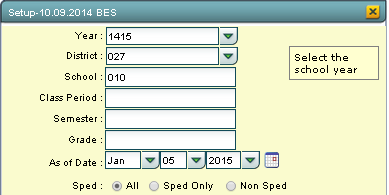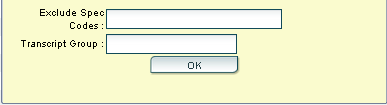Difference between revisions of "Wel-Pro Fitness Export"
From EDgearWiki
Jump to navigationJump to search| Line 29: | Line 29: | ||
To find the print instructions, follow this link: '''<span style="background:yellow">[[Standard Print Options]]</span>'''. | To find the print instructions, follow this link: '''<span style="background:yellow">[[Standard Print Options]]</span>'''. | ||
| + | |||
| + | |||
| + | ---- | ||
| + | [[Student Master|'''Student Master''' Main Page]] | ||
| + | |||
| + | ---- | ||
| + | [[WebPams|'''JCampus''' Main Page]] | ||
Revision as of 04:05, 9 April 2018
Video How-to
How to use the Wel-Pro Fitness Export program
On the left navigation panel, select Student Master, Interfaces and Wel-Pro Fitness Export.
To find definitions for standard setup values, follow this link: Standard Setup Options.
The following list is not part of the standard setup values.
Exclude Spec Codes-Click in the cell to select student master special codes if needed.
Transcript group-Click in the cell to select the Transcript group if needed.
Click OK to populate the information to be exported.
Column Headers
To find definitions of commonly used column headers, follow this link: Common Column Headers.
Print Options
To find the print instructions, follow this link: Standard Print Options.