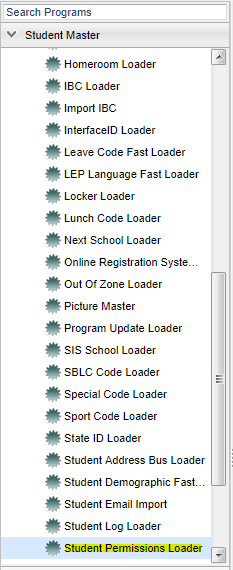Difference between revisions of "Student Permissions Loader"
From EDgearWiki
Jump to navigationJump to search| Line 1: | Line 1: | ||
| + | __NOTOC__ | ||
===Video How-to=== | ===Video How-to=== | ||
[[media:SM-PermLoad.mov|Student Permission Loader video]] | [[media:SM-PermLoad.mov|Student Permission Loader video]] | ||
| + | '''This program will allow you to select "Yes" or "No" from the list on the right to grant or deny permission.''' | ||
| − | + | ==Menu Location== | |
| + | [[File:nanpermissionsmenu.png]] | ||
| − | |||
| + | On the left navigation panel, select '''Student Master''' > '''Loaders''' > ''' Student Permissions Loader'''. | ||
| − | + | ==Setup Options== | |
To find definitions for standard setup values, follow this link: '''<span style="background:yellow">[[Standard Setup Options]]</span>'''. | To find definitions for standard setup values, follow this link: '''<span style="background:yellow">[[Standard Setup Options]]</span>'''. | ||
Revision as of 03:20, 23 March 2018
Video How-to
Student Permission Loader video
This program will allow you to select "Yes" or "No" from the list on the right to grant or deny permission.
Menu Location
On the left navigation panel, select Student Master > Loaders > Student Permissions Loader.
Setup Options
To find definitions for standard setup values, follow this link: Standard Setup Options.
For other set up values not listed in the standard set up list:
- Select whether to Show All, Yes only, or No only.
Click Ok to move to the next screen.
Column Headers
To find definitions of commonly used column headers, follow this link: Common Column Headers.
For other columns not listed in the common column list:
- Vid--Yes/No permission to video/photograph the student
- Eval--Yes/No permission to evaluate the student
- Lev--Yes/No permission for the student to leave campus
- Inva--Yes/No permission for non-invasive research of the student
- Inte--Yes/No permission for the student to access Internet while on campus
- Pub--Remove child from public lists
- Emr--Yes/No permission for emergency/routine medical evaluation of the student
- Drm--Yes/No permission for dorm counselor/teacher to evaluate student relative to medical needs
- Visn--Yes/No permission for vision screening of the student
- Dent--Yes/No permission for dental examination of the student
- Tub--Yes/No permission to administer tuberculosis test to the student
- Acs--"Yes" to deny or block parents/guardians from the Student Progress Center and "No" to permit ALL parents/guardians access to see information on the Student Progress Center.
- OTC--Over the counter medication permission
- Bus--Bus transportation to Health Unit
- Use--Acceptable use policy
Print Options
To find the print instructions, follow this link: Standard Print Options.