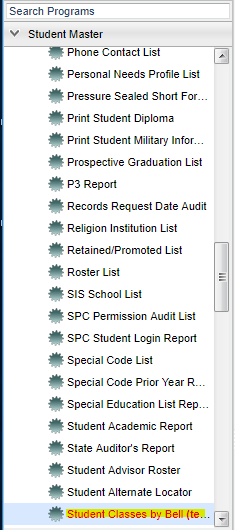Difference between revisions of "Student Classes by Bell"
From EDgearWiki
Jump to navigationJump to search| Line 2: | Line 2: | ||
| − | On the left navigation panel, select '''Student Master''' | + | ==Menu Location== |
| + | |||
| + | |||
| + | [[File:nanstudentclassesbellmenu.png]] | ||
| + | |||
| + | |||
| + | On the left navigation panel, select '''Student Master''' > '''Lists''' > '''Student Classes by Bell'''. | ||
Revision as of 07:44, 8 March 2018
This program allows users to view student schedules by class period and time.
Menu Location
On the left navigation panel, select Student Master > Lists > Student Classes by Bell.
Setup Box Options
To find definitions for standard setup values, follow this link: Standard Setup Options.
Column Headers
To find definitions of commonly used column headers, follow this link: Common Column Headers.
Other columns not listed in the common column list:
- Start Period - Start period at schedule school
- Start Time - Start Time at schedule school
- End Period - End period at schedule school
- End Time - End time at schedule school
Print Options
To find the print instructions, follow this link: Standard Print Options.