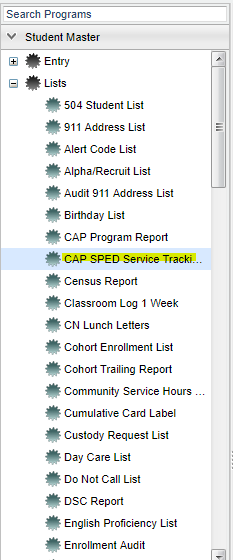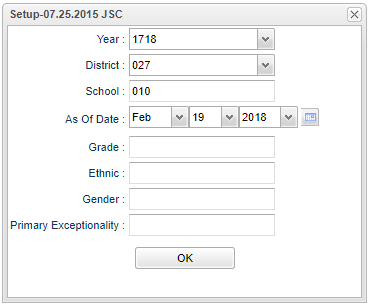Difference between revisions of "CAP SPED Service Tracking Report"
From EDgearWiki
Jump to navigationJump to search| Line 8: | Line 8: | ||
| + | ==Setup Options== | ||
| + | |||
| + | [[File:Capspedsetup.png]] | ||
Revision as of 04:52, 19 February 2018
Menu Location
On the left navigation panel, select Student Master > Lists > CAP SPED Service Tracking Report.
Setup Options
- To find definitions for standard setup values, follow this link: Standard Setup Options.
- For other set up values not listed in the standard set up list:
- Select the Primary Exceptionality(s) to be included on the report. Leave the field blank if all Exceptionalities are to be included. Otherwise, click in the field to the right of Primary Exceptionality to select the desired exceptionalities to be included.
- Click OK to move to the next screen.
- To find definitions of commonly used column headers, follow this link: Common Column Headers.
Column headers not included in the common column list are:
- Exceptionality--Special Education Exceptionality
- IEP Date--Date of the current IEP
- PA/BIS Service--Type of PA/BIS Service being provided
- PA/BIS Provider--Provider of the PA/BIS Service
- Min per Week--Number of minutes provided by the PA/BIS Provider
- Start Date--Service Start Date
- Service--Type of service being provided
- Disc. Status--Student discipline status
- Susp. Days--4+ OSS or Alternative placement or number of suspension days
- IP Authority--Person with IP authority
- Eval Date--Most recent evaluation date
Print Options
To find the print instructions, follow this link: Standard Print Options.
Sorting and other data manipulations are explained in the following link: List Programs Instructions/Video