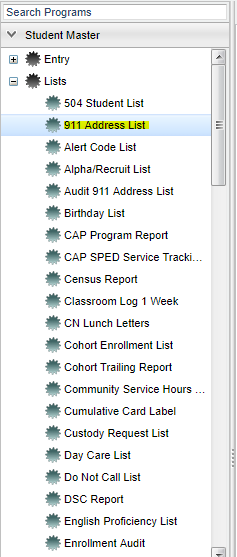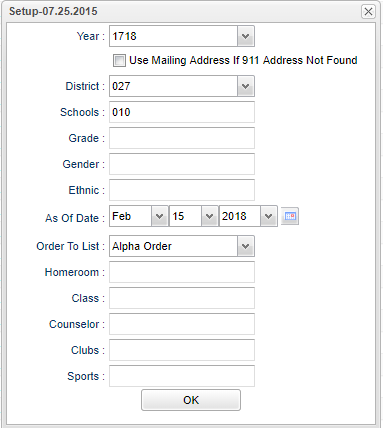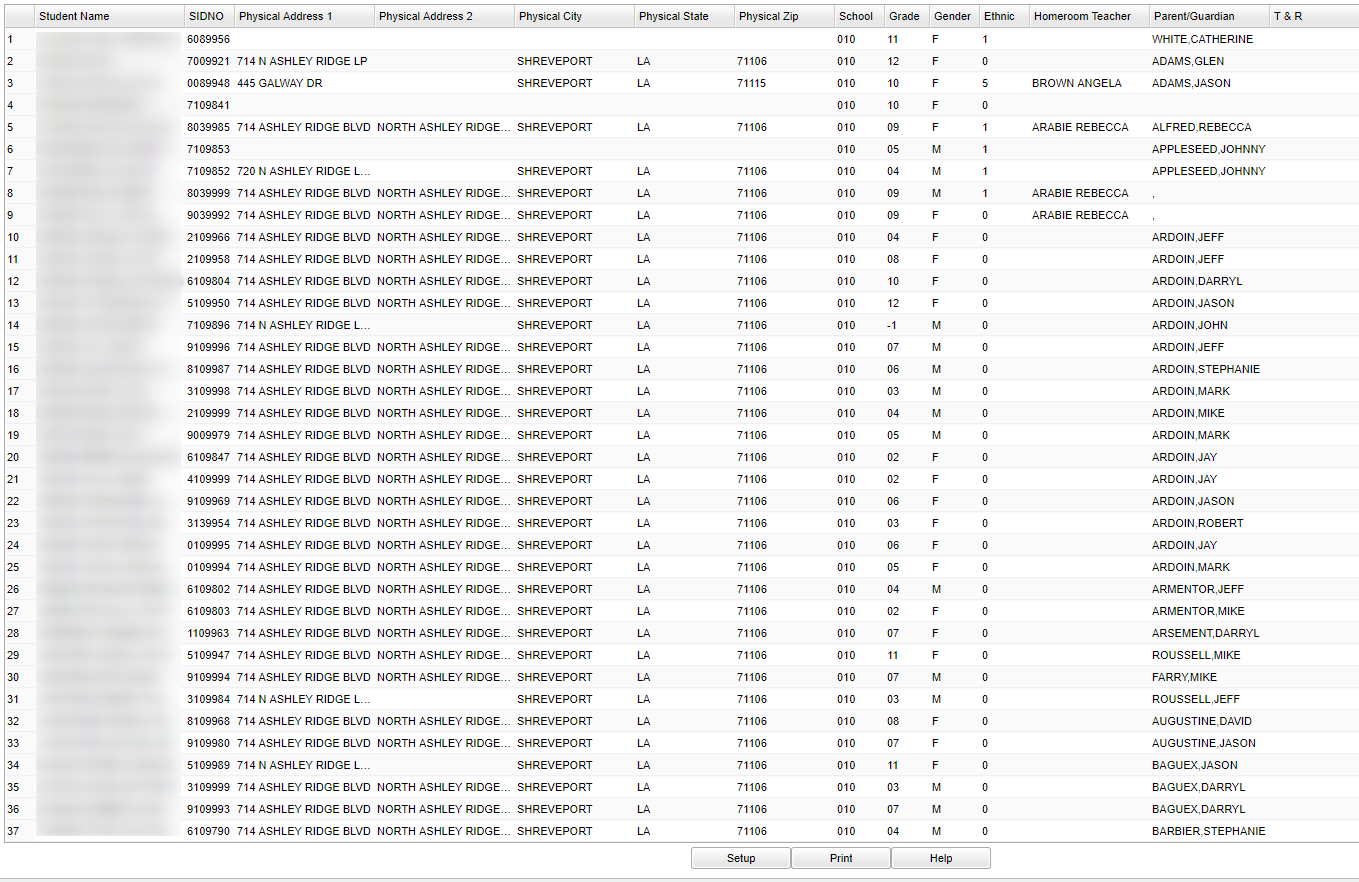Difference between revisions of "911 Address List"
| Line 51: | Line 51: | ||
| − | [[File:911 | + | [[File:911 main.PNG]] |
Revision as of 04:17, 15 February 2018
Video How-to
How-to
Menu Location
On the left navigation panel, select Student Master>Lists>911 Address List.
Setup Options
Column Headers
Year - Current year
Use Mailing Address If 911 Address Is Not found - A list of students with 911 address information will appear based on the settings of the setup box.
District - District in which the student is enrolled
Schools - Site code of the school in which the student
Grade - Grade level of the student
Gender - Gender of the student
Ethnic - Primary ethnicity of the student
As of Date - This choice will list only those students who are actively enrolled as of the date selected in the date field.
Order To List - This choice will list only those students who are actively enrolled as of the date selected in the date field.
Homeroom - Student's homeroom
Class - Name of Class
Counselor - Counselor's Name
Clubs - Club Codes student is enrolled in
Sports - Sport Codes student is enrolled in
OK - Click to save your selections
To find definitions of commonly used column headers, follow this link: Common Column Headers.
Other columns not listed in the common column list:
- Teacher/Counselor - Homeroom teacher or Counselor
- Parent/Guardian - Student's Parent and/or Guardian
- T & R - Township and Range
To find definitions for standard setup values, follow this link: Standard Setup Options.
Print Options
To find the print instructions, follow this link: Standard Print Options.
By highlighting rows within the list and then clicking print, the rows highlighted will be the only rows printed. To undo a highlight, press and hold down the Control key while clicking back on the highlighted area/row.
Click + Drag: Selects adjacent rows to be printed.
Control + Click: Selects individual rows to be printed.
Sorting and other data manipulations are explained in the following link: List Programs Instructions/Video