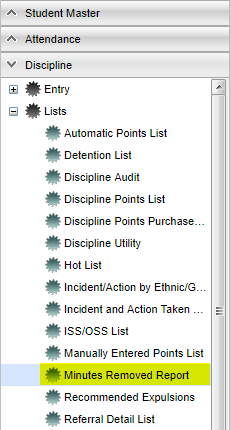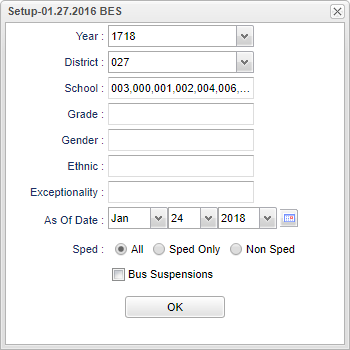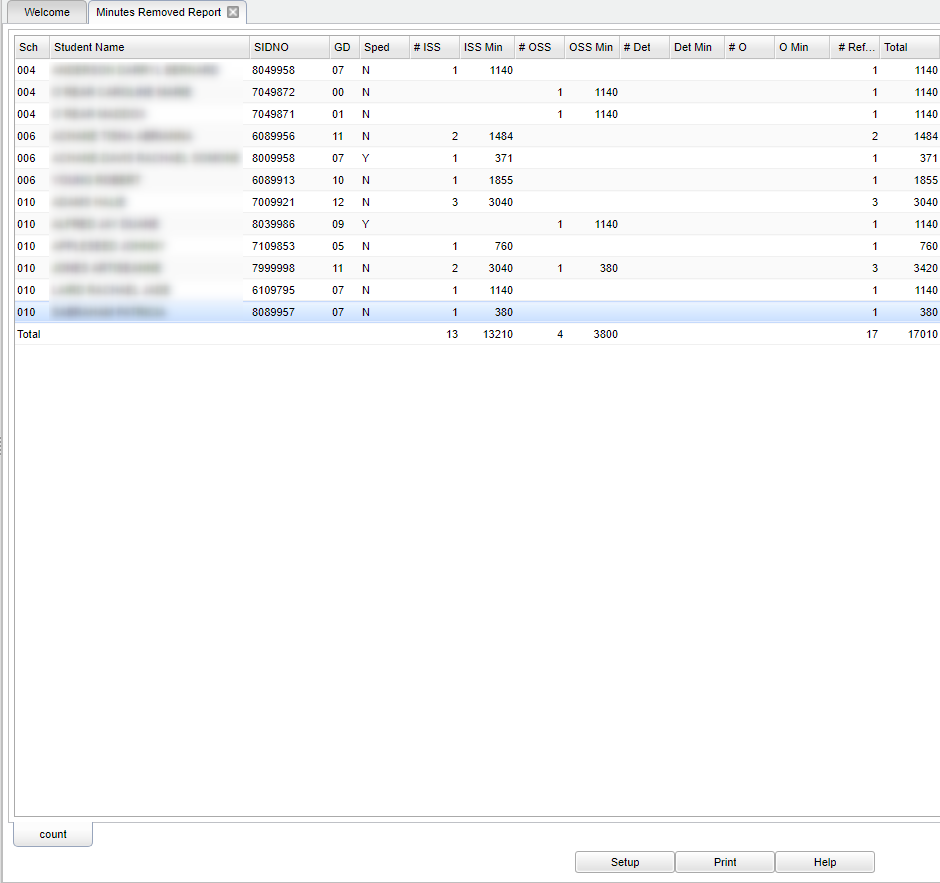Difference between revisions of "Minutes Removed Report"
From EDgearWiki
Jump to navigationJump to search (→Main) |
|||
| Line 37: | Line 37: | ||
[[File:sch9.png]] | [[File:sch9.png]] | ||
| − | + | ||
To find the print instructions, follow this link: '''<span style="background:yellow">[[Standard Print Options]]</span>'''. | To find the print instructions, follow this link: '''<span style="background:yellow">[[Standard Print Options]]</span>'''. | ||
Revision as of 03:15, 24 January 2018
This report shows a list of students with minutes removed from the classroom for disciplinary reason(s).
Menu Location
Click on Discipline. Under Lists, select Minutes Removed Report.
Setup Option
- Bus Suspension - Suspension from the bus
To find definitions for standard setup values, follow this link: Standard Setup Options.
Click OK to continue.
Main
Column Headers
- ISS-Total number of in-school suspensions
- ISS Min-Total number of ISS minutes
- OSS-Total number of out-of-school suspensions
- OSS Min-Total number of OSS minutes
- Det-Total number of Detention referrals
- Det Min-Total number minutes of Detention
- #O-Total number of other referrals with minutes removed
- O Min-Total number of other minutes removed
- Total-Total minutes removed
To find definitions of commonly used column headers, follow this link: Common Column Headers.
To find the print instructions, follow this link: Standard Print Options.
Click + Drag: Selects adjacent rows to be printed.
Control + Click: Selects individual rows to be printed.