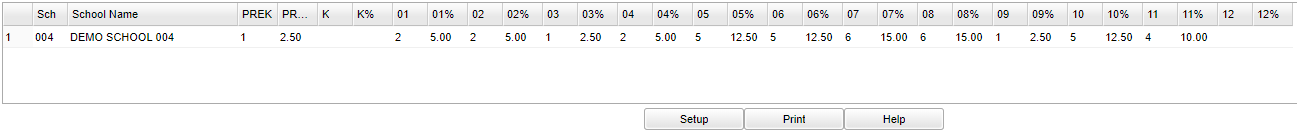Difference between revisions of "Students with No Schedules"
From EDgearWiki
Jump to navigationJump to search| Line 2: | Line 2: | ||
| − | On the left, click on '''Scheduling'''. Under '''Lists''', select '''Students with No Schedules'''. | + | [[File:nan39.png]] On the left, click on '''Scheduling'''. Under '''Lists''', select '''Students with No Schedules'''. |
| − | |||
| − | |||
| − | |||
| + | [[File:nan37.png]] To find definitions for standard setup values, follow this link: '''<span style="background:yellow">[[Standard Setup Options]]</span>'''. | ||
*'''Report Type: Detail/Summary''' - '''Detail''' view lists the students while the '''Summary''' provides a count and percentage of students by grade level. | *'''Report Type: Detail/Summary''' - '''Detail''' view lists the students while the '''Summary''' provides a count and percentage of students by grade level. | ||
Click '''OK''' to move to the next screen. | Click '''OK''' to move to the next screen. | ||
| − | |||
| − | |||
'''Definitions of Column Headers''' | '''Definitions of Column Headers''' | ||
| Line 21: | Line 17: | ||
For other columns not listed in the common column list: | For other columns not listed in the common column list: | ||
| − | [[File: | + | [[File:nan38.png]] |
*'''Entry Date'''--enrollment date of the student | *'''Entry Date'''--enrollment date of the student | ||
Revision as of 10:21, 2 January 2018
This report will give you a list of the students that have no schedules for the school year.
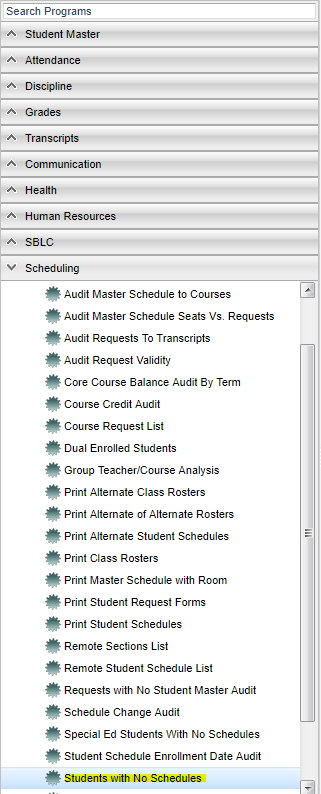 On the left, click on Scheduling. Under Lists, select Students with No Schedules.
On the left, click on Scheduling. Under Lists, select Students with No Schedules.
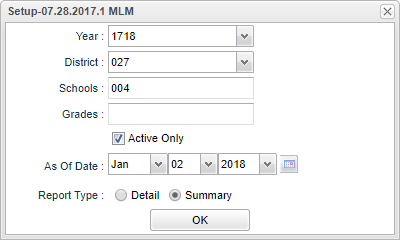 To find definitions for standard setup values, follow this link: Standard Setup Options.
To find definitions for standard setup values, follow this link: Standard Setup Options.
- Report Type: Detail/Summary - Detail view lists the students while the Summary provides a count and percentage of students by grade level.
Click OK to move to the next screen.
Definitions of Column Headers
To find definitions of commonly used columns follow this link: Common Column Headers.
For other columns not listed in the common column list:
- Entry Date--enrollment date of the student
- Leave Date--drop date of the student
Print Options
To find the print instructions, follow this link: Standard Print Options.
Sorting and other data manipulations are explained in the following link: List Programs Instructions/Video