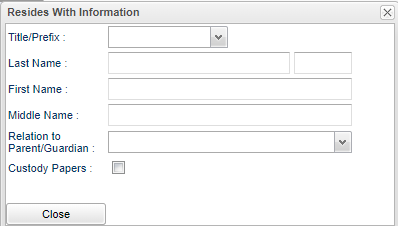Student Master - Resides With
From EDgearWiki
Jump to navigationJump to searchResides With - Fill in all relevant fields.
Resides With Information
- Title/Prefix - Select the Resides With prefix. To create a title, select Other from the drop down and type the title in the field.
- Last Name - Resides With last name.
- First Name - Resides With first name.
- Middle Name - Resides With middle name.
- Relation to Parent/Guardian - Select what the relationship is between the Parent/Guardian and who the student lives with.
- Custody Papers - Check the box if custody papers are on file.
Close - Click in the button once all information has been entered, then click on the Save button, to save all work.