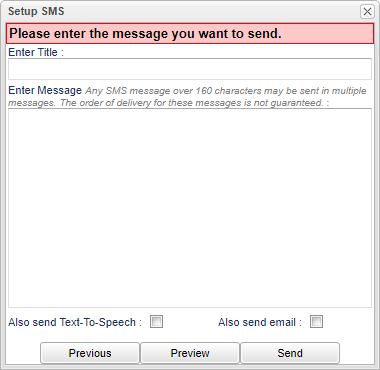SMS Text Message
From EDgearWiki
Jump to navigationJump to searchEnter Title - Enter the title of the message.
Enter Message - Type the body of the message in this area to send out. Any SMS message over 160 characters may be sent in multiple messages. The order of delivery of these messages is not guaranteed.
Aslo send Text-To-Speech - Check the box to send out a Text to Speech message in addition to the SMS Message.
Also send email - Check the box to sent out an email in addition to the SMS Message message.
Previous - Select this option to return to the previous page.
Preview - Select to view the SMS message being sent out.
Send - Select to sent the SMS message.