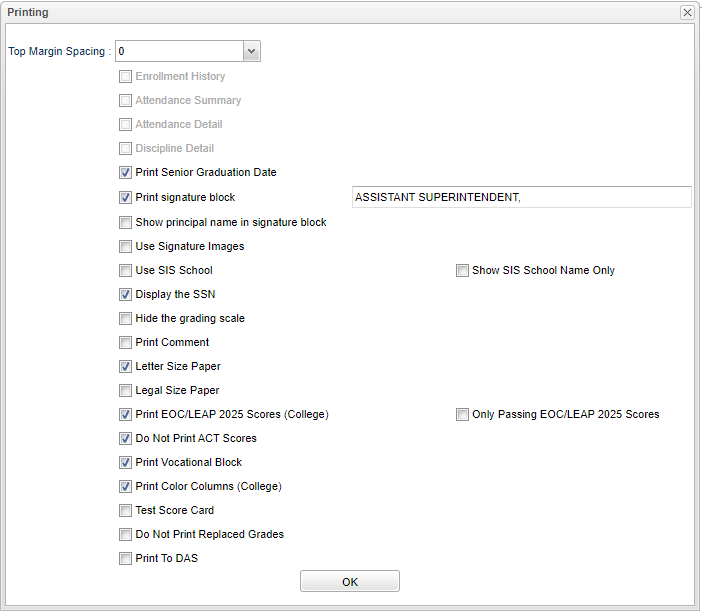Printing Button Options
On the left navigation panel, select Transcripts > Entry > Transcript Workstation.
Top Margin Spacing - Number of lines down before printing begins. Default is 0.
Enrollment History - Display enrollment/GPA history at the end of the custom transcript.
Attendance Summary - (Custom use only) Show attendance summary on the bottom of the printed document.
Attendance Detail - (Custom use only) Show attendance detail on the bottom of the printed document.
Discipline Detail - (Custom use only) Show discipline detail on the bottom of the printed document.
Print Senior Graduation Date - The date senior students will graduate. NOTE: The "Senior Graduation Date" in the Basic Button Options must be filled in to display a date on the printed transcript.
Print Signature Block - Show a box for the principal, as well as the superintendent, so they can manually sign the transcripts.
Show principal name is signature block - Print the principal name from the Sponsor Site Editor.
Use Signature Images - Select to use the signature images on the transcripts.
Use SIS School and Use SIS School Name Only - Check both to show the SIS school only in the school name field on the printed document. Check only `Use SIS School` to show both school names. And not checking either shows the home school.
Display the SSN - Show the student's social security number on the printed document.
Hide the Grading Scale - Hide the grading scale on the printed document.
Print Comment - Print comment text on the printed document.
Letter Size Paper - Print the transcript on letter sized paper.
Legal Size Paper - Print the transcript on legal sized paper. Note: To see the second address line on the printed transcript, use the settings of Legal and College transcript.
Print EOC/LEAP 2025 Scores (college) - Check this to display and print EOC/LEAP 2025 scores on the college transcript.
Do Not Print ACT Scores - Check to not print ACT data/scores on the transcript, otherwise the ACT scores are hardcoded to display and print. This is for the Transcript Type of 'College' only.
Only Passing EOC/LEAP 2025 Scores - By default all EOC/LEAP scores are displayed.
NOTE - The check box to the right of this printing option will limit EOC/LEAP 2025 scores to Passing scores only. Any failing scores will be omitted from the transcript.
Print Vocational Block - Print the Vocational Block on the transcript. The Vocational Block includes: Diploma Path, Diploma Endorsements, IBC, Career Options, and Concentration.
Print Color Columns (College) - Check to have the Sem1 column and Final column turn gray in the printed transcript.
Test Score Cards - Append the students test score card with the printed transcript.
Do Not Print Replaced Grades - Check to not show repeated courses on the printed transcript. Replaced courses are defined as those that have a replaced check on them in the Transcript Workstation.
Print to DAS - Will place a student transcript in the transcript area of DAS. This option REPLACES the previous run document even from last year. This shows only the most recent print.
Transcript Workstation Main Page