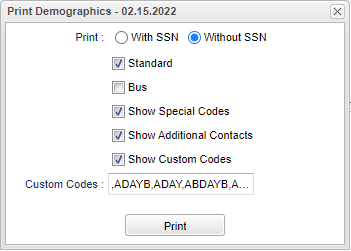Print Student Demographic Sheet
From EDgearWiki
Jump to navigationJump to search- Find a student using the Find button or the Search bar.
- Click on the Action button at the top right of the screen.
- Click on Demographics.
- With SSN - Choose to display demographic form with social security number.
- Without SSN - Choose to display demographic form without social security number.
- Standard - Choose to display demographic form without bus information. This is the default.
- Bus - Choose to display demographic form with bus information.
- Show Special Codes - Check this box to display special codes on demographic form.
- Show Additional Contacts - Check this box to print the additional contacts information from the contacts tab. This information will print on a second page.
- Show Custom Codes - This will hide the selected custom codes when printing if this option is not checked.
- Custom Codes - This option limits the visible custom codes on the printout to only those that are selected.
A print preview will appear displaying the student's demographic information. At the bottom right, choose either Print or Save.