Post Excuse
From EDgearWiki
Jump to navigationJump to searchVideo How-to
How add a Doctor Excuse To a Student's Absence(s)
- To mark a student's attendance record with a doctor excuse, go to Post Attendance and find the student.
- Next, click in the column with column header of Dr, on the same row as the student's name.
- A popup box will appear with a list of the student's absences.
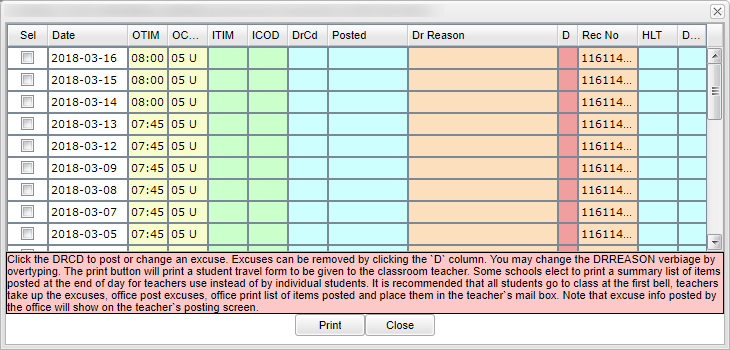
- Single Absence - To post a doctor excuse for a single absence for a student, locate the absence to be excused.
- Next, click in the DrCd field, a popup box will appear to select the reason the student is excused.
- If a medical reason is selected (*), an additional popup box will appear with a list of medical reasons.
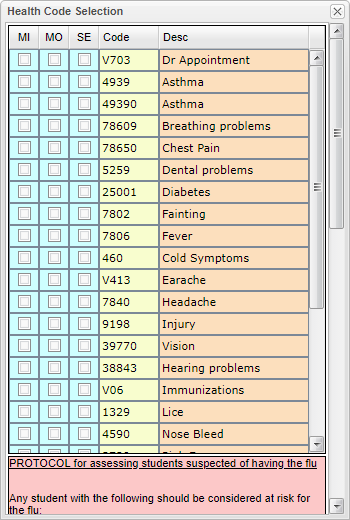
- Next, find the medical reason for the student.
- Then, next to each description, clarify if the reason is: MI - Mild, MO - Moderate, and SE - Severe, by checking in the correct box.
- If the wrong reason was selected, simply select the DrCd box again to make the change.
- Once the correct selection has been made, the doctor's code and note will automatically fill in the rest of the corresponding fields.
- If the excuse was placed on the wrong absence, a red cell is located to the right. Click on the red cell to delete the excuse.
- After clicking the red delete cell, a deletion verification box will appear. Click Yes if you are sure you would like to delete the excuse for the displayed date. Click No to cancel.
- Multiple Absences per Student (not Multiple Students) - To post a doctor excuse for multiple absences, locate the absences to be excused.
- Next, check all check boxes in the Sel (Select) column of the corresponding dates to excused. Then follow the above instructions.
Click "Print" and it will display a "Print Servlet" of the doctor excused "Absentee Authorization Form" for current date only. Click "Print" to print out the form. NOTE: The check boxes in the column "Sel" (Select) are not there for printing purposes as they are for posting of multiple doctor excuses.