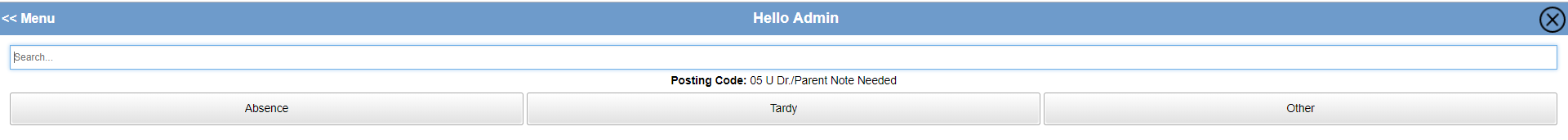Post Attendance in Mobile
This section of Mobile will provide a way for the user to post attendance to the students in your classes. Any user with read/write (RW) access to Attendance will be able to take student attendance on their mobile device.
Click on Post Attendance.
Select the Class.
If the user is an Administrator, the Class Selection will be removed and replaced with a search bar.
The Absence button will default to the absence code already chosen in "Post Attendance" in JCampus.
The Tardy button will default to 14U Tardy to Class. Choose it if you are marking students tardy.
The Other button will allow you to choose other absence codes. Choose one and then the student list will display again ready for you to post.
The last column is where to click to mark the student's attendance. Click in the column and the symbol for the code you have chosen will appear.
The Sign Off button will allow you to notify the office that you have completed your posting of attendance. Enter the Hand Lunch Count, add a Memo (if needed), then click OK. The Sign Off button will change from red to green.