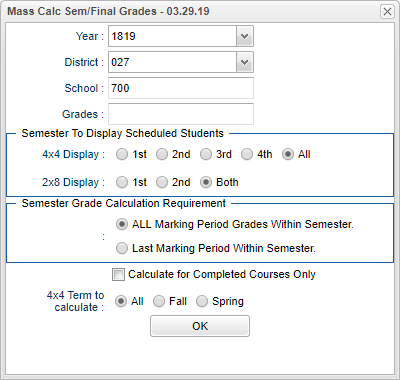Mass Calc Sem/Final Grades
Warning: Performing this step can overwrite if there are existing semester/final averages. This should only be done by the Grades Coordinator of the school site and is protected by security settings.
NOTE User Management security access is Category> Grades, Program> Post Grades Master RW, Action> Mass Calc Sem/Final Grades> Read Write
Year - Defaults to the current year. A prior year may be accessed by clicking in the field and making the appropriate selection from the drop down list.
District - Default value is based on the user's security settings. It will be limited to their district only.
School - Default value is based on the user's security settings. If the user is assigned to a school, the school default value will be their school site code.
Grades - Grade level of students whose records need to be edited or whose names are to be included on a report. Leave the field blank if all grade levels are to be included. Otherwise, click in the field to the right of Grade(s) to select the desired grade level(s) to be included.
Semester To Display Scheduled Students
- 4x4 Display - Select this option if the school has four (4) semesters in a school year and the desired marking period or all.
- 2x8 Display - Select this option if the school has two (2) semesters in a school year and the desired marking period or both.
Semester Grade Calculation Requirement
- ALL Marking Period Grades Within Semester - This option requires grades in all grading periods in order for semester and final averages to be calculated.
- Last Marking Period Within Semester - Use if there are not grading period grades in every marking period. But there has to be a grade in the last grading period.
Calculate for Completed Courses Only - Check to calculate grades for only courses that are completed. This would omit grades posted in a grading period that is not yet ended according to your marking period calendar. Users would notice this about the time for printing the 3rd nine week report card. Some teachers have already began posting in their 4th nine weeks. The mass calculation process would find the 4th marking period grade and trigger to compute the semester and final grade for the course. Checking this option would know that the 4th marking period end date has not been reached and would omit the grade and prevent premature calculations of semester and final grades.
4 X 4 Term to calculate - Calculate semester/final averages for only the selected term, All, Fall, or Spring.
Click OK to continue.