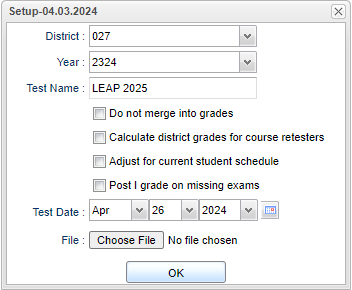Difference between revisions of "LEAP2025"
| Line 22: | Line 22: | ||
'''Ok''' - Click to continue. | '''Ok''' - Click to continue. | ||
| + | |||
| + | |||
| + | ---- | ||
| + | [[Grades|'''Test Score Import''']] | ||
| + | |||
| + | [[Grades|'''Grades''']] | ||
| + | |||
| + | [[WebPams|'''JCampus''' Main Page]] | ||
| + | |||
To find definitions for standard setup values, follow this link: [[Standard Setup Options]]. | To find definitions for standard setup values, follow this link: [[Standard Setup Options]]. | ||
Revision as of 11:02, 26 April 2024
District - Default value is based on the user's security settings. It will be limited to the user's district only.
Year - Defaults to the current year. A prior year may be accessed by clicking in the field and making the appropriate selection from the drop down list.
Test Name - Click inside the box for a list of Test Name(s) to choose from.
Do not merge into grades - By selecting this option, scores will only be loaded to the testing database and not affect your existing grades. Caution: It is NOT recommended to merge historical scores into the grade book.
Calculate district grades for course retesters - By selecting this option, students that are retesting a course with avalid section number will receive a district score. Caution: It is NOT recommended to merge historical scores into the grade book.
Adjust for current student schedule - By selecting this option, the import process will attempt to locate a valid current section on records that are missing or contains an invalid section number.
Post I grade on missing exams - By selecting this option, the import process will give an "I" grade to students in a section who do not have test results (blank).
Test Date - Date the student was tested.
File - Choose file.
Ok - Click to continue.
To find definitions for standard setup values, follow this link: Standard Setup Options.