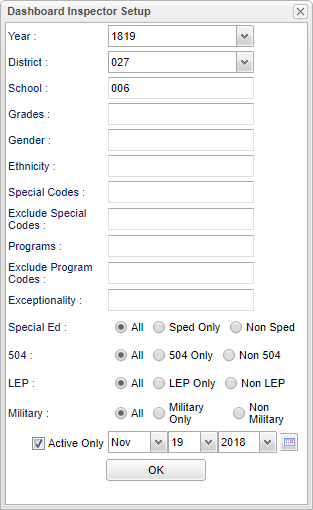Filter All Graphs On Dashboard Page
Dashboard Inspector Setup
Year - Defaults to the current year. A prior year may be accessed by clicking in the field and making the appropriate selection from the drop down list.
District - Default value is based on the user’s security settings. The user will be limited to their district only.
School - Default value is based on the user’s security settings. If the user is assigned to a school, the school default value will be their school site code.
Grade - Leave blank or select all to include all grade levels. Otherwise, choose the desired grade level.
Gender - Leave blank or select all to include both genders. Otherwise, choose the desired gender.
Ethnic - Leave blank or select all to include all ethnicities. Otherwise, choose the desired enthnicity.
Special Codes - Leave blank or select all to include all special codes. Otherwise, choose the desired special code.
Exclude Special Codes - Choose the desired special code to exclude from the list.
Program Code - Leave blank or select all to include all programs. Otherwise, choose the desired program.
Exclude Program Codes - Choose the desired program code to exclude from the list.
Exceptionality - The area of functioning in which he or she is significantly different from an established norm.
Special Ed:
All - Select to view all students.
Sped Only - Select to view only Sped students.
Non Sped - Select to view only non Sped students.
LEP:
All - Select to view all students.
LEP Only - Select to view only LEP students.
Non LEP - Select to view only non LEP students.
504:
All - Select to view all students.
504 Only - Select to view only 504 students.
Non 504 - Select to view only non 504 students.
Military
All - Select to view all students.
Military Only - Select to view only military students.
Non Military - Select to view only non military students.
Active Only - These are students who are active as of the date provided.
OK - Click to continue.